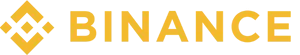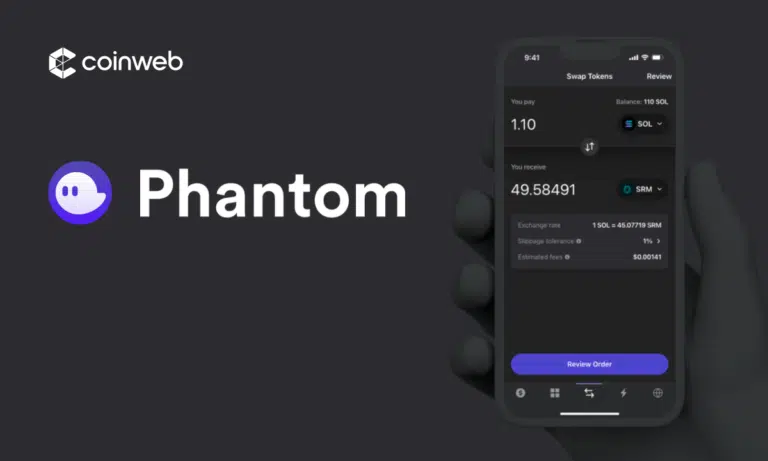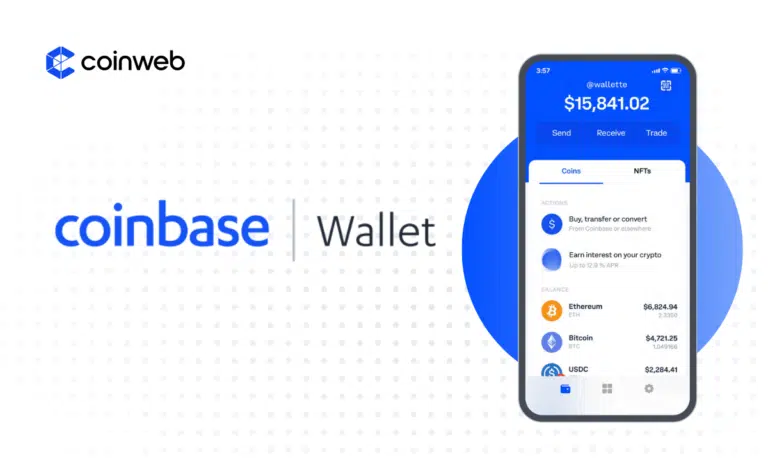This Trust Wallet review will thoroughly explore the app and its features that make it worth a try. Designed for beginner and savvy traders, it is quite easy to use and set up.
With support for more than 70 blockchains and 160K+ tokens, you don’t have to worry about switching cryptocurrency wallets.
Moreover, this wallet is completely free and does not charge fees; all you pay are network/gas fees. The in-app staking for 12 tokens, dApps, and decentralized exchange access makes it ideal for degen trading.
Lacking funds? Easily top up with your bank account or card.
Still not sure if Trust Wallet is the best? Keep reading for an in-depth look.
| Attribute | Information |
|---|---|
| Coinwebs rating | ⭐⭐⭐⭐ (4.9 stars) |
| Launched In | 2017 |
| Supported Cryptocurrencies | TWT Token |
| Native Token | 160K+ Tokens |
| Supported Blockchains | 70+ |
| In-App Staking | 12 Cryptocurrencies |
| Fees | No Fees (Only Network Fees) |
Company Overview
Trust Wallet was launched in 2017 by Viktor Radchenko, a Ukrainian software developer residing in the US.
Ethereum sparked his crypto journey, driven by his holdings of ERC20 tokens from ICOs. Soon after the app’s launch, it attracted early users because of its Ethereum tokens functionality.
Binance noticed this rising popularity, leading to the acquisition of Trust Wallet in 2018 for $200 million.
Trust Wallet aligns with Viktor’s belief that allowing cryptocurrency purchases through traditional payment methods is essential.

Who should use Trust Wallet?
Here is who we think should use it:
Beginners traders
We recommend Trust Wallet to new users. It only took us a few minutes to download, and we were set for trading.
With the support of numerous blockchain networks, you won’t need to switch wallets for different currencies. Whether you want to buy, store cryptocurrencies, or explore Web3 dApps, Trust Wallet is what you need.
Existing Binance users
If you are an existing Binance user, Trust Wallet is a favorable choice for you. After a smooth integration with the exchange, you can easily sell, buy, or swap tokens.
Not only that, but you can also access Binance Smart Chain and stake BNB for passive income.
Experienced investors
All pro traders prioritize self-custody, and Trust Wallet offers that. It allows you to control your private keys and customize the assets fully.
In addition, you can also track your trading performance by accessing DeFi apps for lending and other services.

Why choose Trust Wallet?
Let’s explore what makes this wallet a solid pick:
Linked with Binance
Trust Wallet is the official cryptocurrency wallet for Binance, globally recognized as the leading cryptocurrency exchange. Everyone loves Binance (for now).
This affiliation ensures a seamless approach to crypto activities like buying, selling, and swapping on Binance through the Trust Wallet.
Furthermore, it makes it possible to access the BSC – a cost-effective blockchain platform for DeFi and NFT projects.
User-friendly interface
Trust Wallet features an interface designed for user-friendliness, providing users of all levels of familiarity with cryptocurrencies.
Navigating your crypto portfolio, reviewing transaction histories, sending and receiving digital currencies, and more can be accomplished quickly.
Moreover, the wallet’s personalization allows you to manage the display of your chosen assets.
Real-time insights
Trust Wallet ensures you stay up-to-date by providing real-time price updates across all supported assets within the application.
Your portfolio’s value can be viewed in your preferred fiat currency, USD, EUR, GBP, and more.
Additionally, the wallet allows you to monitor asset performance over different timeframes, including 24 hours, seven days, one month, and beyond.
Seamless accessibility via app and extension
Trust Wallet is at your fingertips in mobile app and browser extension forms. You can download the app from your device’s app store or integrate the extension into your Chrome browser.
This dual accessibility guarantees you the freedom to manage your wallet effortlessly, regardless of location.
Also, synchronizing your wallet across multiple devices is made possible through your 12-word recovery phrase.
Trust Wallet review: Key features of Trust Wallet
Here are some key features of the Trust Wallet:
Supported cryptocurrencies
Trust Wallet supports tokens across 70+ blockchains, including TRC10, TRC2, ERC20, ERC721, ERC1155, and BEP2 tokens.
Some of the 160K+ supported cryptocurrencies on Trust Wallet are:
- Bitcoin (BTC)
- Ethereum (ETH)
- Binance Coin (BNB)
- Solana (SOL)
- XRP (XRP)
- Cardano (ADA)
- Bitcoin Cash (BCH)
- Polygon (MATIC)
- Litecoin (LTC)
- Dogecoin (DOGE)
- Ethereum Classic (ETC)
- Filecoin (FIL)
- Tezos (XTZ)
- Zilliqa (ZIL)
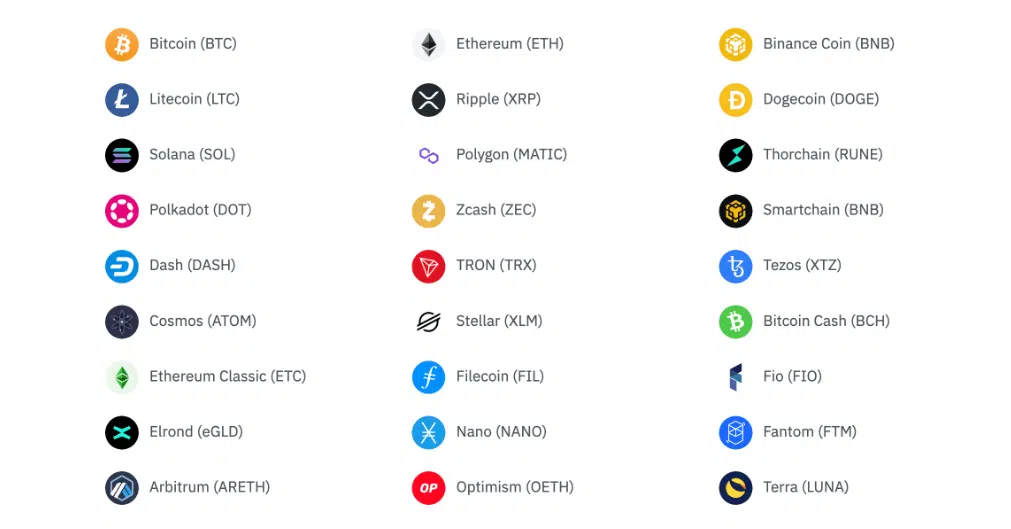
dApp access for multiple blockchains
This feature is the best on the Trust Wallet mobile app and is designed to access a list of DApps on Ethereum and other blockchains. You can access apps like LookRare, Uniswap, PancakeSwap, Aave, and Compound.
But that’s not all – there’s a playground for gamers with crypto rewards, and KnownOrigin lets you collect rare digital art.
When testing it, it felt like Trust Wallet acts like a single solution, giving you simple access to through their app.
Plus, they’ve got this dApp marketplace, where developers can show off their creations for others to give a thumbs up.
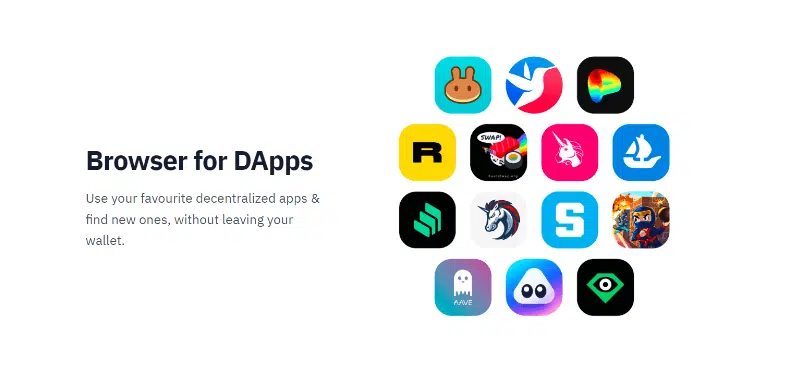
In-app DEX for users
Trust Wallet comes with its very own DEX, where they have two options for you: the Swap and Exchange Option.
Let’s talk about the Swap Option first. This is a quick and easy way to trade your tokens, and it’s right there within the Trust Wallet.
For example, if you have some Ethereum (ETH) and Binance Smart Chain (BNB) tokens. With the 1Inch Protocol integration, you can easily swap them. And if you’re holding Binance Chain tokens (BEP-20), you can swap those using Binance DEX.
Now, the Exchange Option is like using an ordinary crypto exchange. You can see the order book and set your Buy and Sell orders, just like you are used to.
But there’s a twist – this option is available for trading BNB to BEP-20 tokens. Trust Wallet connects straight to Binance DEX to make these trades happen.

NFT support
The self-custody wallet supports NFTs with a storage and gallery feature. Now, you can explore your Ethereum and BSC NFTs, all within one app.
This feature supports various NFT standards, including ERC721, ERC1155 on Ethereum, BEP721, and BEP1155 as NFTs on BSC.
Diving deeper, Trust Wallet opens ways to decentralized applications (DApps). The in-app DApp browser helps you dive into decentralized web applications using an Android phone. And if you use an iPhone, WalletConnect becomes your bridge.
This portal makes an array of NFT-powered DApps accessible, offering the possibility of staking non-fungible tokens on decentralized exchanges for delightful yield.
We tested it, and the NFT farming DApps ensure that the earning potential opens up with just a few taps.
Beyond this, you gain direct passage to NFT marketplaces – where minting and selling your NFTs is just a few taps away, all within the app.
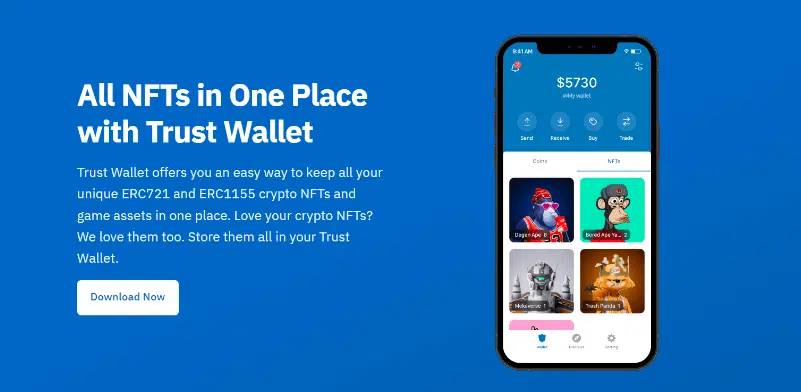
In-app staking
Trust Wallet has built-in staking for 12 tokens, which lets you stake crypto to earn interest on your assets. Your rewards are automatically paid back in the crypto token you chose to stake.
Crypto coins that Trust Wallet currently lets you stake include:
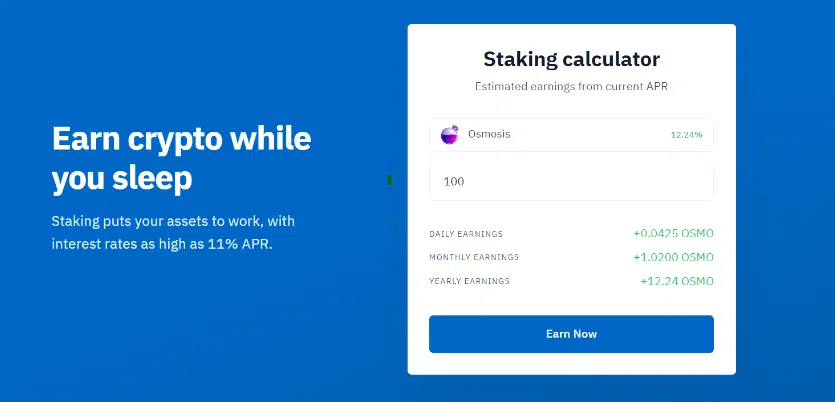
Security & privacy of the wallet
Trust Wallet’s security largely relies on users’ adeptness in securing their recovery phrases. However, if required, adding an extra layer of protection to the mobile app is easy by opting for Touch ID or Face ID.
Moreover, the auto-lock timer lets users clamp down on unauthorized access attempts.
Trust Wallet is a non-custodial app that allows users the power to maintain their grip on both private keys and crypto assets. However, it is a hot wallet, making it prone to phishing scams and gambits.
Trust Wallet operates without Know Your Customer (KYC) compliance demands during the setup phase due to its non-custodial nature.
Trust Wallet requests information like the name, email address, phone number, and address for card top-ups.
Trust Wallet token (TWT)
Trust Wallet has its own coin, and it’s called TWT. This coin was made to help more people learn about and get into crypto.
Unlike most coins, it had no IDO/ICO and was distributed to users who referred the app to their friends.
About 40% of these are for referrals, 15% for the developers, another 15% for the TWT community, and the final 30% for when needed.
The app’s first governance vote allowed users to choose whether to integrate Filecoin support into the wallet – 96.73% of participants voted ‘Yes.’
As a result, Trust Wallet rolled out FIL token support roughly three weeks later.

Customer support team
The Trust Wallet customer support doesn’t follow the conventional business approach regarding availability.
You won’t find a contact number readily displayed on their website, which might lead you to wonder how to connect with their customer assistance.
For solutions to your queries, the Trust Wallet community forum proves to be the optimal destination.
It provides a reasonably inclusive platform where the Trust Wallet support squad addresses customer inquiries and shares important updates.
If your Trust Wallet concern is about specifics, you can submit an online ticket or use live chat.
Supported payment methods
To fund your Trust Wallet, you can buy crypto with a credit or debit card or receive crypto from another wallet or exchange.
Here are some of the supported payment methods on Trust Wallet:
- Credit card or debit card: You can buy crypto with a credit card or debit card using one of the two different payment platforms – MoonPay and Simplex. It allows you to choose any supported assets you want to buy.
- Bank transfer: You can also buy crypto with a bank transfer using one of the several payment networks that Trust Wallet has partnered with, such as Wyre, Mercuryo, Transak, Ramp Network, etc. You can choose the payment method that suits you best, such as Bank Transfer (SEPA), Bank Card (Visa), Silvergate Bank (SWIFT), etc.
How to get started with Trust Wallet?
Follow these steps to get started:
More details
Our trust wallet review found that it stands out for supporting 160K+ assets and works as a non-custodial, meaning you get full control. It's an all-in-one wallet for digital assets and NFTs on 70+ blockchains. You can also earn passive income by staking 12 cryptocurrencies for a high APY of up to 11%.
-
70+ blockchains supported.
-
160K+ crypto assets.
-
Crypto and fiat payment methods.
-
Staking for 12 tokens.
-
NFT support and in-app DEX.
-
No cold storage.
-
Limited customer support.
-
No iOS dApp browser.
Step 1: Visit the Trust Wallet website
Start by visiting the Trust Wallet website and downloading the app or Google Chrome browser extension. In this tutorial, we’ll use the Google Chrome extension.

Step 2: Create a new wallet
Once you have downloaded the extension, open it and click [Create a New Wallet].
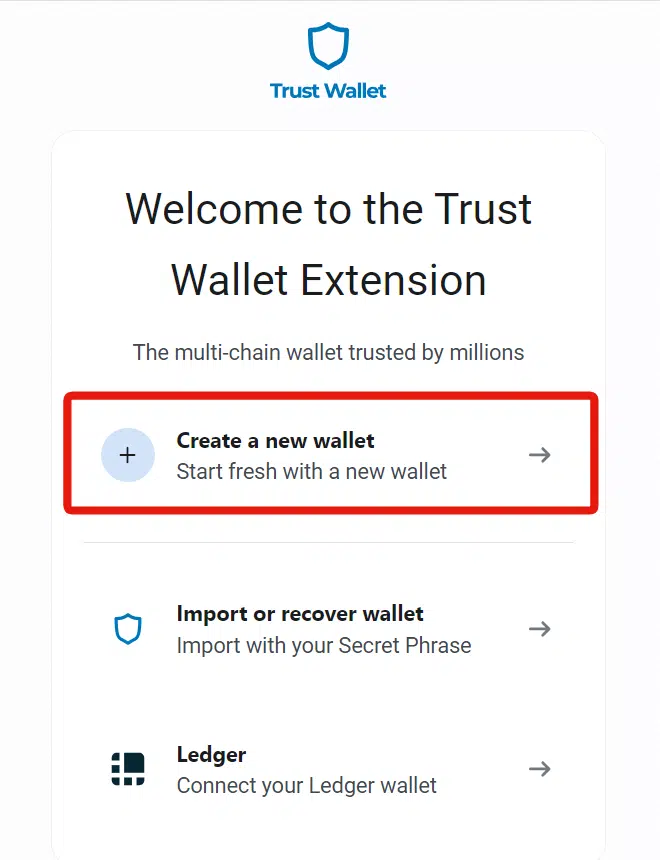
Step 3: Set the password
After that, you will be asked to choose a strong password. When done, click [Next].
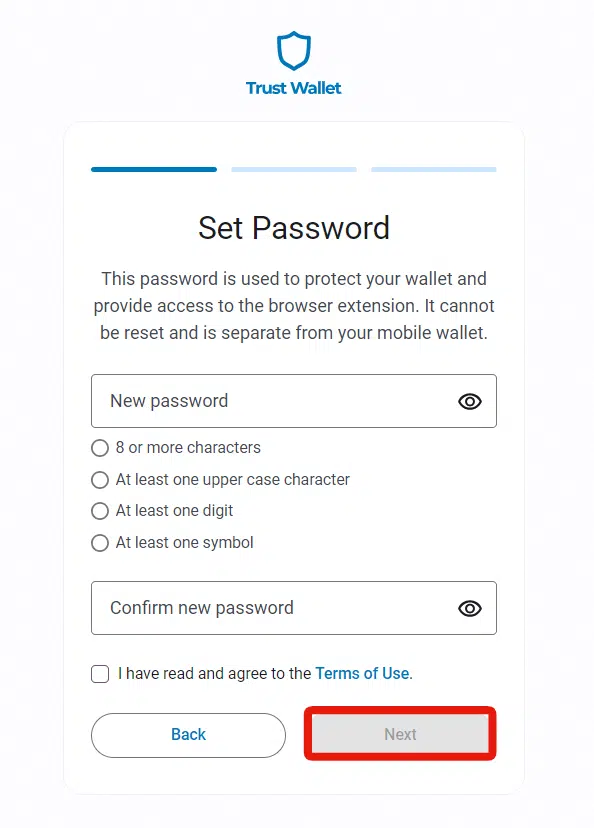
Step 4: Backup your secret phrase
Then, you will see a secret phrase on your screen; store it somewhere safe. When done, click [Proceed].

Step 5: Confirm your phrase
Next, you will asked to confirm your phrase. After that, click [Next].
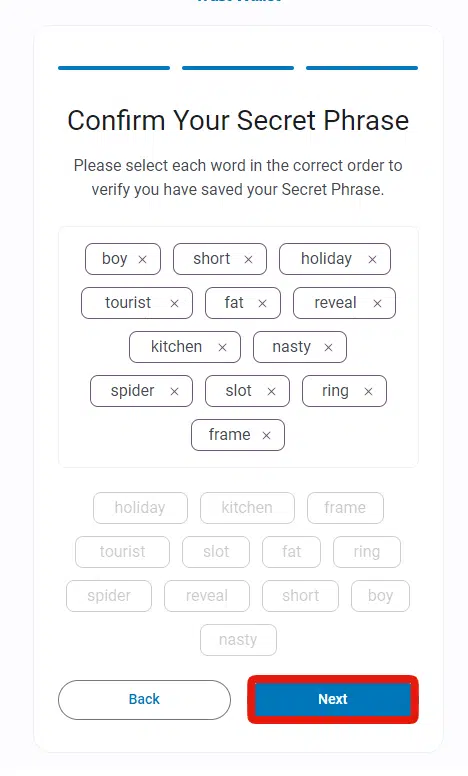
Congratulations! You have completed the process. Now, you are all set to start using it.
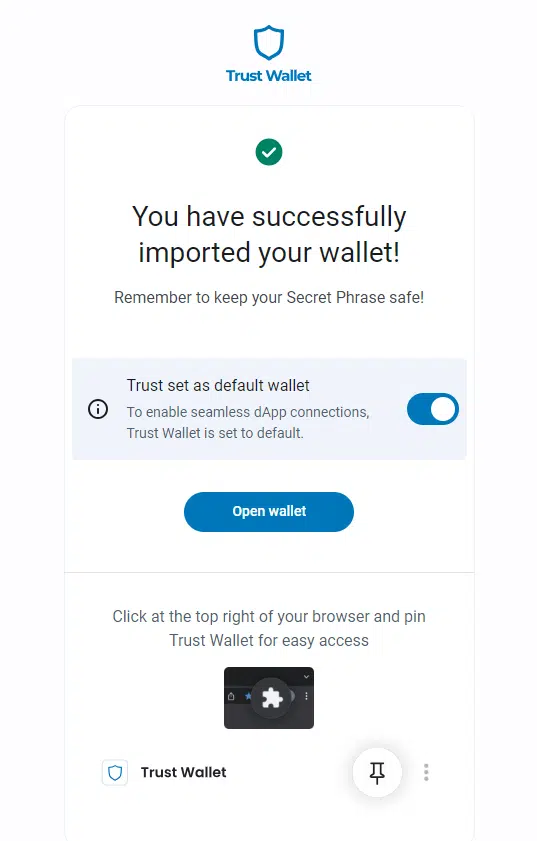
Drawbacks of Trust Wallet
Here are some drawbacks:
Not cold storage
Trust Wallet remains online, making it prone to hacks. However, cold storage allows preserving assets for offline storage, which is the most secure method to keep your crypto.
While Trust Wallet is highly regarded for security, this remains a major deal breaker for some.
No multi-factor authentication
Trust Wallet does not offer additional security features, such as multi-factor authentication, which makes it prone to phishing attacks.
If someone gets access to your device or your 12-word recovery phrase, they can steal your funds.
Therefore, you should always keep your device and your phone safe.
Alternatives to Trust Wallet
Metamask
MetaMask only supports EVM-compatible chains, while Trust Wallet allows you to access 70+ blockchains.
But the former stands out regarding other features like gas price adjustment and exporting private keys. MetaMask does not support buying crypto using credit/debit cards.
More details
MetaMask is a popular cryptocurrency wallet famous for its extensive support of Ethereum-based cryptocurrencies and NFTs. Even though it supports multiple blockchain networks, MetaMask does not currently support Bitcoin. It can be a turn-off for investors primarily focused on Bitcoin traders.
-
Easy setup process.
-
Rewards via staking and holding.
-
Supports all of ERC-20 tokens.
-
Go-to web3 wallet.
-
In-build dApp hub.
-
Doesn't support Bitcoin.
-
Potential privacy and security risks.
-
Complex for new users.
Exodus
Like Trust Wallet, Exodus Wallet supports 260+ cryptocurrencies and offers features like staking, swapping, and other options.
Its user-friendly interface, strong security measures, and support across various platforms. And it offers better quick chat services than Trust Wallet to resolve any issues.
More details
Exodus is an ideal wallet for those new to the crypto world. Its user-friendly interface, strong security measures, and support across various platforms make it a perfect starting point for beginners. Additionally, the wallet provides quick chat services for any doubts or issues users may encounter.
-
Easy setup process.
-
Supports 260+ cryptocurrencies.
-
Exceptional customer service.
-
Regular update schedule.
-
Staking available.
-
Lack of 2FA security protection.
-
No support for crypto-to-fiat conversion.
-
Not open source.
Our verdict
Trust Wallet is a popular software wallet prized for its friendly UI, diverse blockchain network, and asset support.
Users trade, store, engage with decentralized apps and NFT markets within a single interface, and earn rewards through staking.
This comprehensive layer of security solidifies Trust Wallet as an alternative to hardware wallets, respecting user privacy through its non-custodial approach.
Plus, multiple third-party exchanges are accessible within the wallet, each with different cost structures for cryptocurrency acquisitions.
This wallet is a solid recommendation for those who want full control over their assets and trading activities.
Yes, Trust Wallet emphasizes security with non-custodial features and user-controlled keys.
Yes, Trust Wallet allows you to withdraw your digital assets.
Both platforms prioritize security, but Trust Wallet's non-custodial nature enables users to offer added control.
Buying coins through Trust Wallet is generally safe due to its security measures and reputable integrations.