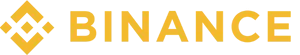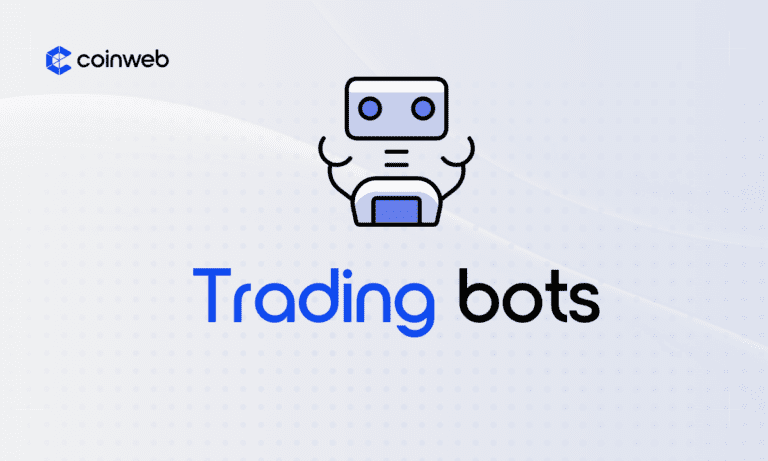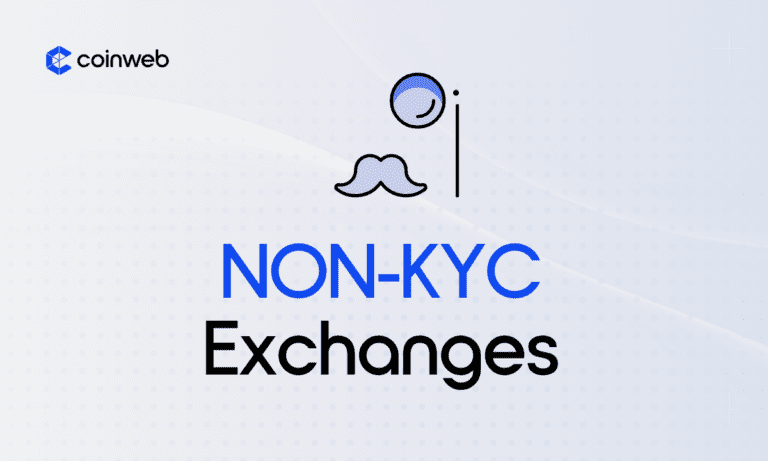Quick Look: Best Cold Wallets
| Cold Wallet | Ledger Nano X | Trezor Model T | Ledger Nano S | Ledger Stax | Ngrave Zero | Keystone Pro | Arculus | D’Cent |
| Ranking | 1st | 2nd | 3rd | 4th | 5th | 6th | 7th | 8th |
| Best for | All around best | Best quality of life | Best value | Best for advanced features | Best for crypto experts | Best for security | Best for ease of use | Best for Web3 features |
| Price | $149 | $179 | $79 | $279 | $398 | $129 | $99 | $109 |
| Number of crypto | 5,000+ | 8,000+ | 5,000+ | 5,000+ | 1,500+ | 5,500+ | 40+ | 3,000+ |
| Visit | Nano X | Model T | Nano S | Stax | Ngrave | Keystone | Arculus | D’Cent |
How We Chose the Best Cold Storage Crypto Wallets
We evaluated all cold crypto wallets systematically, considering several key points. We assigned equal weights to each feature in our evaluation.
- Security and Resilience (25%): We also checked the strength of each wallet’s security provisions and its resistance to hacker attacks.
- Price (20%): Each wallet’s cost-effectiveness was measured, reckoning the initial price and the possible hidden charges.
- Quality of Life Features (25%: We also examined other enhancements to the user experience, such as ease of use, customer service, and transaction speed.
- Form Factor (20%): Our evaluation also covered the physical design and portability of the crypto wallet, which could affect user convenience.
- Supported tokens (10%): Different wallets support different cryptocurrencies and NFTs. While this feature is less essential than the others above, we chose to add it to our assessment model as it improves the overall user experience.
Ledger Nano X

The Ledger brand is a gold standard among the best cold wallets, and this is evident in the Ledger Nano X. It marries strong security, ease of use, and an accessible price point with a wide range of supported cryptos.
While some cold wallets have better security, Ledger devices compensate for it with added functionality and convenience. This makes the product the best Ledger cold wallet for most consumers, although other hardware wallets also have a niche to serve.
Features
The Ledger Nano X provides maximum security, protecting your electronic resources both online and physically. The tool is compatible with many cryptocurrencies, has a user-friendly design, and can be accessed at all levels of users. In addition, the device is Bluetooth-enabled to enhance its flexibility.
Security
The Ledger Nano X stores private keys offline to access your crypto wallets and shields them from tampering with a Secure Element chip. This chip is similar to what protects credit cards and ensures the only way to access your keys is through your personal PIN. When you get your Ledger Nano X, you create a six-digit PIN necessary for all actions involving the app.
While this is a strong level of security, it could be better. The Ledger Nano X creates minor security vulnerabilities using Bluetooth and a USB cable to connect to internet-connected devices.
User-Friendliness
The Ledger Nano X brings convenience and ease of use to your crypto experience. You can buy, sell, and stake crypto directly from the wallet through an app on your phone.
Likewise, the PIN system and USB connections make the Ledger Nano X much more convenient to use than more secure competitors. Ledger also has a special recovery system that can mitigate your fear of losing your PIN or keys, which even some of the best cold wallets lack.
You can opt into the Ledger Recover feature by sending your ID information and a self-recorded video to Ledger. This splits a backup code into fragments, at which point Ledger, Coincover, and EscrowTech each receive one-third of these fragments. You can retrieve the fragments and reconnect to your otherwise lost account by proving your identity to the three companies.
Supported Crypto
All Ledger devices support over 5,000 distinct cryptocurrencies and tokens through the Ledger Live app. Beyond Bitcoin and Ethereum, this list includes hot altcoins like Cardano and Ripple.
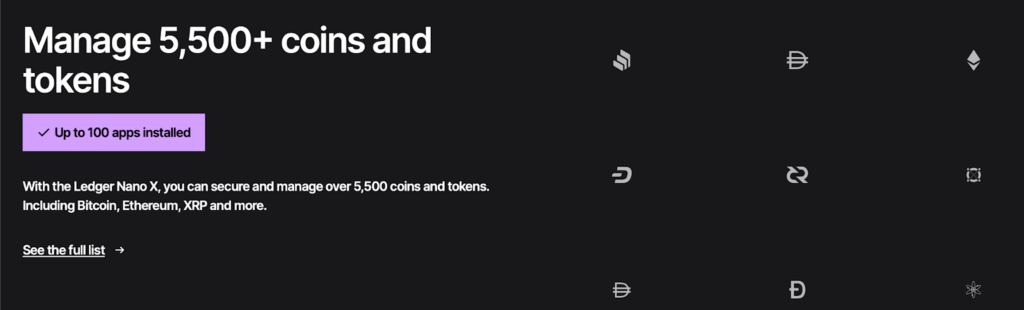
You store and manage your crypto assets through Ledger cold wallet apps that you download to the wallet, which have 2 MB of memory. This is sufficient to hold dozens of distinct crypto assets to an upper limit of 100.
Price
The Ledger Nano X retails at $149.
More details
The Ledger Nano X is a must-have, secure hardware wallet for cryptocurrency. It features easy mobile pairing, a sleek design, Bluetooth support, and robust security features like a safe chip and two-factor authentication.
-
Supports 5500 various cryptocurrencies.
-
Private keys are encrypted.
-
Desktop and mobile devices are supported.
-
Bluetooth enabled.
-
Allow 100 apps storage.
-
Fairly overpriced against the competition.
-
Only 100 apps are allowed.
-
Bluetooth works solely with mobile.
Trezor Model T

In terms of hardware wallets, Trezor is a famous name among cryptocurrency cold wallet providers, and its Trezor Model T provides excellent security options with a large touchscreen. Launched in 2018, it’s a serious upgrade of the original Trezor One wallet created by SatoshiLabs. A project born at a 2011 crypto conference, Trezor has continued evolving in secure crypto storage.
Features
Trezor Model T impresses us with its improved touch screen and broad asset selection. Just 22g, it boasts a 160×140 display resolution, ARM Cortex-M4 MCU, and a USB-C port. Even with its small screen, getting around was quite simple. Small and light, it is also an ideal, secure way of managing cryptocurrencies.
Security
Trezor Model T has great crypto security as an offline storage wallet. Even if someone got your 12-word recovery phrase, its PIN and passphrase protection would prevent unauthorized access. The key is ultrasonic welding, whose construction guarantees no hacker can open it without destroying it.
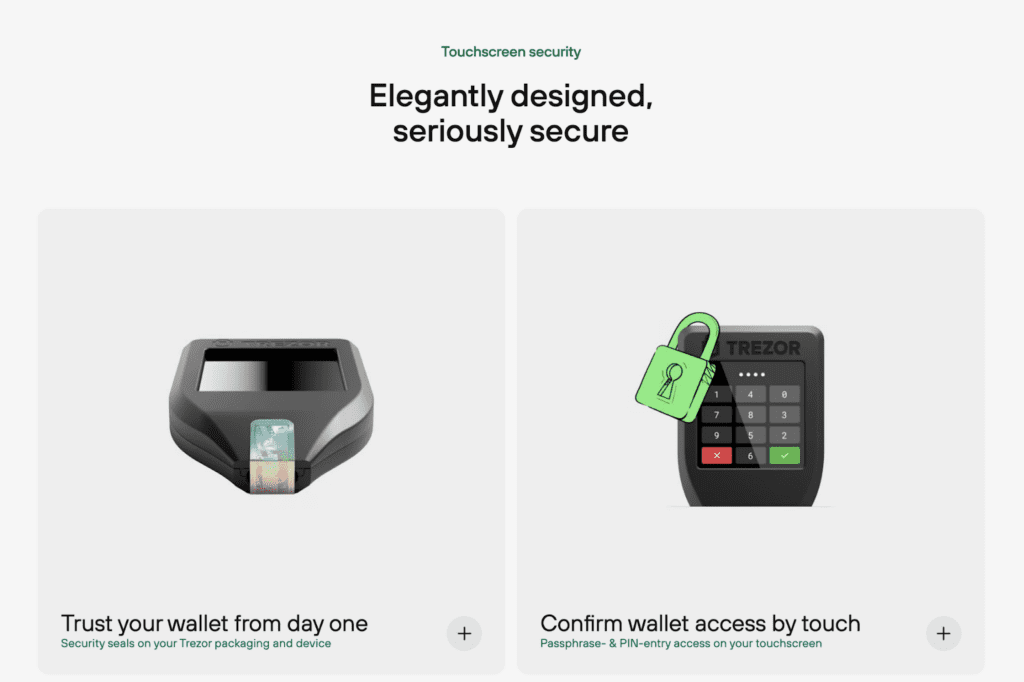
The hardware device has been approved for CE and RoHS certification, making it suitable for international quality, safety, and environmental protection standards. Another security feature we appreciate is that Coinjoin lets you sign transactions anonymously.
User Friendliness
The Trezor Model T is easy to set up. We plugged it in using a USB cable, followed the on-screen directions, and installed the firmware. Creating a wallet was simple: backing up the recovery seed (which determines access to your crypto assets) conveniently and securely.
To receive cryptoassets, select your currency from a dropdown menu and click “Send.” It was an easy process. Despite its security features, the Trezor Model T is manageable for those with previous experience managing their cryptocurrency.
Supported Crypto
Trezor Model T supports 8,000+ cryptocurrencies. It is an improvement over its forerunner, accommodating 167 more cryptocurrencies.
We were particularly impressed with this widespread support, which allows users to diversify their crypto portfolios. The Model T also provides crypto buying and swapping services, but you must pay a fee to third parties.
Price
The Trezor Model T costs $179, making it the best cold wallet for value.


More details
The Trezor Model T is a high-quality hardware wallet that offers top-notch security for cryptocurrency investors. Trezor is known for its transparency and trustworthiness. The ability to store 1500+ tokens and Non-Fungible Tokens (NFTs) justifies the premium price of $219. However, some users have reported issues with the MicroSD card slot. Trezor Model T is a solid pick to safeguard crypto despite minor concerns.
-
It supports 1400+ crypto assets.
-
Touch screen for a user-friendly operation.
-
It supports NFTs storage.
-
Too expensive when compared to its competitors.
-
It has limited mobile compatibility.
-
A bulky design that is quite hard to carry around.
Ledger Nano S

As we said with the Nano X, Ledger is a brand name in security for digital assets. The Ledger Nano S (or “ Plus ” version) can connect to mobile devices seamlessly and store tokens offline for thousands of different token types. A secure chip and PIN code are some of its best-selling points. This is the cheapest alternative among all the Ledger wallets you will find.
Features
Ledger Nano S is a small, durable hardware wallet with a stainless steel enclosure. It bypasses security measures such as using a PIN and a 24-word seed phrase. To fight hackers, the wallet’s seed phrase is only visible on an offline touch screen, which no outsider can alter. It’s simple to install, compatible with Ledger Live, and protects existing seed-based hot wallets. This wallet will look like a USB stick to a crypto beginner’s eye.
Security
With enhanced security in mind, Ledger Nano S Plus focuses on keeping your funds safe. It uses Secure Element chips that have been certified to be tamper-resistant. The hardware device is also subject to audit by the French National Agency for the Security of Information Systems to increase reliability further. The cold hardware wallet runs on Ledger’s own Blockchain Open Ledger Operating System (BOLOS), which brings together the dish of a secure chip and custom OS.

The wallet has personal security measures such as a minimum four-digit PIN code, physical button confirmation for purchases, and a 24-word recovery phrase unique to the device. These features provide strong security, shedding light upon Ledger Nano S Plus as an ideal option for protecting cryptocurrency investments.
User Friendliness
Ledger Nano S Plus is convenient and easy to set up, so even inexperienced investors will feel comfortable using it. It features a USB, buttons, and a small but clear screen for convenient operation. Ledger Live even has a setup guide with security suggestions, simplifying every customer’s tasks.
Also, the Ledger Academy features articles, videos, and other educational materials on blockchain and crypto. The website also details the coins and wallet functions’ setup, transfer, and use. These characteristics make the Ledger Nano S Plus approachable to new users.
Supported Crypto
The Ledger Nano S Plus can store over 5,000 digital assets, including Bitcoin, Ether, Litecoin, Dogecoin, Stellar, Cardano, etc. It also caters to other types of token standards, such as ERC-20, ERC-721, TRC-20, TRC-10, and BEP-20. These different cryptocurrencies can be easily controlled with the Ledger Live mobile app.
We feel it’s relevant to mention that some tokens, such as EOS, Monero, and VeChain, can be stored in the hardware wallet but are not supported on the Ledger Live app.
Price
The Ledger Nano S is priced at $79.
More details
Ledger Nano S Plus is a fortress-like protection for your digital wealth, sporting an affordable price point. This crypto wallet supports many cryptocurrencies and blockchain networks, making them easily managed via the reputable Ledger Live app. Despite its significant advantages, some users have noted the lack of storage capacity.
-
Support for up to 5,500 cryptocurrencies.
-
Private keys are always offline.
-
Integration with other hot wallets.
-
Support for staking.
-
NFT support.
-
High fees for Ledger Live crypto purchases.
-
Limited app space.
-
Small display.
Ledger Stax

Next, let’s look at another piece of work by the Ledger group. Ledger Stax is the fruit of many years ‘of operational know-how at Ledger. With its curved E Ink touchscreen, encrypted Bluetooth connection option, customizable lock screen, and wireless charging capability, it helps make storing cryptocurrencies and their NFT collections safe to use while making them conveniently accessible.
Features
With its 3.7-inch E Ink touch screen, the Ledger Stax is specially designed to sign transactions or view portfolios that are easy to use right out of the box. The product is smaller than a credit card, light and portable. With its Bluetooth 5.2 and USB Type-C ports, it gives you the option of choosing between several connections as well.
Security
The Ledger Stax includes an ST33K1M5 secure element, CC EAL5 certified. This provides good resistance to physical as well as remote key theft. Ledger Stax’s total absence of custody, which leaves responsibility for the public and private keys stored to the user, is very secure.
Two factor authentication, passphrase support, and multi-signature wallets further fortify such protection. Frequent updating of its firmware and strict use of the standard brought into play with BOLOS (as seen in our earlier review of Nano S) keeps it a safe device.
User Friendliness
It turns out that operating the Ledger Stax for first-time users was very simple, thanks to the soft app or desktop software Ledger Live. We noted that we liked how it saved our accounts and settings on the laptop, continuing the process directly on the device.

All it took was figuring out how to open the app, connecting the Ledger Stax, and using Ledger Live’s MyLedger feature to manage applications installed on a Ledger Stax wallet. A step-by-step approach like this also made it easy to start with the Ledger Stax. Of course, as a matter of convenience, it is excellent. It’s so user-friendly even a total hardware wallet newbie can use it.
Supported Crypto
Ledger Stax can store many other types of digital assets. But, as with other popular hardware wallets we discussed above, Ledger Live displays a list that includes over 5,000 tradable coins. Nothing was inconvenient, from mainstream coins like Bitcoin and Ethereum to meme coins unfamiliar on any other brokerage site.
But what’s more special about Ledger Stax is that it also supports Ethereum- and Polygon-based NFTs. Broad-based support extends to multiple wallets coming from third parties, including Metamask and Exodus.
Price
The Ledger Stax is priced at $279.
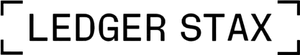
More details
Ledger Stax is the markets most stylish cryptocurrency hardware wallet with NFT customized lock screen, user-friendly touchscreen, Bluetooth-enabled device and supports 5500+ altcoins. Its Qi charging technology makes a single last for months.
-
Large-sized e-ink screen for easy usability.
-
Bluetooth-enabled connectivity.
-
Sturdy and transportable case
-
Best design in the industry.
-
Higher cost than its competitors
-
Restricted scalability selection.
-
Not broadly adopted.
Ngrave Zero

Let’s now take a look at Ngrave, a Belgian company that has been offering high-quality digital asset security since 2018. Their flagship product, the Ngrave Zero wallet, provides unprecedented protection and is compatible with a broad range of assets. It also has a strong graphene system to keep your private key safe.
Features
Ngrave Zero is a small, secure hardware wallet with a 4-inch touch screen and fingerprint sensor. It is completely air-gapped and EAL7-certified for maximum security. Other features include a built-in camera, light sensor, and USB Type C charging. The wallet is waterproof and comes with a dust-resistant system that makes its maintenance really easy.
Security
Regarding Ngrave Zero’s security, we found it is a step above most cold wallets like SafePal and any ELLIPAL hardware wallet. It has such special features as biometric fingerprint recognition and PIN protection. The Ngrave Perfect Key feature requires authentication to generate your key code each time you start up.
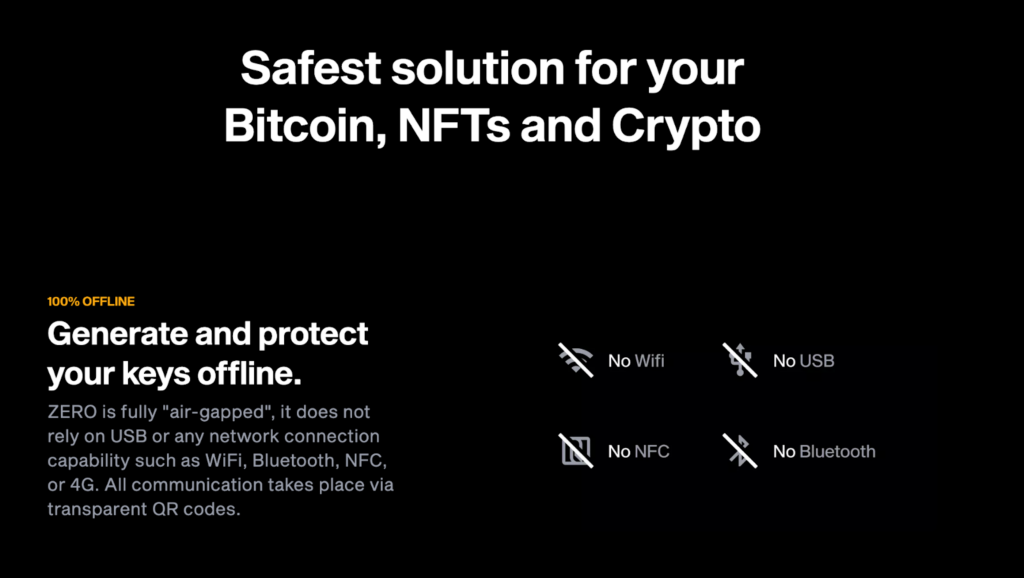
The wallet boasts EAL7 certification, ROHS, and CE compliance. Firmware updates are safe through the USB-C port and can be verified on an isolated partition.
User Friendliness
The Ngrave Zero is very easy to set up. Turn on the device and register by scanning a QR code found at their associated site. Second, select an eight-digit PIN and create a new wallet. It is possible to choose either the traditional mnemonic or Ngrave’s hypersecure version.
We liked that we could randomize our private key components to make them more secure. The supplied graphene unit makes it easy to back up a key. Lastly, download the Liquid app and enter your public key by pointing a mobile camera at it.
Supported Crypto
The Ngrave Zero is capable of handling over 1,500 different kinds of coins and tokens. The latter refers to popular cryptocurrencies such as Bitcoin, Ethereum, Litecoin, and Avalanche.
It also lets you access all other Ethereum-based tokens, such as ERC-20 coins and NFTs.
Price
The Ngrave usually sells for $398.
More details
Ngrave Wallet provides utmost security and a user-friendly experience. Its offline functionality, EAL7-certified OS, multi-crypto support, intuitive interface, and robust security make it a top choice for secure crypto asset management.
-
Advanced security features.
-
Interface with a 4-inch touchscreen.
-
Over 1000 cryptocurrency support.
-
Trusted certification (EAL7).
-
Limited support for decentralized finance (DeFi).
-
Higher price range compared to other wallets.
-
Lack of Bluetooth and NFC connectivity.
Arculus

Arculus is the best cold wallet designed by CompoSecure. The product represents an easy and convenient way to store your crypto in an offline system. The company integrated a 3-factor authentication feature (3FA) that aims to go beyond the standard two-factor authentication security measures. With a metallic key card and the Arculus’ native app, you will find managing your crypto offline easy and secure.
Features
Arculus offers a secure, user-friendly environment to manage and care for your NFTs. It is possible to use the Arculus app (together with the company’s card) combined with WalletConnect. Arculus offers more than the 3FA feature mentioned above, with NFC technology and ERC-721 compatibility.
Security
For the enthusiastic investor, Arculus Wallet provides a secure and simple way of interacting with crypto & NFTs. The EAL6 secure devices use a trusted execution environment to keep your keys offline and safe from prying hackers.
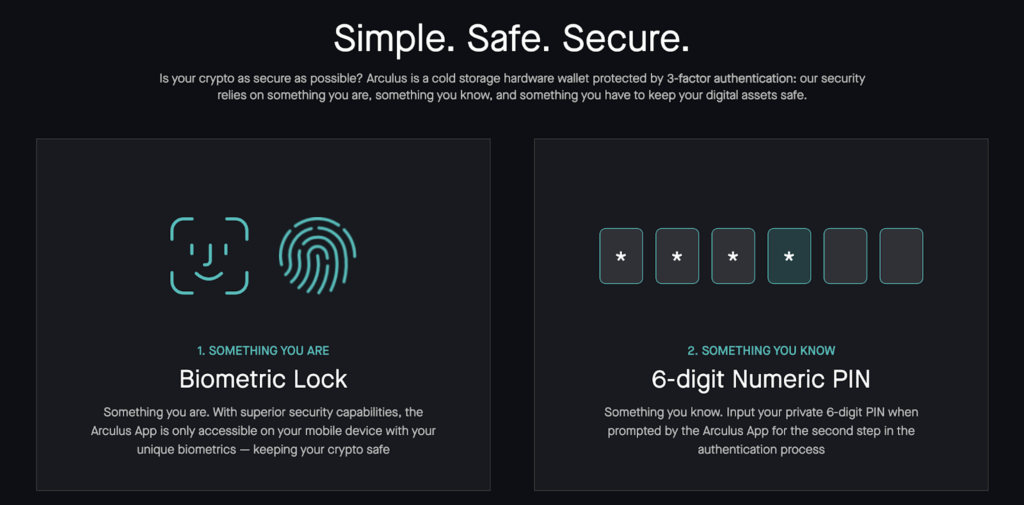
In addition, it does not retain or pass along backup words, further ensuring privacy. This is the only way to recover a lost card, so naturally, the company stresses great care. In the digital asset world, Arculus does value user security.
User Friendliness
The Arculus Wallet app is exceptionally simple and easy to use. Even for beginners, managing our investing in the world of crypto assets is easy enough with such a user-friendly interface. It also offers convenient real-time market updates and customizable alerts.
The Arculus Key Card will automatically store your private keys once you set up your wallet. Balance checks, transfers, and wallet management can be carried out via mobile app without compromising exposure to online threats while managing your account balance.
Supported Crypto
The Arculus Wallet works with over 40 of the most highly-rated digital assets, including Bitcoin, Ethereum, and USD Coin. It was a relief to see other prominent coins like Aave, Uniswap, and Ripple also supported.
This wide selection can meet the needs of various investment portfolios, making it well-suited for all crypto enthusiasts.
Price
The Arculus wallet is available for $99.
More details
Arculus is an innovative cryptocurrency hardware wallet that safeguards users' crypto private keys. It stands out with its sleek metal card design, using Near-Field Communication (NFC) to store crypto private keys securely. With robust layers of protection, it ensures no unauthorized access to the stored keys.
-
Digital passports and banking cards.
-
In-app crypto purchases.
-
Three-factor authentication and biometrics.
-
Free crypto deposits and withdrawals.
-
WalletConnect for DeFi and NFT support.
-
Limited crypto support.
-
Only USD and EUR are supported.
-
High fees on crypto purchases.
Keystone Pro

Keystone is another name that most crypto fans will likely recognize. The company’s cold crypto wallets – particularly the Keystone Pro – offer secure connectivity and a user-friendly experience.
The compatibility of this cryptocurrency wallet with thousands of tokens is particularly impressive. We also appreciated the possibility of customizing the power source of the wallet, something that most users review highlights as positive.
Features
The Keystone wallet’s user-friendliness runs several attractive features, including offline operation, QR code communication, and a 4-inch touchscreen. The transport has a back-mounted scanner and a trusty fingerprint sticker for secure entry. Power selection includes both AAA battery and rechargeable options.
Security
Keystone wallet is very secure. It is virtually unhackable with no internet connection due to its very air-gap nature. Since it utilizes neither ports nor wireless communications, data transmission occurs only through QR codes. It is malware-proof to the extreme in this sense as well. The device only recognizes files signed by Keystone, and even a MicroSD card can’t introduce threats.

What really struck us was the self-destruct feature in case of tampering, which erases all stored private keys. In our opinion, Keystone’s offering is a secure and easy way to store your crypto.
User Friendliness
During testing, Keystone provided a smooth user experience. The installation process, though multi-step, was simple enough and well supported by an easy-to-follow guide on the Keystone website. The large touchscreen interface made navigation easy. Getting the crypto was as easy as scanning a QR code or copying your wallet address. The other option, sending crypto (albeit more complicated), provided greater security and the ability to see all transaction details.
We found it quick and easy after a few uses. The app was well-designed and easy to navigate. But still, the app’s importance is worth mentioning: viewing your crypto balance isn’t possible on the device itself.
Supported Crypto
Keystone Pro Wallet supports more than 5,500 different coins and tokens, making this cryptocurrency wallet an ideal tool for every Web3 user. The product works with major coins such as Bitcoin and Ethereum.
Also, importantly, it supports tokens and NFTs on some blockchains. For us, the wallet was great for managing several kinds of crypto altogether, making the whole process smooth and convenient.
Price
The Keystone wallet is offered at a competitive price of $129.
More details
The Keystone wallet is a must-have for those valuing digital asset safety. Its user-friendly features, offline storage, broad cryptocurrency support, and seamless software integration make it a standout choice. Priced at $129, this wallet is a cost-effective solution for all levels of crypto enthusiasts.
-
Large 4.0-inch touchscreen.
-
User-friendly with fingerprint and camera.
-
DeFi access via MetaMask.
-
Comfortable fiberglass build.
-
Offline private key storage.
-
Requires separate MicroSD cards.
-
Limited battery life.
-
No simultaneous use and charge.
-
Higher price compared to others.
D’Cent

D’Cent is a wallet that launched in 2018, and, update after update, the company has now established itself as a big name in the Web3 dimension. The D’Cent cold wallet has various blockchain-related features, with DeFi, NFTs, and Metaverse compatibility.
The project combines three wallets: a biometric system, an in-app software wallet, and a card wallet. The product’s main product is its biometric wallet, as we explain below.
Features
The D’Cent biometric wallet is designed for one-hand use and allows you to generate up to 80 Web3 addresses. The product comes with instantaneous transaction approval, secure Bluetooth connectivity and a large display.
The package includes an intuitive user interface, durable physical buttons, and detailed instructions. Yet, D’Cent doesn’t support multi-signature wallets and does not accept PSBT or microSD backup.
Security
Starting with a sealed package, the D’Cent wallet provides robust security features. It requires a PIN for startup and a fingerprint reader to verify transactions, increasing security. This is a convenient feature for safe and quick approval of transactions. It uses EAL 5+ for private key encryption and generation, making it very secure.
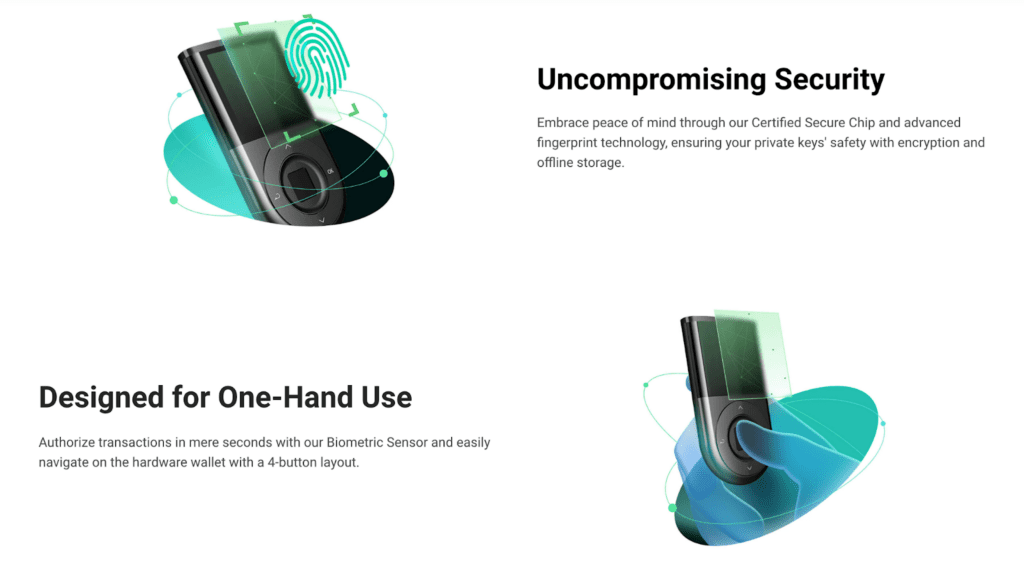
User Friendliness
The first thing we noticed when using the D’Cent wallet was the convenience of the app’s Discovery tab. The feature lets you navigate the Web3 market in seconds to perform the most common swap and transfer operations.
We also liked how easy it was to set up the wallet. It immediately gives you recovery seeds: 24 words split into six lists you must write down. Once these seeds have been checked, your wallet is good to go.
Supported Crypto
The D’Cent wallet is a smartphone-compatible design supporting over 3,000 cryptocurrencies across 59 chains. These include Bitcoin, Litecoin, Dogecoin, and Stellar.
The wallet is compatible with both Android and iOS devices, which we found a plus. However, keep in mind that a PC with a Chrome browser is required for firmware updates. This wide support for crypto meets all kinds of portfolios.
Price
The D’Cent Wallet is priced at $109.
More details
The D'CENT wallet is designed for new and professional investors. It's the first fingerprint wallet and supports 1200+ crypto assets. Also, the Bluetooth feature makes connecting with your phone app easy. That said, it comes with a $139 price tag and only offers support for a few cryptocurrencies, which may not meet everyone's needs.
-
1200+ supported tokens.
-
In-app staking.
-
Dedicated mobile app.
-
Fingerprint sensor.
-
Clear and large display.
-
High price.
-
Limited crypto for staking.
-
Lack of features.
What is a Cold Wallet?
A cold wallet is a way to store cryptocurrencies in a safe way offline. The fact that it isn’t online means there is no worry about hacking or digital theft. Hardware and paper wallets are common forms. This makes it ideal for long-term offline storage of large amounts of crypto for optimal security of your assets.
Why Choose the Best Cold Crypto Wallet? Benefits Explained
Choosing the best crypto cold wallet lets you exploit the added security you need to store private keys offline. Any operation that requires a change in your token balance requires a second approval on the cold wallet. Furthermore, a hacker won’t be able to penetrate a wallet that is not connected to the web.
Crypto Cold Wallets vs Hot Wallets
A hot wallet (or digital wallet) works online, which is good for many trades but easily hacked. Unlike hot wallets, cold wallets work to store your keys offline and are best for long-term storage. Cold wallets, hot wallets, or desktop wallets: among these, we definitely believe that hardware wallets represent your best bet for keeping your funds safe.
What Cryptocurrencies Can You Store in Cold Wallets?
A cold wallet can store a variety of cryptocurrencies. Such as the famous ones of Bitcoin and Ethereum, then there are a slew of altcoins. Many cold wallets even have individual tokens. It is a flexible storage offering, suitable for a wide range of crypto portfolios, and provides maximum offline security for Your digital assets.
How to Set Up a Cold Crypto Wallet
Setting up a crypto cold wallet is relatively easy. You need to get a premium hardware wallet from one of the vendors we listed above. After your wallet is delivered, use the cable provided to connect it to a computer and initiate the setup as instructed by the device.
This generally means generating a new wallet, choosing a strong PIN, and writing down the recovery seed.
The recovery seed is a group of words that allow you to recover your wallet if the device gets lost or the PIN is forgotten. Keep this seed in a safe place. After the following steps, your wallet is set to go.
You can easily obtain crypto by providing your wallet’s public address and send out crypto simply by connecting your cold wallet device to a computer approving the transaction.
A Quick Step-by-Step Procedure to Set Up Your Cold Wallet
In order to prove how simple it is to set up your favorite cold storage wallet, we’ll demonstrate each of the necessary steps below. You’ll find many guides (such as this one) on YouTube that will help you set up your wallet. Let us look, for instance, at how to activate your Ledger Nano S.
Step 1: Go to Ledger Live
You’ll first want to open the Ledger Live app and start the procedure to activate a Nano S wallet. This is very intuitive, as you’ll need to select your wallet model and click the “Get Started” button.
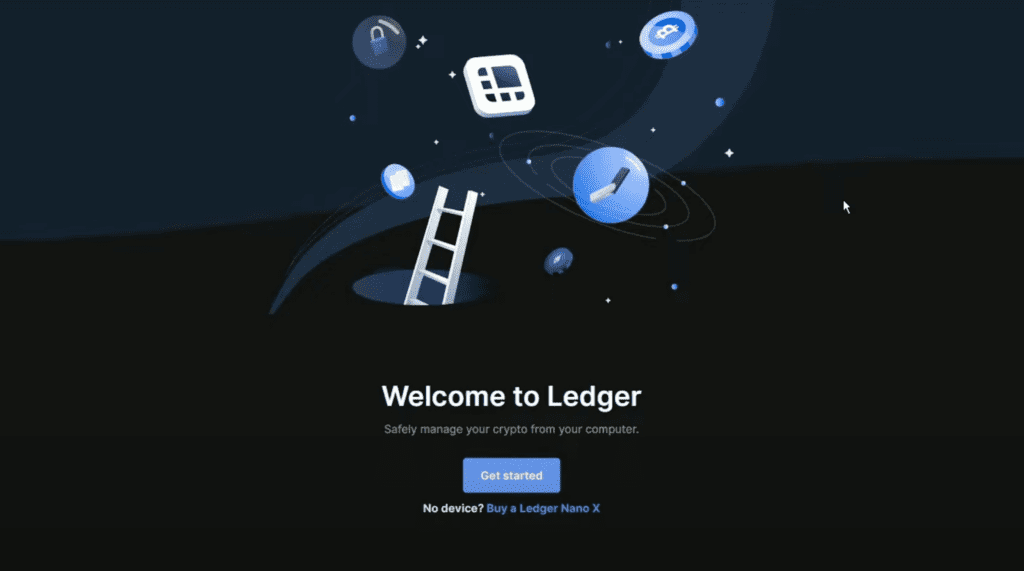
Step 2: Connect your wallet
Next, you will need to use the provided USB cable to connect your wallet to the laptop you are using. The system will automatically detect the device and interact with it.

Step 3: Set up your PIN
The first important thing you’ll need to do is set up your PIN. Do not share this with anyone, and note it down somewhere safe.

Step 4: Note down your recovery phrase
As we explained in the guide, losing your PIN will not lock you out of your wallet permanently. In fact, you will have the chance to access your funds through the 24-word recovery phrase given to you by Ledger. Note this one down as well.

Step 5: Wait for Ledger’s confirmation
In order to conclude the procedure, go back to your laptop and wait for Ledger Live’s final confirmation. After this, your wallet will be ready.
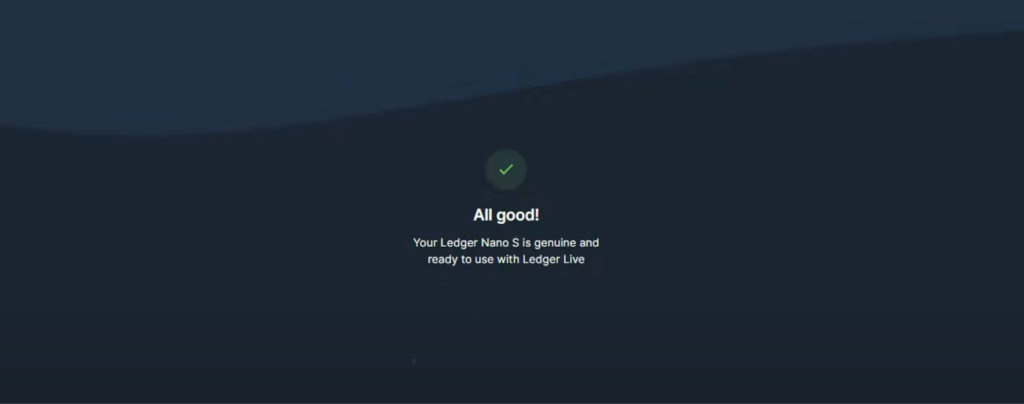
Best Practices for Securing Your Crypto Cold Wallet
Securing your cold storage crypto wallet starts with the basics: save your recovery seed safely and secretly. It must be written down and stored offline safely, away from your wallet. So never tell anyone, even if they say they are from support.
Always update your wallet’s firmware for the benefit of new security enhancements. If transacting, make sure you don’t screw up the receiver address. Scams often involve altering addresses.
Be wary of phishing attempts: criminals may use your information. But always make sure you’re on the official website or app. Also, consider added protection in the form of extra security layers (encrypted USBs for storing recovery seeds or safe deposit boxes to hold physical wallets). Keep in mind that the secret of wallet security is to be on guard and keep a careful check.
What to Do if You Lose Your Crypto Cold Wallet
Lost your cold crypto wallet? Don’t panic. Assets are not stored offline in the wallet but on the blockchain. The wallet helps you store private keys offline to access the funds. You can recover access using your recovery seed. This is a string of characters you wrote down when creating the wallet.
To retrieve your wallet, enter these words in the right order into a new device, and your balance should still be what it was.
If you’ve also misplaced your recovery seed, we’re afraid there is little that can be done. You can’t recover your cold wallet device without the seed. Because of this, you must keep your recovery seed in a safe place and separate from your wallet.
Remember, my friend–the crypto world is about personal responsibility. There is no ‘forgot your password’ option, so protect your private keys and recovery seed like gold.
The Keystone is currently rated as the most secure cold storage wallet among reviews. Before selecting one, you should still compare different wallets according to your individual needs and tastes.
The Ledger Nano S is currently one of the cheapest cold storage wallets available on the market, priced at $ 79.
Although cold wallets are very secure, no method is completely safe. Physical damage or loss nevertheless brings risks.
Trezor and Ledger both offer high security. Between them, it is often a matter of choice based on personal taste and certain features.
The offline nature of cold wallets makes them safer for large amounts of cryptocurrency against online threats.