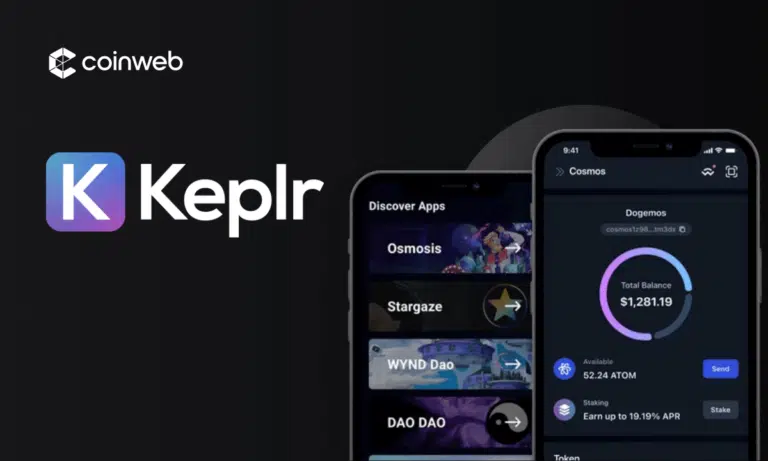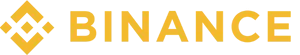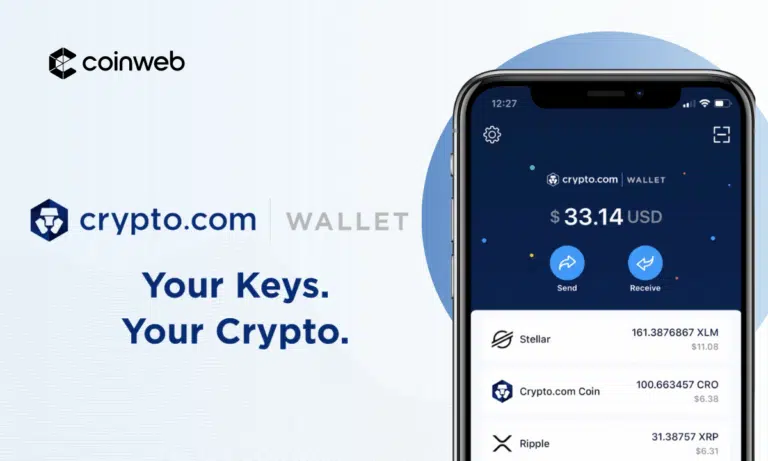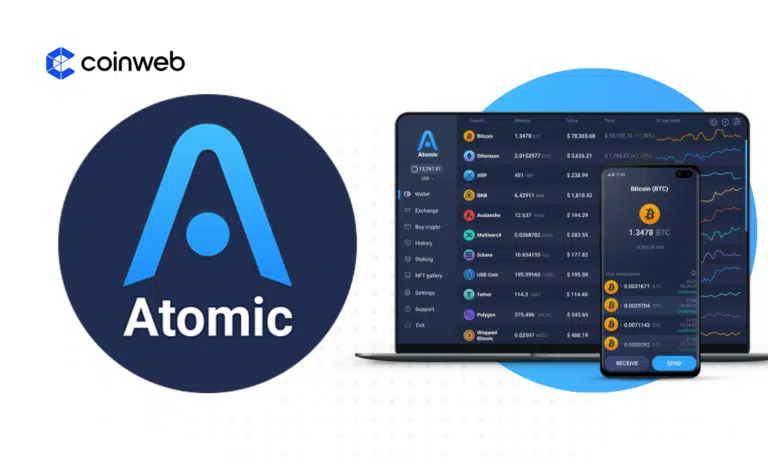Keplr Wallet Review 2024: Is it a Safe Hot Wallet?
TLDR
This Keplr wallet review will thoroughly test the open-source non-custodial wallet. It is designed for Cosmos’s IBC and acts as one wallet to store assets and explore dApps across 40+ blockchains.
Keplr only charges low network fees and offers hardware wallet support, unlike other crypto wallets. But if you buy crypto using third-party platforms, you might pay fees ranging from 5% to 10%.
Also, for passive income opportunities, it allows you to stake assets on several platforms, including Osmosis, Akash Network, and Sifchain.
For easy accessibility, it offers a browser extension, a web dashboard, and a mobile app with numerous bug-related reviews. Despite all pros, Keplr falls short in offering great customer support and diverse blockchain support.
| Attribute | Information |
|---|---|
| Coinwebs rating | ⭐⭐⭐⭐ (4.3 stars) |
| Launched In | 2012 |
| Founded By | Tony Yun |
| Features | Fiat-to-Crypto Gateway, Staking, NFT Support, Non-Custodial |
| Supported Blockchains | Cosmos Ecosystem Tokens |
| In-App Staking | 12 Cryptocurrencies |
| Payment Methods | Fiat via MoonPay & Cryptocurrencies |
| Fees | Free (Buying Crypto Using Fiat Costs Fees) |
Company Overview
Keplr Wallet is a fresh face in crypto, making its debut in October 2021. Based in South Korea, this company specializes in interchain infrastructure development.
Tony Yun, a double HackAtom winner and the author of Interchain Standards 27, co-founded the software wallet. The second co-founder Josh Lee, goes by the alias Dogemos and is a well-known figure in the Cosmos community.
Josh also lends his expertise to Tendermint, a renowned open-source software for launching blockchains in multiple languages. These two people are the creative minds shaping the Keplr Wallet experience.
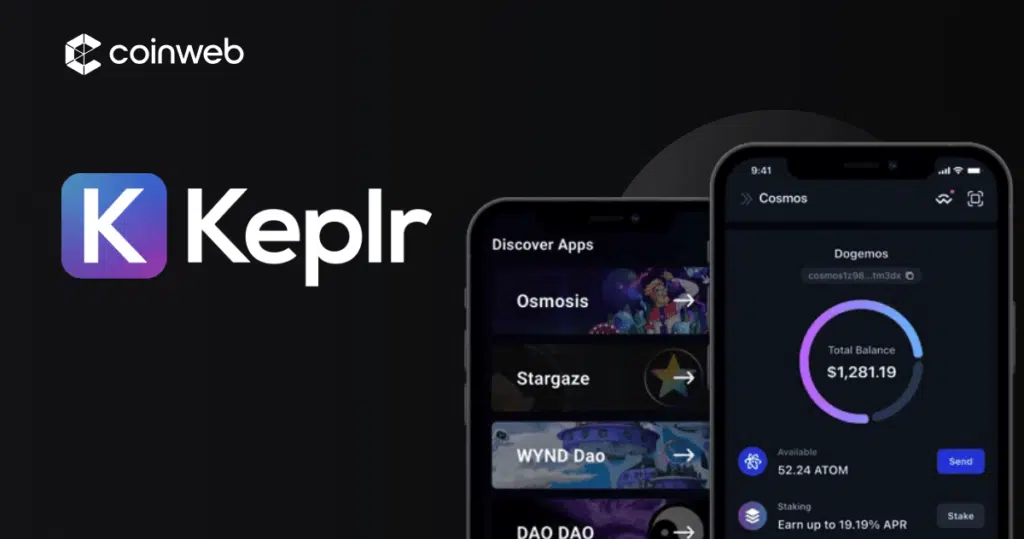
Who should use Keplr Wallet?
Here is who we think should use Keplr Wallet:
For beginners in Cosmos
For newcomers looking into the Cosmos ecosystem and inter-blockchain communication protocol (IBC), Keplr Wallet is a fantastic choice.
Its user-friendly interface is straightforward. You can store, stake, vote, and explore decentralized applications (DApps) spanning various blockchains.
Advanced users
It might not be the top pick for seasoned traders, especially if you aim to diversify your portfolio.
We’d advise exploring alternatives that cater to a wider range of chains beyond the Cosmos ecosystem. Keplr’s current support is primarily focused on Cosmos. Metamask would be a better alternative.
Developers
Keplr Wallet is an open-source platform offering an extensively documented API. This feature allows developers to incorporate the wallet experience into their projects.
Furthermore, developers can actively propose the integration of new chains into Keplr Wallet, thanks to its permissionless feature, ensuring a collaborative ecosystem.

What makes Keplr Wallet a good choice?
Here are some advantages of using Keplr Wallet.
Non-custodial wallet that is fully IBC-compatible
One of the standout advantages of opting for a Keplr Wallet is its non-custodial nature.
It adds an extra layer of security instead of keeping your assets on a crypto exchange, which we have seen can be quite costly for customers like FTX.
Keplr gives you full control over your private keys, ensuring true ownership of your assets.
Diverse crypto support
Currently, the Keplr wallet exclusively supports tokens linked to the Cosmos ecosystem. This includes blockchains like the Cosmos Hub, Osmosis, Secret Network, Akash, Stargaze, and Juno.
Some of the most popular cryptocurrencies currently accessible on Keplr include:
- Agoric (BLD)
- Akash (AKT)
- Axelar (AXL)
- Cosmos (ATOM)
- Evmos (EVMOS)
- Injective (INJ)
- Osmosis (OSMO)
- Secret Network (SCRT)
- Sommelier Finance (SOMM)
- Stargaze (STARS)
- Umee (Umee)
Multichain account management
Adding blockchains and switching between chains couldn’t be easier with Keplr Wallet. These are seamlessly integrated into the wallet by opening your dashboard and selecting the network you want to use.
NFT support
Keplr Wallet built NFT support into the app for all its supported blockchains.
When we tested the function and NFTs in our wallet, our NFTs were displayed in the dashboard. The best part (or worst part) is that we also quickly estimated their value while at it.
And here’s a cherry on top: Keplr has teamed up with the NFT marketplace, Stargaze, offering an easy way for beginners to navigate.
Keplr Wallet review: Key features
Let’s explore the key features of Keplr Wallet:
A dedicated mobile app
Keplr does offer a mobile app for IOS and Android users. However, we didn’t find it as practical as other hot wallets.
Why? Operating on a desktop web extension for full control is much easier. Surprisingly, it’s not just us; many other users highlighted the same concerns in the app’s review. Some claimed continuous bugs lack features, indicating that the app needs a total revamp.
However, installing and synching the wallet app was seamless, and we faced no such hurdles.
So, if we put it in a nutshell, it would be safe to say for people looking for more effective and accessible trading on the go, this app might not be the best option. Still, for newbies, it might fulfill their needs.
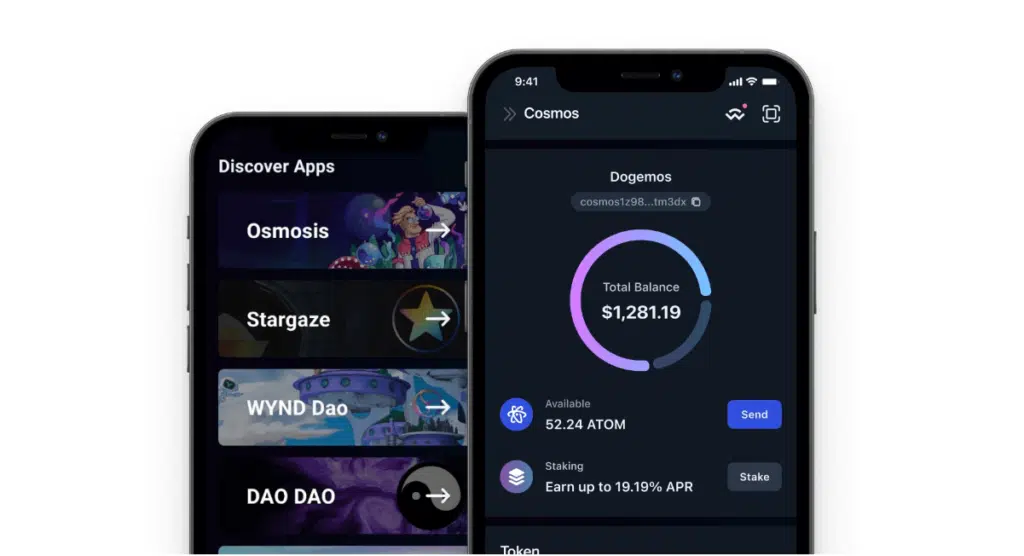
Intuitive and user-friendly interface
Our first-hand experience sending a few transactions and staking was intuitive.
Using Keplr Wallet involves two key components: the browser extension and the online dashboard website. We found the Keplr extension more practical for quick transactions as it lets you closely monitor your portfolio.
However, the online dashboard is recommended when adding new chains or staking crypto.
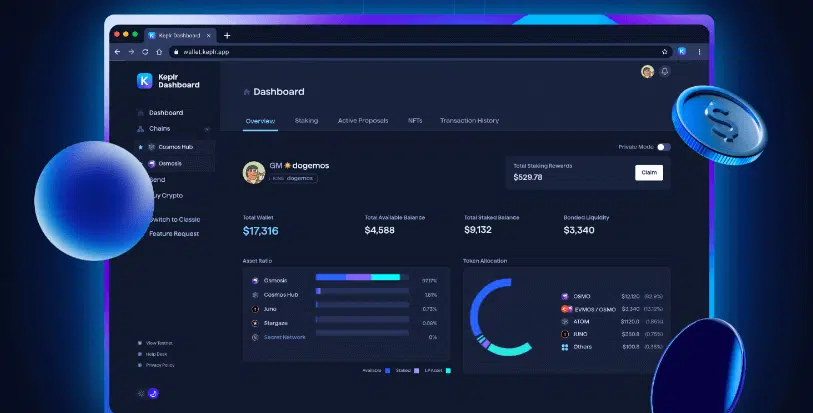
Buy crypto directly on Keplr with fiat
Even though Keplr doesn’t have built-in support for fiat currencies, you can buy crypto with 40+ fiat currencies through third-party partners like MoonPay, Transak, and Kado.
The best part? They’ve integrated this feature into the wallet. So, you have direct exposure to crypto without creating an account at a separate exchange.
However, fees, supported coins, and payment methods can differ depending on your provider. So, choose the one that fits your needs.
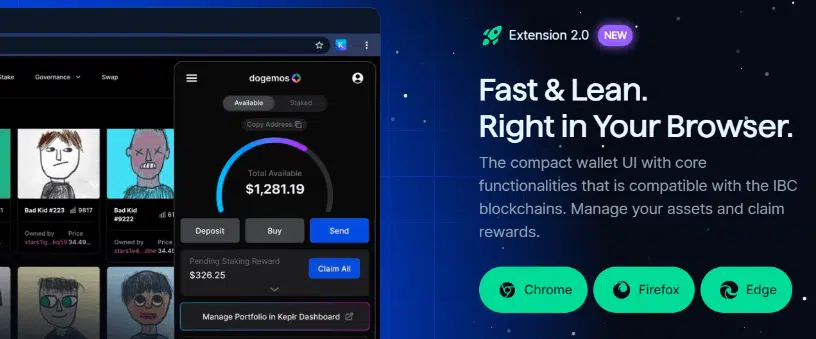
Safety and security of the wallet
Keplr Wallet operates on a non-custodial basis, which is a reassuring feature. This means you have full control over your private keys, which are stored right on your device.
This setup makes it highly unlikely for malicious actors to hijack your accounts by targeting Keplr’s servers.
But that’s not all; it takes security up a notch. You can link it to a Ledger Nano X, one of the most secure hardware wallets.
This combination provides added peace of mind, especially for those prioritizing security.

A responsive customer support
Keplr Wallet has gone the extra mile by compiling a comprehensive help desk with guides. These guides cover many topics, from the basics, like navigating the app, to more complex issues, such as troubleshooting login problems.
They’ve also got your back with video tutorials specially crafted for beginners. It does feature an automated chatbot that works like a guide. It can point you to the right articles and resources, making problem-solving easy.
They also offer live chat support if you ever need to chat with a real person. However, you might have to be patient since responses sometimes take up to 24 hours. While Keplr’s support team is generally commendable, faster responses for urgent concerns would be appreciated.
Fees and costs
When staking your assets, you’ll encounter a commission between 1% and 20%. The silver lining is that Keplr doesn’t take this fee; it goes to the pool and validator.
| Exchange Fees | 2% to 5% To Buy Crypto |
| Validator Commission Fees | Up To 20% |
| Network Fees | Depends on the Network |
For those purchasing crypto, there’s a variable fee to account for. This isn’t a fixed rate; it varies based on factors like the asset type, the purchase amount, and the service provider. Generally, you can expect it to be between 2% and 5%.
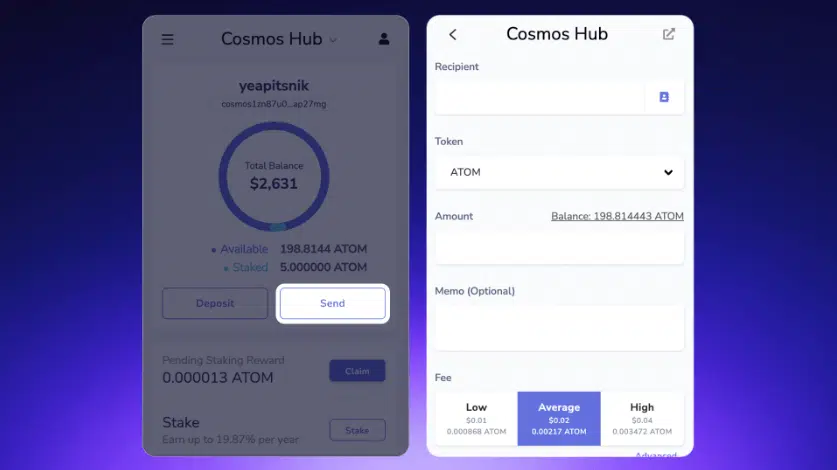
Stake coins using Keplr for rewards
One feature we’ve explored within Keplr Wallet is its built-in staking support. It is an excellent way to grow your portfolio passively and collect stake rewards.
| Chains | APR |
| ATOM | 18.83% |
| OSMO | 10.61% |
| BLD | 10.69% |
| BOOT | 20.50% |
| EVMOS | 35.90% |
| LORE | 81.93% |
| IXO | 41.75% |
You head to the [Chains] section on the platform. You’ll find a clear list of supported assets and their Annual Percentage Yield (APY).
Here are a few supported Cosmos tokens for staking:
- ATOM
- OSMO
- BLD
- BOOT
- IXO
- LORE
Keplr offers some of the most in-depth insights compared to other crypto wallets we’ve tested. This information is gold for users trying to figure out the best staking platform.
Now, here’s where Keplr stands out. It brings together a vast range of validator pools.
When you click on an asset, you’ll see a list of validators with details like their voting power, the percentage of the total token supply in the pool, and their commission rates.
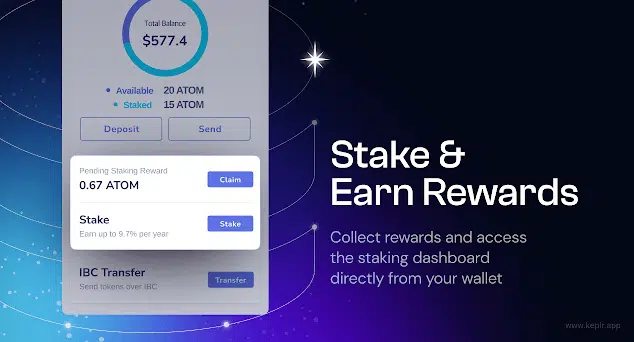
How do I start staking on Keplr?
Follow these simple steps to start staking on Keplr:
Step 1: Visit the wallet dashboard
Start by opening your Keplr wallet dashboard on your browser. Once there, click [Staking].
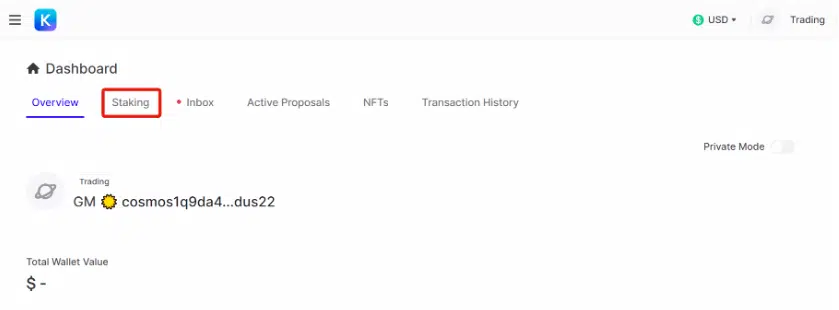
Step 2: Go to Chains
After that, you will be taken to a new page. There, select [Go To Chains].
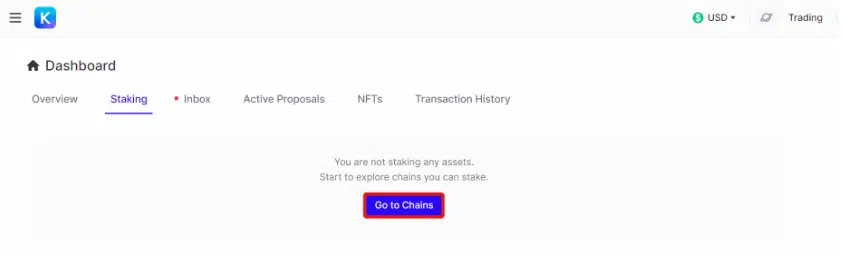
Step 3: Select a chain
Then, select the chain you want to stake on. For this guide, we used [Cosmos Hub]. Tap it to move forward.

Step 4: Deposite Cosmos and stake
Before you stake, you need to deposit some ATOM into your wallet. For that, click [Deposit].
Once done, you can start staking for rewards.
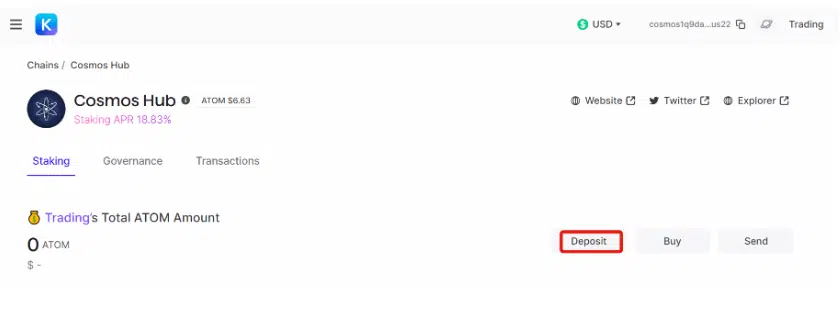
How to get started with Keplr Wallet?
Follow these steps to create an account on Keplr in just minutes:
More details
Keplr wallet is a game-changer for the Cosmos ecosystem. Its non-custodial feature gives you a sense of complete control over your assets. The in-app crypto buying, staking rewards, and the user-friendly interface add to its appeal. But for those with diverse crypto porfolio, we think it's limited chain support might be dealbreaker.
-
Non-custodial wallet.
-
Works for the Cosmos ecosystem
-
Staking for rewards.
-
Ledger compatibility for security.
-
No support for non-IBC coins.
-
Not available for Firefox or Safari.
-
No Desktop version.
Step 1: Visit the website
Start by visiting the Keplr website. Click [Install Keplr].

Step 2: Create a new wallet
After that, open the downloaded wallet and click the [Create a New Wallet] button.
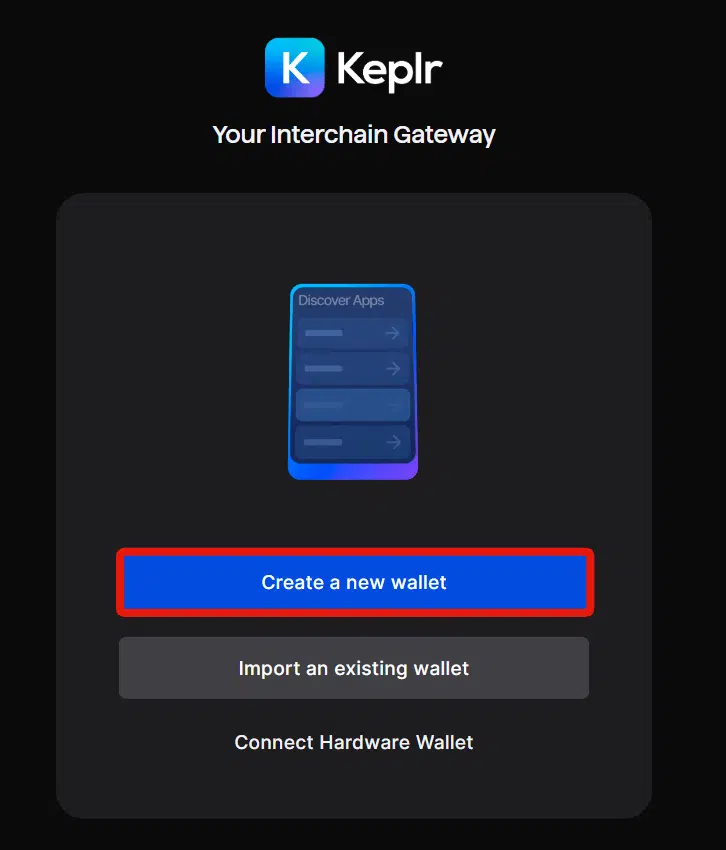
Step 3: Create a new recovery phrase
Next, you will be taken to a new window. Click the [Create A New Recovery Phrase].
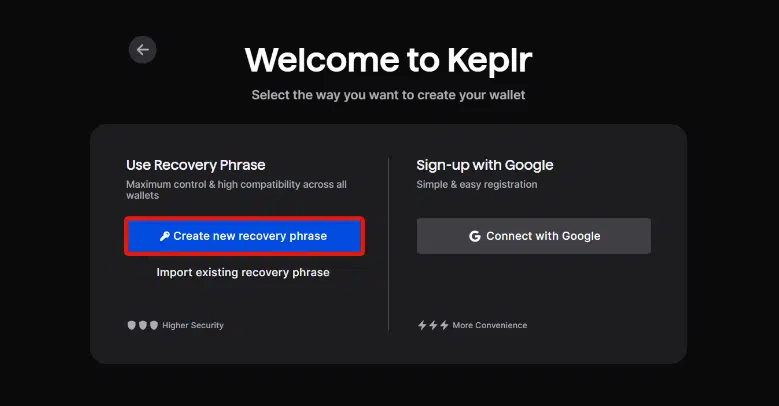
Step 4: Store your recovery phrase
Now, you will be shown your phrase; write it down or store your recovery phrase somewhere safe. When done, click [Next].
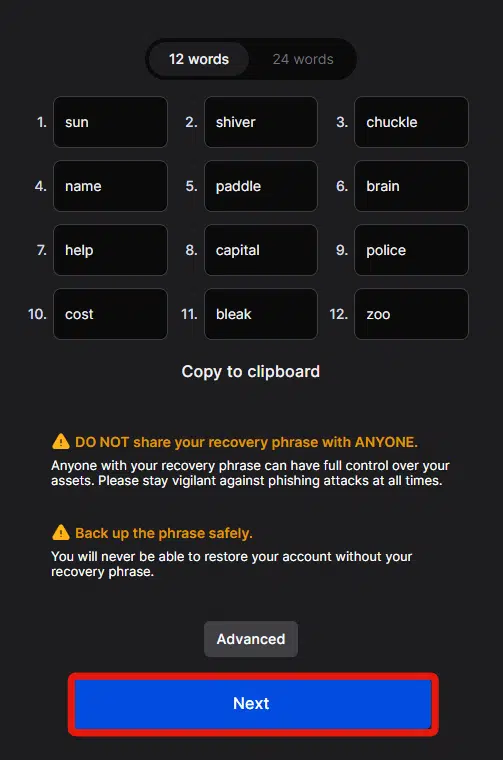
Step 5: Verify the phrase and set up a password
Next, you will be asked to verify your phrase, set your password, and select a wallet name. When done, click [Next].

Step 6: Choose the blockchain
Then, you will be asked to choose your preferred blockchains and click [Save].
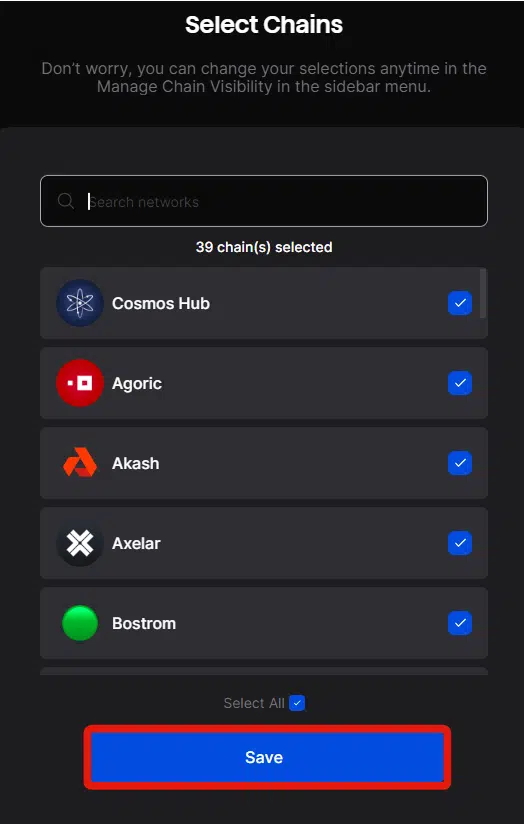
Congratulations, you are all set to start storing your NFTs and tokens.
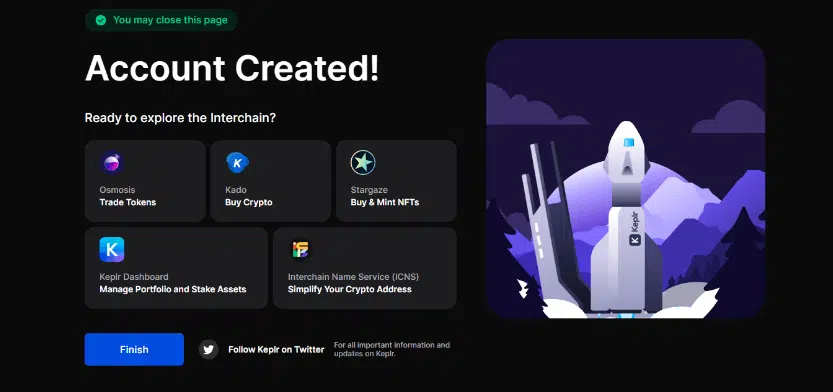
Drawbacks of Keplr Wallet
Here are some potential drawbacks of Keplr Wallet:
- Limited network support: Unfortunately, Keplr is exclusively tailored for Inter-Connected Blockchains (IBC) like Cosmos Network. It won’t adapt to popular assets like Ethereum, Bitcoin, and XRP. So, if you’re going for a well-diversified portfolio, Keplr might not be the ideal choice.
- High fiat-to-crypto fees: When it comes to purchasing crypto directly through the app, Keplr Wallet doesn’t offer this feature. Instead, you’ll have to go through a third party, which often entails hefty fees.
- No Desktop version: It’s also somewhat of a shame that Cosmos doesn’t have a standalone desktop wallet, although these days, more and more wallets are embracing the browser-based format so you can interact with Web3 apps.

Alternatives to Keplr wallet
Exodus
Exodus wallet is a perfect alternative for those who want to keep SOL and ERC-20 tokens. With swift transactions, low fees, and a user-friendly interface, you can expand your crypto portfolio with a staking APY of 5.5%.
More details
Exodus is an ideal wallet for those new to the crypto world. Its user-friendly interface, strong security measures, and support across various platforms make it a perfect starting point for beginners. Additionally, the wallet provides quick chat services for any doubts or issues users may encounter.
-
Easy setup process.
-
Supports 260+ cryptocurrencies.
-
Exceptional customer service.
-
Regular update schedule.
-
Staking available.
-
Lack of 2FA security protection.
-
No support for crypto-to-fiat conversion.
-
Not open source.
MetaMask
MetaMask, unlike Keplr, supports Ethereum, BSC, and ERC-20 tokens, with 1,000+ tradable options. It facilitates buying, swapping, and staking but may have high fees despite being non-custodial.
More details
MetaMask is a popular cryptocurrency wallet famous for its extensive support of Ethereum-based cryptocurrencies and NFTs. Even though it supports multiple blockchain networks, MetaMask does not currently support Bitcoin. It can be a turn-off for investors primarily focused on Bitcoin traders.
-
Easy setup process.
-
Rewards via staking and holding.
-
Supports all of ERC-20 tokens.
-
Go-to web3 wallet.
-
In-build dApp hub.
-
Doesn't support Bitcoin.
-
Potential privacy and security risks.
-
Complex for new users.
Final verdict
Keplr Wallet is ideal for pro and beginner-level crypto investors, simplifying IBC asset management. It offers a secure one-stop solution, eliminating the need for multiple wallets.
With diverse supported assets and robust security, it’s gained rapid popularity.
It’s poised to become the Cosmos ecosystem’s MetaMask equivalent as its user base grows. Keplr streamlines crypto storage, making it accessible and secure for all.
Yes, Keplr Wallet prioritizes security by offering non-custodial control over private keys. Additionally, it can be linked to Ledger hardware wallets like Ledger Nano X for enhanced security.
Keplr supports assets within the Cosmos Inter-Blockchain ecosystem, including Binance Chain, Terra, Crypto.com Coin, and Cosmos Hub.
Keplr is a user-friendly browser extension wallet designed for the Cosmos Inter blockchain ecosystem. It facilitates asset transfers, staking, and access to various Cosmos dApps within a single wallet.
Keplr Wallet is primarily a browser extension wallet with an app feature for compatibility with the mobile device.