TLDR
This guide shows you exactly how to buy Bitcoin on Cash App.
- Download the Cash App
- Create a Cash App Account (If You Don’t Already Have One)
- Go to Buy Bitcoin Screen
- Add Purchase Details
- Finalize the Transaction
Cash App is one of the most popular platforms for buying Bitcoin in the United States.
How To Buy BTC on Cash App
Purchasing Bitcoin on Cash App is straightforward. Users can use fiat (normal money) in the Cash App to buy Bitcoin while paying a small service fee.
With that said, you can’t deposit Bitcoin directly on Cash App. Hence, we discovered that linking your bank account or debit card with Cash App is the best option before buying Bitcoin on the platform.
We’ve outlined the steps to buy Bitcoin on Cash App below.
Step 1: Download the Cash App
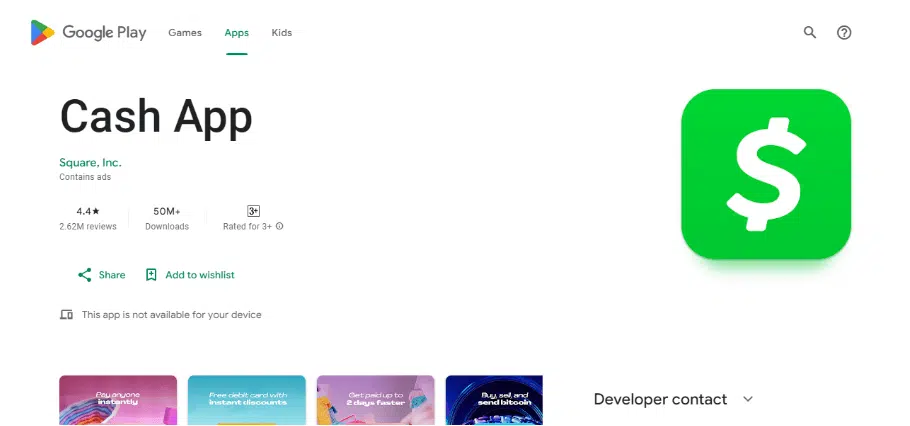
The first step to purchasing Bitcoin from Cash App is downloading the application from your device’s store.
Cash App supports most mobile devices. You can download the platform from the App Store if you are an iPhone user or Play Store for Android devices.
Step 2: Create a Cash App Account (If You Don’t Already Have One)
The next step is to create a Cash App account if you don’t have an existing one.
To set up an account, you must input your email address, phone number, and link to your bank account. We’ve noticed that most Cash App users prefer to use their emails to register.
After adding your debit card details, you must create a username or “Cashtag” and a password for the account. Your Cashtag will be unique, so you can be creative with it.
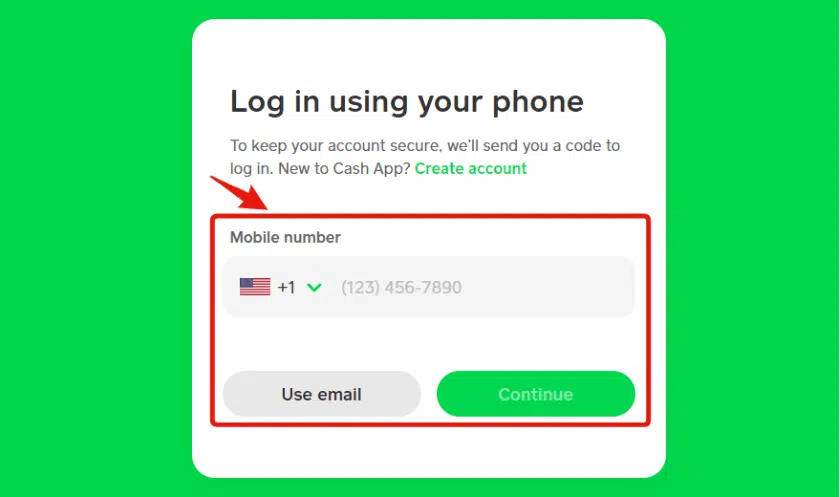
You can also use your username to purchase or receive Bitcoin. How genius is that?
Cash App lets you start Bitcoin trading once your bank account is linked with the platform.
Step 3: Verify Your Account
Following that, you need to verify your account. This is the usual KYC process all exchanges/banks have in place.
To verify, Cash App will request information, like your income and reasons for purchasing Bitcoin. To complete the verification, you must scan a government-approved ID, like your driver’s license and picture.
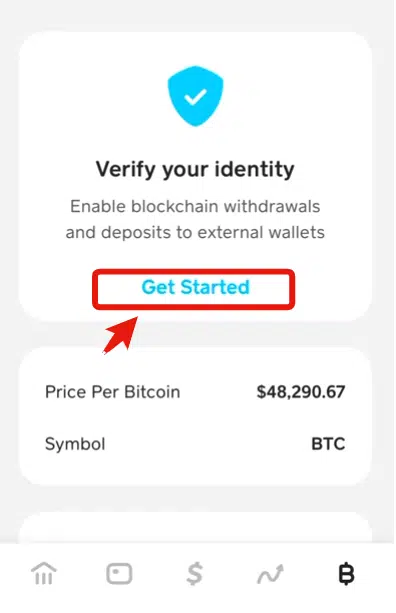
When uploading your picture, ensure you are in a well-lit room to get a clear image. We experienced that it took take a day or two for verification to be complete.
Step 4: Go to Buy Bitcoin
The next step is to go to the “Buy Bitcoin” page.
After opening a Cash App account and linking it to your bank, tap the [Home] tab on the bottom corner of the home screen.
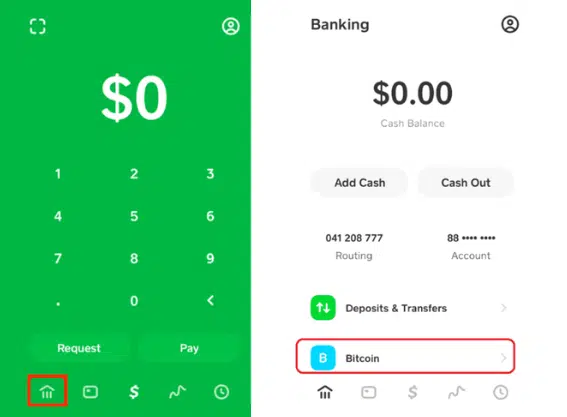
You will see a menu that displays several investment options. Tap [Bitcoin], and the platform will direct you to the page to input your transaction size and details.
Step 5: Add Purchase Details
Input your purchase details.
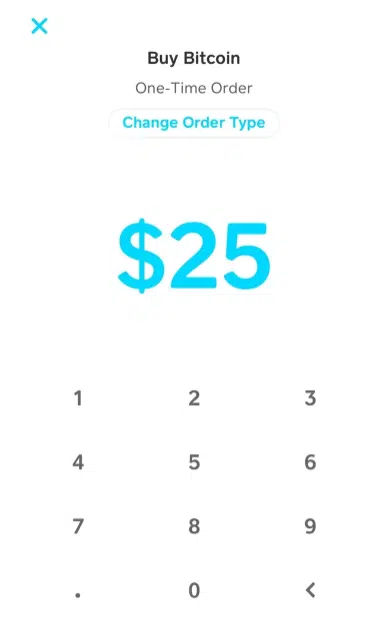
On the Bitcoin tab, you will see where you can input the amount of BTC you want to buy. You can choose whether to pay once or set up recurring sales.
We bought $25 worth of BTC.
After selecting an amount, input your account PIN and tap on [Next]. The platform will then move you to a confirmation screen.
Step 6: Finalize the Transaction
Click [Confirm].
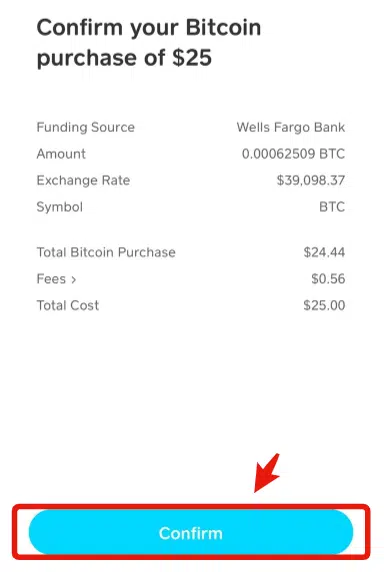
On the confirmation screen, you will see the summary of your transaction and any additional fees you must pay. That way, you will know your fees for each transaction. Tap confirm to complete your transaction. You don’t need a third party to withdraw Bitcoin directly to your wallet on Cash App.
Why use Cash App?
Cash App is a peer-to-peer money exchange app allowing users to trade Bitcoin. The platform offers all United States residents at least 18 years old the chance to use its services.
However, the platform is limited as Bitcoin is the only cryptocurrency they support for now, apart from fiat currency.
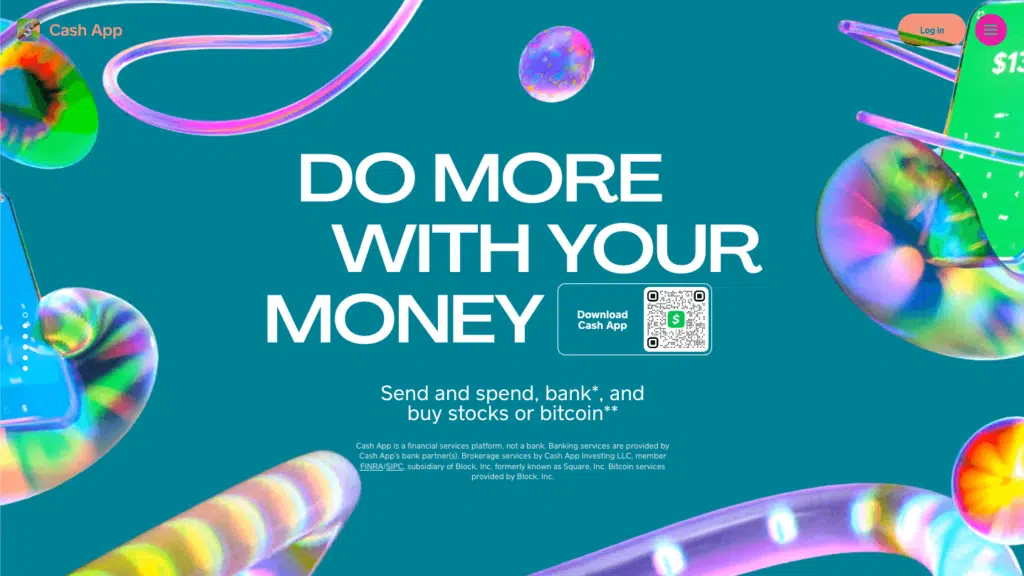
Cash App is similar to popular online payment methods like Venmo and PayPal. The Cash App platform serves as an exchange service and wallet at the same time.
Cash App, like regular exchange platforms, charges transaction fees every time you buy and sell Bitcoin. They only charge a small percentage of the transaction amount when you purchase Bitcoin.
If you’re a Bitcoin trader, this platform is excellent for you. But, if you invest in multiple digital assets simultaneously, you should go for other exchanges like Binance or Bybit.
Transaction Fees for Buying Bitcoin on Cash App
Like almost every financial institution, Cash App charges a fee for transactions.
Transaction costs on Cash App vary depending on your transaction size but are usually between 1.5% and 2.3% of the amount. For example, buying $400 of BTC will pay around $8 in fees.
If you want to calculate the fees, here is a free fee calculator for cash app transactions.
We’ve experienced that Cash App charges are lower than most similar platforms, even though you will pay slightly more than the market value of Bitcoin.
Here is a comparison table to see how it stacks up against Venmo and Coinbase:
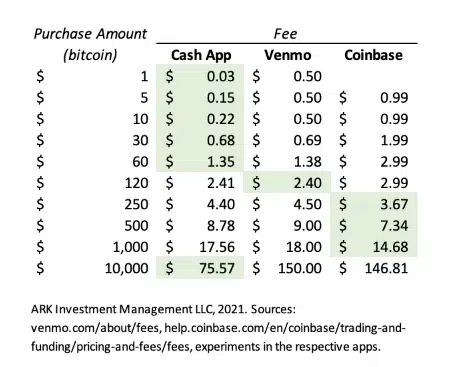
The transaction fee for every transaction will be reflected on the payment confirmation screen. That way, you can choose not to proceed with the transaction if the cost exceeds your financial capability.
Cash App has two types of transaction fees: service and additional fees. Additional fees for buying Bitcoin are based on the price volatility of the virtual currency.
How to Store Your Bitcoin
Cash App serves as a custodial wallet. Unlike Venmo, you can store any Bitcoin you purchase on the Cash App platform.
However, our experts advise that keeping your Bitcoin in a cold crypto wallet is safer because financial institutions like Cash App are prone to hacking.
For more information, see our curated list of the best crypto cold wallets for your Bitcoin.
For example, Cash App had a data breach in 2022 that affected several users. Even though the breach wasn’t BTC-specific, many users lost the funds stored in their accounts. Hence, it is best to be careful about storing Bitcoin on Cash App, even if it is FDIC insured.
How to Transfer Bitcoin
Cash App allows you to send money and Bitcoin immediately to other users.
You need the recipient’s Cashtag or username to send Bitcoin on Cash App.

Here is how to transfer money to a wallet on Cash App without using crypto exchanges.
- Go to the Bitcoin tab on the home screen.
- Tap the airplane icon and select [Send Bitcoin].
- You will find a QR code in the top left corner, or you can input the wallet address manually.
- Tap confirm or send.
Individuals can also transfer Bitcoin from other wallets to their Cash App account. You can access this feature from the ‘deposit Bitcoin’ tab.
Conclusion
Overall, Cash App serves as a traditional broker that you can use to purchase and sell Bitcoin. You can also invest in stocks and other investments using the platform.
It is available everywhere in the United States and charges low transaction fees. We experienced that buying Bitcoin on Cash App is easy: you only need a verified account, debit card, and Cashtag.
Cash App collects a small service fee and an additional fee for every transaction. Happy trading!
To buy Bitcoin on Cash App: select the Bitcoin tab, tap 'Buy BTC,' enter the amount, enter your PIN, and confirm your transaction.
Cash App's Bitcoin purchase limit is around $10,000 weekly.
Cash App provides wallet services for users that prefer using BTC for transactions.
You must thoroughly verify your account before you can buy Bitcoin on Cash App.
Bitcoin verification on Cash App typically takes a couple of minutes to some hours.







