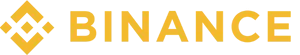TLDR
The following is a simple guide on Etherscan block explorer and the key features you must learn before using it.
Here’s a guide on what is Etherscan and how to use Etherscan, and its most important features:
- Using Etherscan to Track Wallets
- Using Etherscan to Track Transactions
- Using Etherscan to Track Smart Contracts
- Using Etherscan to Track non-fungible tokens (NFTs)
- Using Etherscan to Track Gas Fees
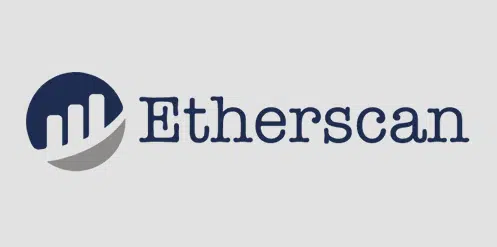
Introduction
Since its launch in 2015, Ethereum has exponentially grown to become the second-largest cryptocurrency, only trailing Bitcoin. Consequently, the blockchain has welcomed thousands of people aboard, boasting over 1.4 million active wallets, at its peak in Dec 2022, Glassnode reports. Despite the growing numbers, many Ethereum blockchain users find it difficult to navigate its largest block explorer, Etherscan.
If you are a constant user of the Ethereum blockchain, whether transacting, launching smart contracts, or minting NFTs, knowing how to use Etherscan could be hugely beneficial. This guide offers Ethereum blockchain users a clear and concise explanation of Etherscan. The article explains what Etherscan is, how it works, how to use it for various purposes, and some of its best features that every user should know.
It offers enthusiasts and users a better understanding of the block explorer, allowing them to easily search and find transactions, blocks, ERC-20 tokens, NFTs, and smart contracts. Furthermore, we explain how you can unlock additional features on Etherscan, including minting NFTs, tracking whale funds movement, and reviewing smart contracts.
What is Etherscan?
Etherscan is a website that provides a user-friendly interface to access and analyze the Ethereum blockchain. Launched in 2015 by a group of developers based in Malaysia, led by Matthew Tan, Etherscan offers the most popular block explorer for the Ethereum blockchain. It is important to understand that Etherscan is not affiliated with the Ethereum Foundation or any other entity.
The Block Explorer offers a good starting point for anyone wanting to understand the Ethereum blockchain and start learning the basics. The platform lets users get data and insights on transactions, wallets, smart contracts, NFTs, and gas fees. Most of the features on the Blockchain Explorer do not require an account, and you don’t need to connect your wallet to use them. However, you can access additional features by creating an Etherscan account.

How does Etherscan work?
Etherscan is a free-to-use analytics platform that only provides a view of the public data available on the Ethereum blockchain, including ether transactions, ERC-20 token transactions, and other digital assets on the blockchain. The platform collects blockchain data from Ethereum nodes, which access the blockchain via JSON-RPC APIs. This data is then processed and indexed in Etherscan’s database.
The platform connects to one or more nodes on the Ethereum network that provide access to the blockchain data via JSON-RPC APIs. It then processes and indexes this data into its database and displays it on the website in a user-friendly way.
Additionally, the platform processes and analyses the data to provide additional insights into the data, giving a clearer picture of the Ethereum blockchain. While many people may confuse the Blockchain Explorer with a wallet, the platform is not a wallet and does not store any user information or private keys.
The importance of Etherscan to Ethereum users
As explained above, Etherscan is a database of everything on the Ethereum blockchain. The blockchain explorer works like a search engine, whereby a user can search for a transaction identifier (TxID), a wallet address, or even the name of an ERC-20 token. It allows users to search for all kinds of blockchain transactions, whether successful, failed, or pending.
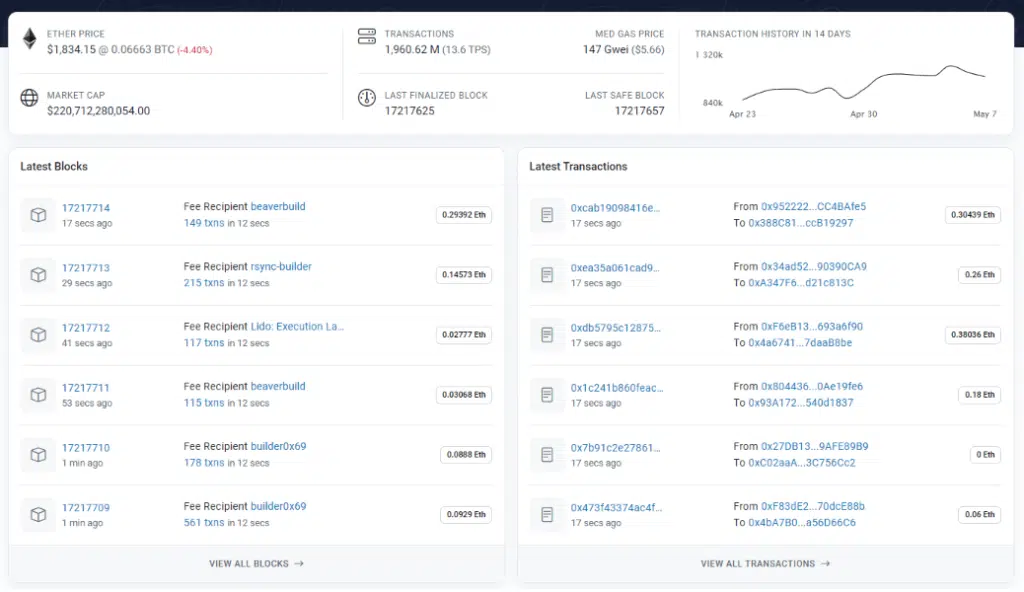
Why is Etherscan so vital for crypto users
Below, we discuss why Etherscan is important to Ethereum users and how the platform became the top Ethereum block explorer:
- Track funds on the Ethereum blockchain: Etherscan allows users to view and verify their own or others’ balances, transactions, and token holdings on the Ethereum blockchain. They can enter an address or a transaction hash in the search box and view all the details.
- Create and find smart contracts: Etherscan allows users to interact with smart contracts or verify their smart contract code on the Ethereum network. They can use the smart contract tab to access various tools and services for contract development and verification.
- Allows users to mint NFTs: Etherscan allows users to mint non-fungible tokens (NFTs) from smart contracts that follow certain standards, such as ERC-721 or ERC-1155. They can use the write contract feature to execute the mint function of a contract and create their NFTs.
- Track whale movements and spot suspicious blockchain activity: Etherscan provides a load of data for every wallet on Ethereum and the entities they interact with, including exchanges, wallets, protocols, projects, scams, hacks, whales, and more. This can help users track whale movements in the market and anticipate potential price changes or trends.
- Data storage: Etherscan allows users to store and access various data types on the Ethereum network, such as transactions, blocks, addresses, tokens, prices, charts, stats, labels, ENS domains, approvals, signatures, and more.
Having learned the importance of Etherscan, let’s run through a step-by-step guide on how to effectively use Etherscan and how the data can be helpful to the average Etherscan user.
Trusted Partners
A guide on how to use Etherscan
Etherscan offers several data metrics to users, all of which can be very useful for understanding the Ethereum blockchain. This section discusses several ways you can use Etherscan to find information on transactions, wallets, smart contracts, NFTs, and gas fees.
Once you visit the project’s official website, Etherscan, the home page will display an overview of the Ethereum blockchain, showing you the market cap, price, percentage changes in price vs. the USD, and median gas prices. In addition, it also displays block data, including the last finalized block, the last safe block, the latest incoming transactions on the blockchain, etc.
Using Etherscan to Track Transaction
The most basic feature of Etherescan is tracking and viewing past transactions. To track a transaction on Etherscan, you need the transaction ID (TxID) or the transaction hash, a unique code that identifies the specific transaction. An example of a transaction hash is:
0x42ca60d0eb2d113f2678ee0a073379bc3264aef5547fb553b3d0886420bd8905
Follow the steps below to track a transaction:
1. Go to the official Etherscan website.
2. Find the search box at the top of the home page.
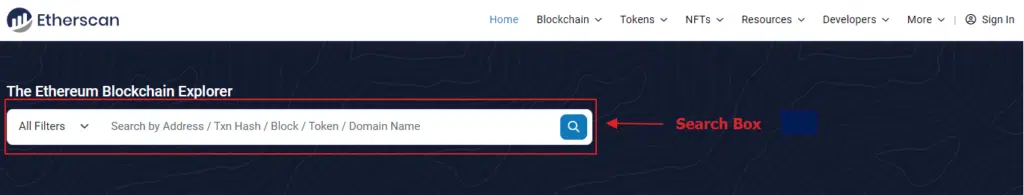
3. Copy the TxID and paste it into the search box. Press the search icon.
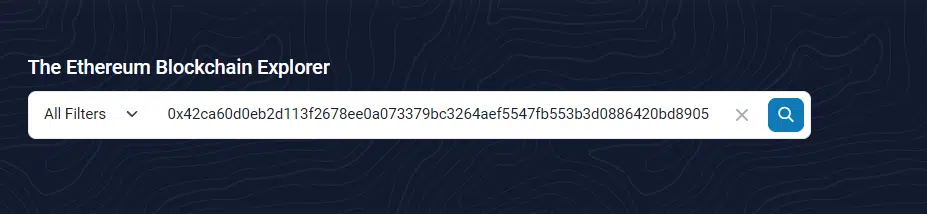
4. The resulting page will display an analytics tab with detailed transaction information.
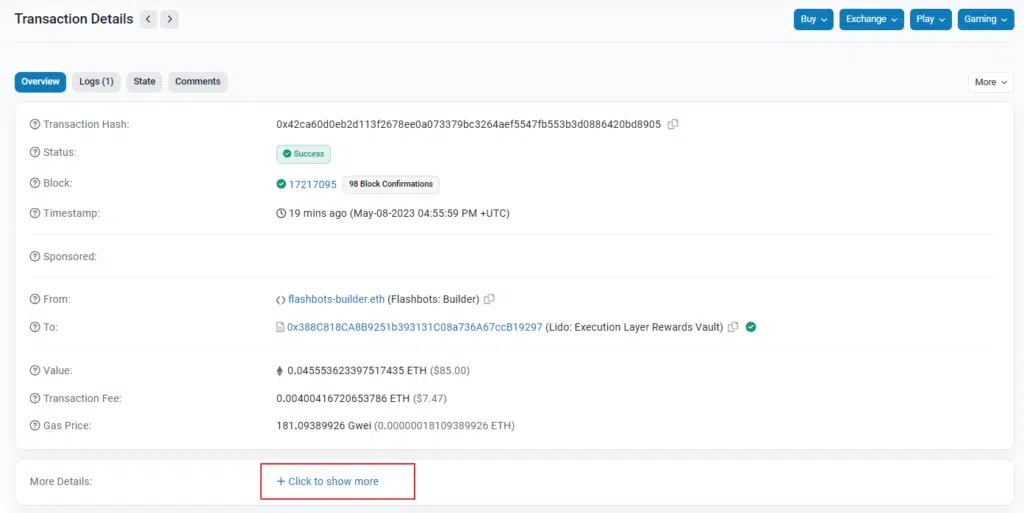
5. For extra information on the transaction, click the [Click to Show More] button, marked red in the image above.
The image above shows the transaction details, including the TxID, the status of the transaction (successful), the amount sent or received, and more information about the transaction.
Using Etherscan to Track Wallets
Similar to transactions, you require the wallet address you are searching for to view it on Etherscan. Copy the wallet address, enter it into the search box at the top of the page, and click [Search]. The resulting page will display information about the address. This includes the ETH balance and it’s USD value, ERC-20 tokens the address owns, NFTs, and transactions it has made with other addresses.
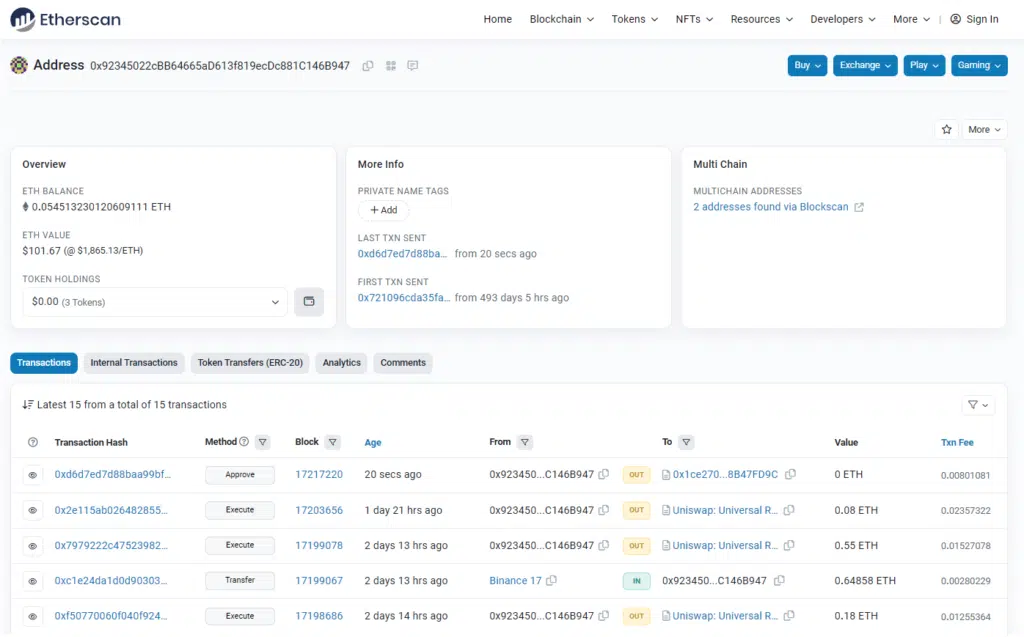
As seen in the image above, you can get a quick overview of the wallet’s tokens. In addition to the transactions in and out of the wallet, smart contracts interacted with the time and date of the transactions.
Using Etherscan to Review Smart Contracts
Etherscan plays a big role in the decentralized market. This is certain if you regularly interact with smart contracts in decentralized applications (DApps). This helps the user confirm that they are sending funds to the correct smart contract and prevents them from scams.
Additionally, it is important to find the correct smart contract when adding a new token to your wallet. If the token is listed, these smart contract addresses are available on Coinmarketcap and Coingecko. Etherscan also provides its list of tokens on the Ethereum blockchain.
View smart contracts
For example, these are the steps to follow if you’d like to view the smart contract address for the Lido Staked Ether (stETH) ERC-20 token.
- Go to Coingecko or Coinmarketcap and search for “Lido Staked Ether.” In this example, we will use Coingecko.
- Check for a smart contract address on the resulting page, as shown in the image below. The smart contract address will mostly have the Metamask ‘fox’ logo beside it.
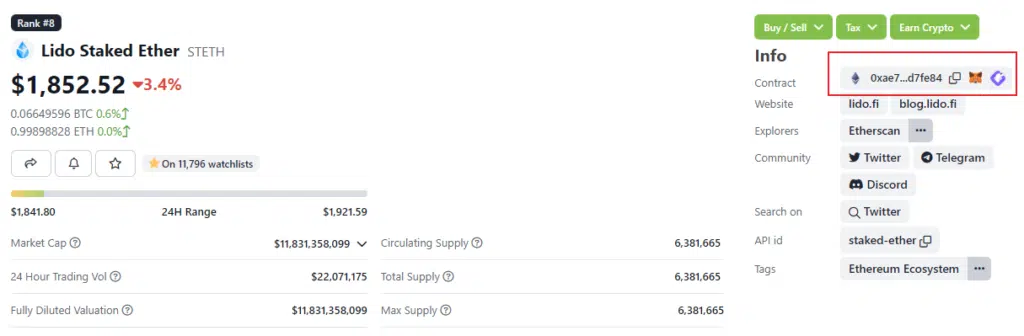
- Copy and paste the correct contract address into the Ethersacn search field. Click search.
- At the top right of the screen, you will see “Contract” followed by the copied smart contract address. You’ll also see details on the contract balance and other general information regarding the Lido Staked Ether (stETH) token contract.
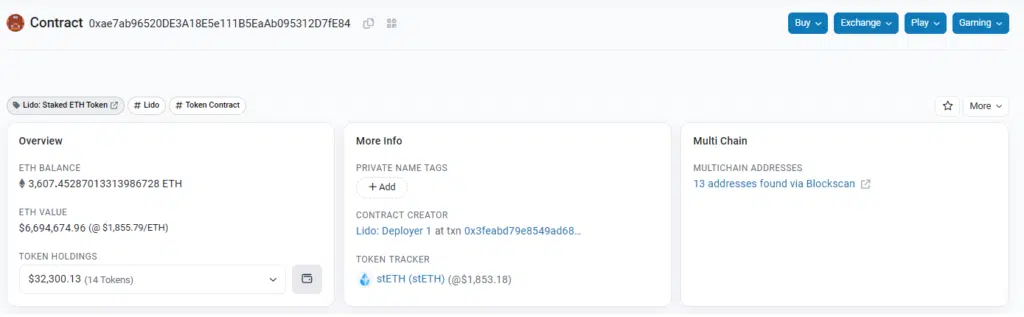
You should check that you are interacting with the correct smart contract address by double-checking it with the address provided in the analytics websites above.
Below the general information, other options are available to interact with the smart contract directly on Etherscan. These include a comments section, token transfers in and out of the smart contract, the contract itself (“Contract”), analytics, and extra information on the contract.
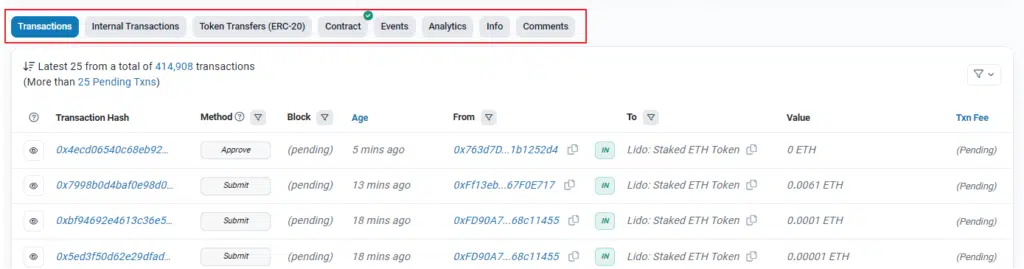
Extra information on interacting with a smart contract
As alluded to, Etherscan allows users to interact directly with the smart contract without leaving the website. There are three main ways to interact with a smart contract:
- Write a Contract
- Read Contract
- Transfer options.
The Read contract function allows users to find all general information regarding the contract. Such as the balances and transaction history. The Write Function lets you interact directly with the smart contract by connecting your wallet. To write a smart contract:
- Click [Contract] and select the [Write Contract] option.
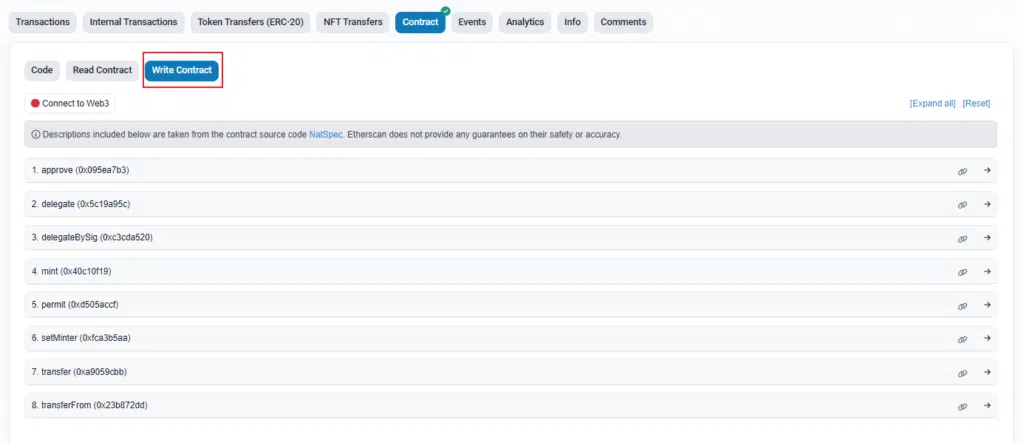
- Click [Connect to Web 3] and connect your wallet.
- Below, you will see a host of options on what you want to write into the smart contract, including minting NFTs, transfer, transferFrom, delegate, etc.
- Select your preferred option. For example, if you need to transfer tokens from the smart contract, click [transferFrom].
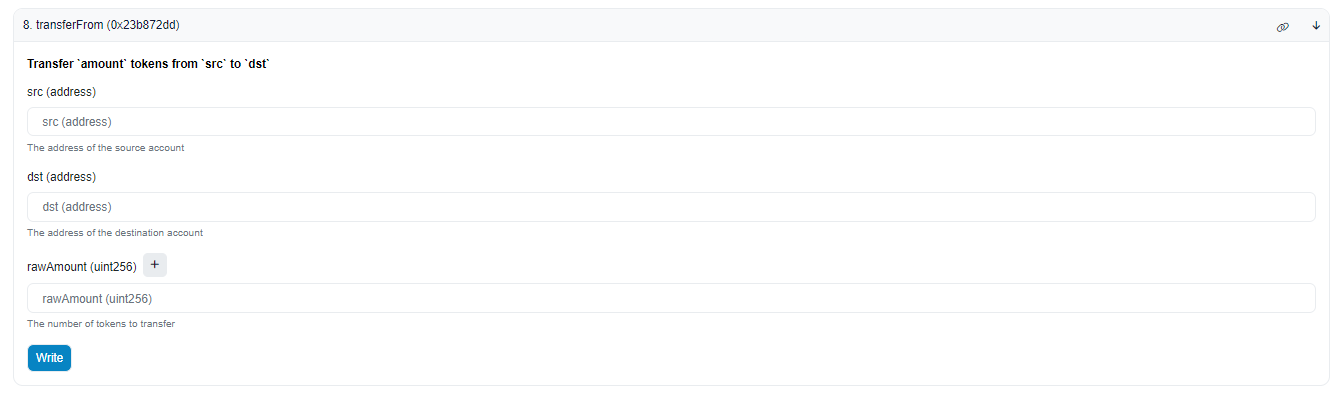
- In the drop-down menu, enter the source address of the funds (src), the destination address (DST), and the amount you would like to transfer.
- Click [Write].
While most users will not require this feature, it is important to know of it in case a DApp is unavailable. This can happen because of a technical issue or a website outage.
Using Etherscan to Track non-fungible tokens (NFTs)
Etherscan also allows you to view and track NFT transactions and analytics. Simply copy and paste the correct smart contract address into the search bar. You can also enter and select the collection name from the drop-down menu.
The details of the NFT collection will be displayed on the resulting page. These include the maximum available NFTs, total holders, and the number of transfers.
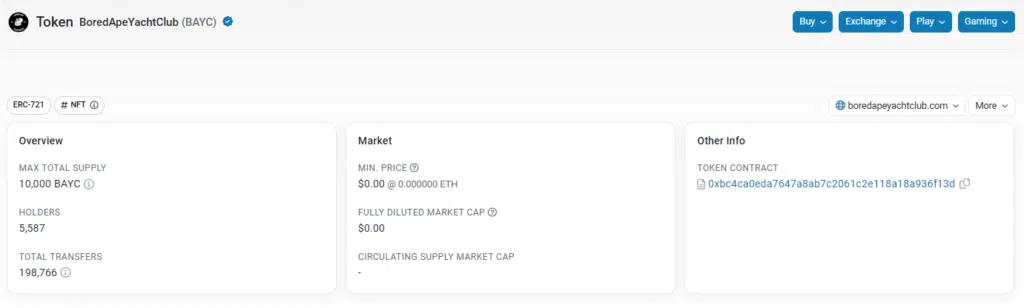
While tracking NFT collections is widely known, not many Etherscan users know that you can also view the NFT. This can be done without opening Opensea or another NFT marketplace.
Here is a guide on how you can view an NFT directly on Etherscan:
- Copy and paste the correct smart contract address in the search box.
- Click [search].
- Scroll down to the Transactions tables at the bottom of the screen.
- You will see the NFTs displayed under the [Items] tab on the extreme right of the transactions table.
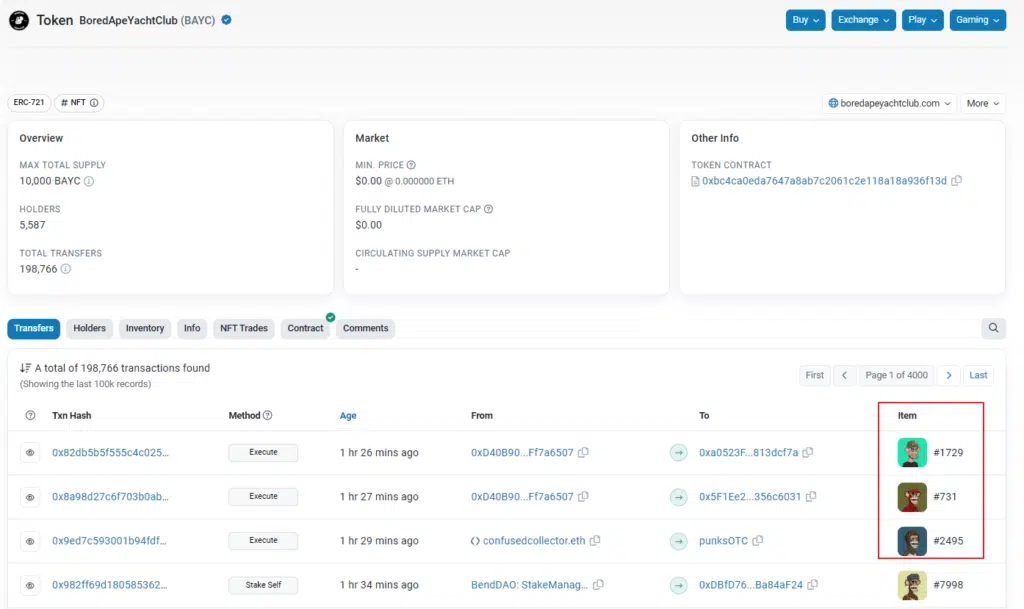
- Click on any image to reveal more information on the specific NFT. You can contact the NFT owner directly by clicking [Chat with Owner].
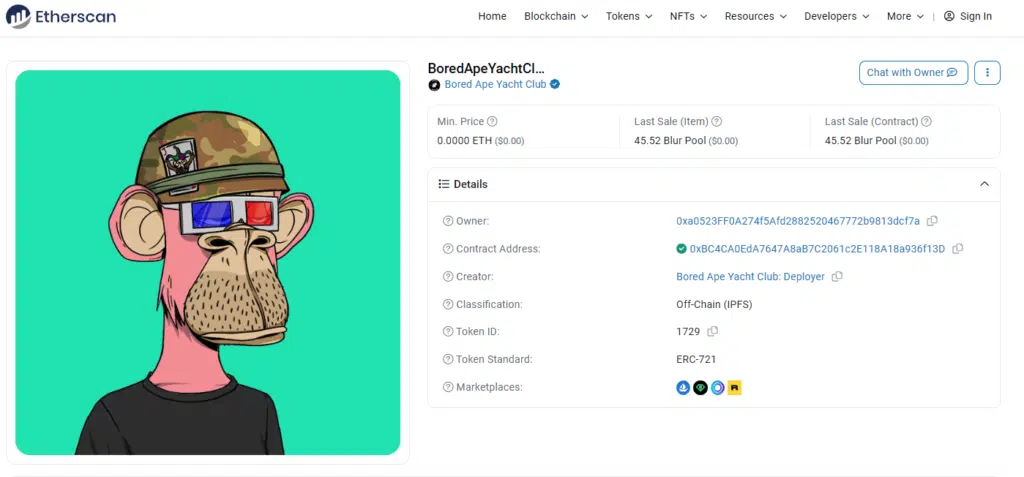
Etherscan also allows you to view NFTs in individual wallets. To view the NFTs in a given wallet address, search for the wallet address and click on [Token Holdings], and a drop-down menu will appear.
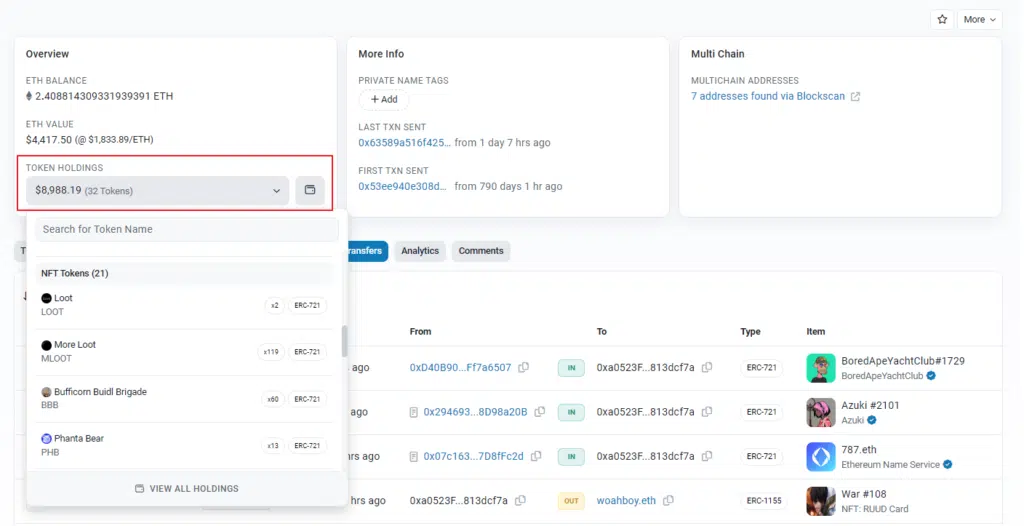
Scroll down the menu to find the NFTs.
Using Etherscan to Track And Check Gas Prices
You can also check gas prices on Etherscan. Simply, gas fees are included in your transaction fees. These fees are set for every block your transaction is included in. These gas prices fluctuate according to the network’s congestion. They show how much transaction fees you must pay to complete a transaction on the blockchain.
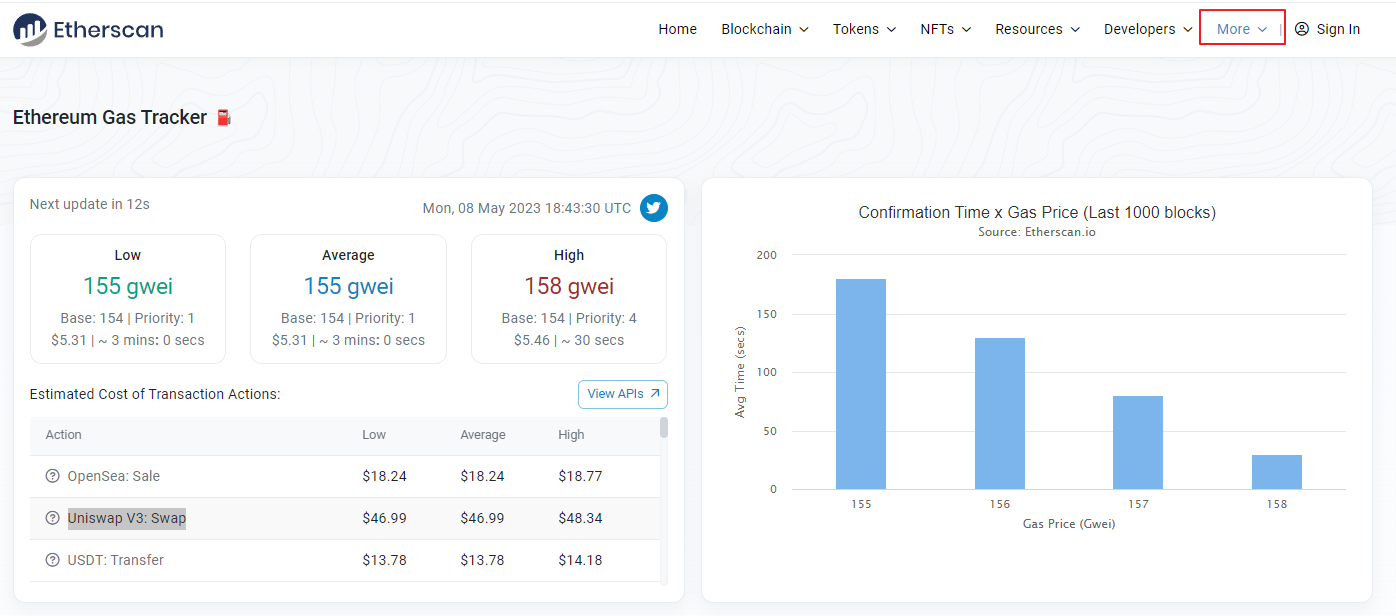
To check gas fees on Etherscan, click the [More] drop-down menu at the top right-hand corner of the main page and select [Gas Tracker]. The resulting page shows a breakdown of the current gas fees from low to high. It also provides the gas fees for transacting on Opensea, Uniswap V3, Sushiswap, Lido, and other Ethereum-based platforms.
Additionally, you can check how much you have spent on gas fees by searching for your wallet address. On the home tab, click [Analytics] > [Txn fees], and details of your gas fees will pop up.
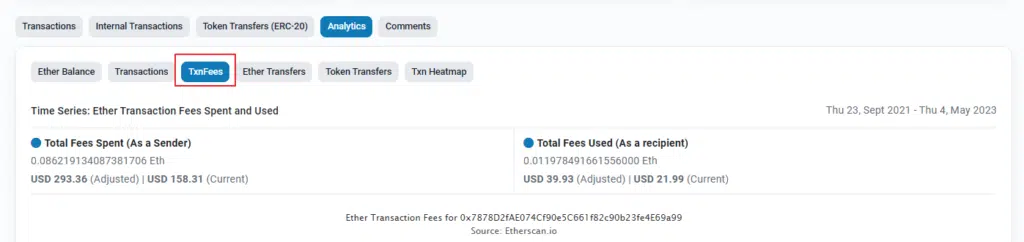
Conclusion
Etherscan provides a powerful tool for Ethereum users to find more information on wallets, transactions, NFTs, and smart contracts than you would normally get from your crypto wallet service or exchange. The explorer provides users with a transparent and user-friendly way to analyze the Ethereum blockchain. Luckily, it is completely free to use.
Etherscan is a platform that provides block exploration and analytics for the Ethereum blockchain. It organizes and presents data from the Ethereum blockchain in a user-friendly manner, making it easy to navigate. With Etherscan, you can access information about various Ethereum activities, including transactions involving ERC-20 tokens, NFT creations, details of smart contracts, wallet balances, and more.
To transfer and withdraw funds from a specific address, you need to possess the private key associated with that address. If you have any issues related to your wallet or exchange, it is recommended to directly contact your wallet provider or exchange service, as they are better equipped to assist you.
Matthew Tan is the founder and CEO of Etherscan.io, the leading Ethereum block explorer, API, and analytics platform.
Having an Etherscan account enables you to utilize exclusive features and tools such as the Address Watch List, Txn Private Notes, Token Ignore List, and APIs.