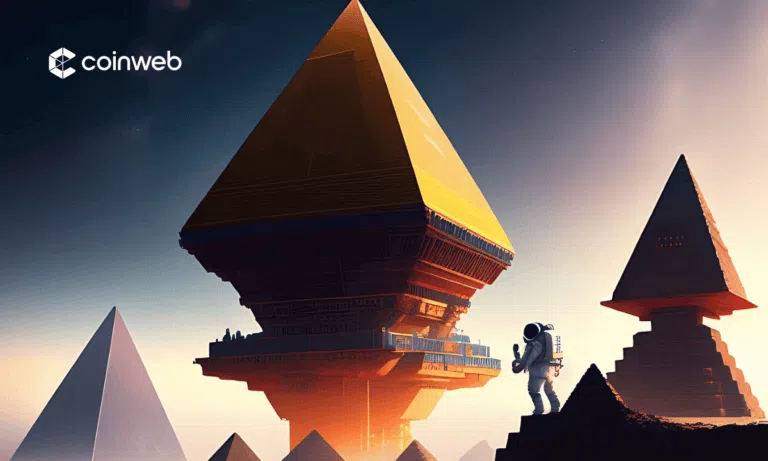TLDR
This article is a step-by-step guide on how to set up Metamask. Metamask is a popular cryptocurrency wallet that supports numerous blockchains, all ERC-20 tokens, and NFT operations.
To set up MetaMask, follow these steps:
- Download and install the MetaMask browser extension.
- Create a new wallet.
- Set up a password.
- Securely store your seed phrase.
- Use your wallet for transactions and decentralized applications (dApps).
The guide explains the benefits of using Metamask, such as user-friendliness, anonymity, and security. The article concludes by stressing the importance of keeping the password and seed phrase safe.
The most popular crypto wallet
Metamask is one of the most popular cryptocurrency wallets. It supports numerous blockchains, all ERC-20 tokens, and NFT operations. The online wallet is a free crypto wallet software working with practically any browser.
If you’re new to cryptocurrency and want to acquire a foothold in the market, Metamask is a lucky strike. Metamask wallet is simple and has a mobile app and a web browser extension for PCs. Metamask emphasizes usability while maintaining user anonymity.
However, it has a few drawbacks, such as an irrecoverable seed phrase and the fact that Metamask does not support the most popular cryptocurrency, Bitcoin.
Whether you’re new to crypto and want to set up a Metamask wallet or learn more about Metamask, here’s a complete guide on how to set it up and use it.
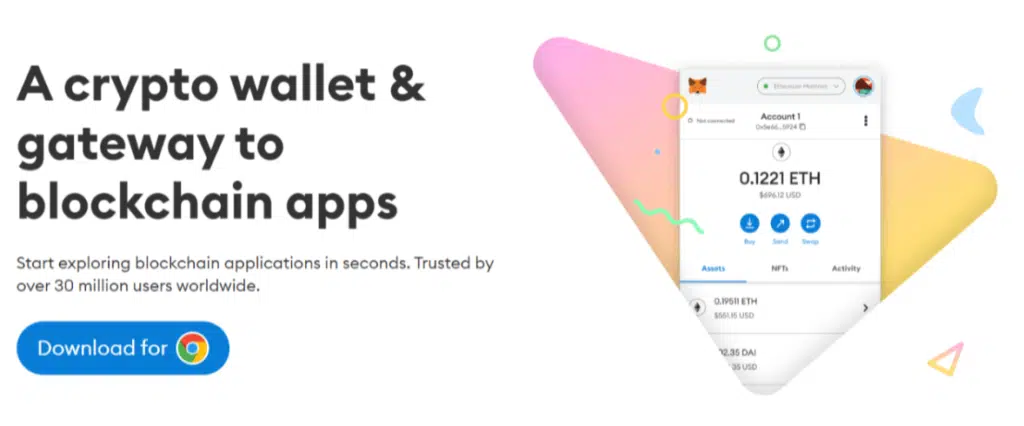
Why Metamask?
But first, let’s look at why this mobile wallet is a must-have for everyone interested in engaging with the world of digital assets. the Metamask app is used by over 30 million active clients monthly; what makes it unique, and why should you consider using it?
User-friendliness
To begin with, Metamask is a relatively user-friendly wallet, even by non-cryptocurrency application standards. It does not require specific skills and can be created in just a few clicks. And when I say Metamask is user-friendly, I don’t just mean that it’s simple to create a new wallet; it’s also simple to make payments here.
Metamask leaves the complex crypto world behind locked doors, allowing you to quickly send and receive funds for crypto transactions. Using the Metamask mobile app is as simple as using your online banking program.
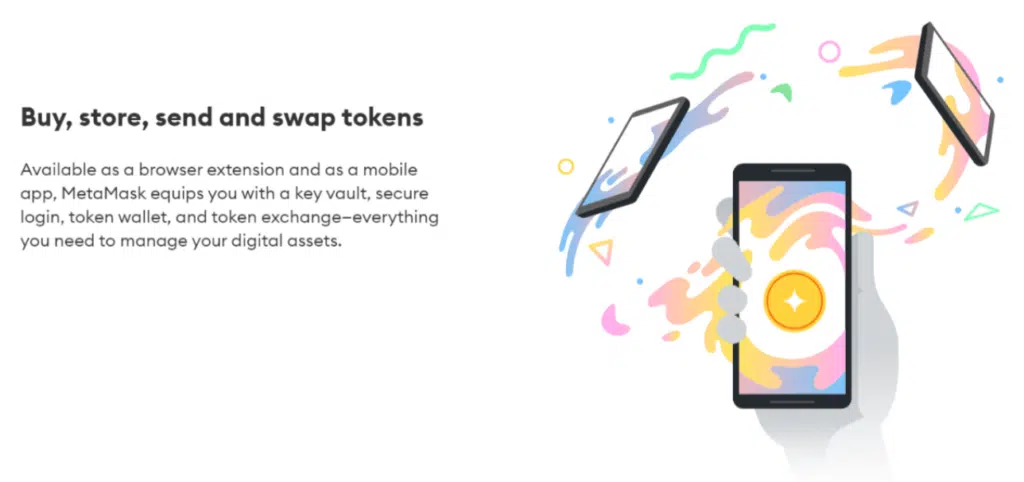
Anonymity
The blockchain was created as a decentralized public ledger to enable trustless and anonymous digital payments. Only a few crypto wallets still follow this principle, including Metamask.
It gives its clients anonymous access to various blockchains without gathering their personal information.
You need not go through KYC or other similar identity-revealing procedures to access the Metamask wallet.
Security
Metamask does not use standard security procedures because it is a non-custodial wallet. Your digital wallet is instead safeguarded by your password and a secret seed phrase that only you know. Providing bulletproof protection without collecting client data is difficult, but Metamask excels.
Metamask itself has never been hacked.
Availability
Metamask is a hot wallet, which means all your wallet’s information is saved online. Unlike cold wallets, Metamask does not require the purchase of a physical storage device. It helps you save time and money while keeping your digital assets at your fingertips.
Step 1: Install and set up a Metamask wallet
In this guide, we’ll show you how to use the browser extension to download and then create a new Metamask wallet on your PC.
Although Metamask supports Chrome, Firefox, Opera, Brave, and Microsoft Edge, we will cover the Google browser here for your convenience, especially considering that installing the Metamask extension is nearly the same regardless of your browser.
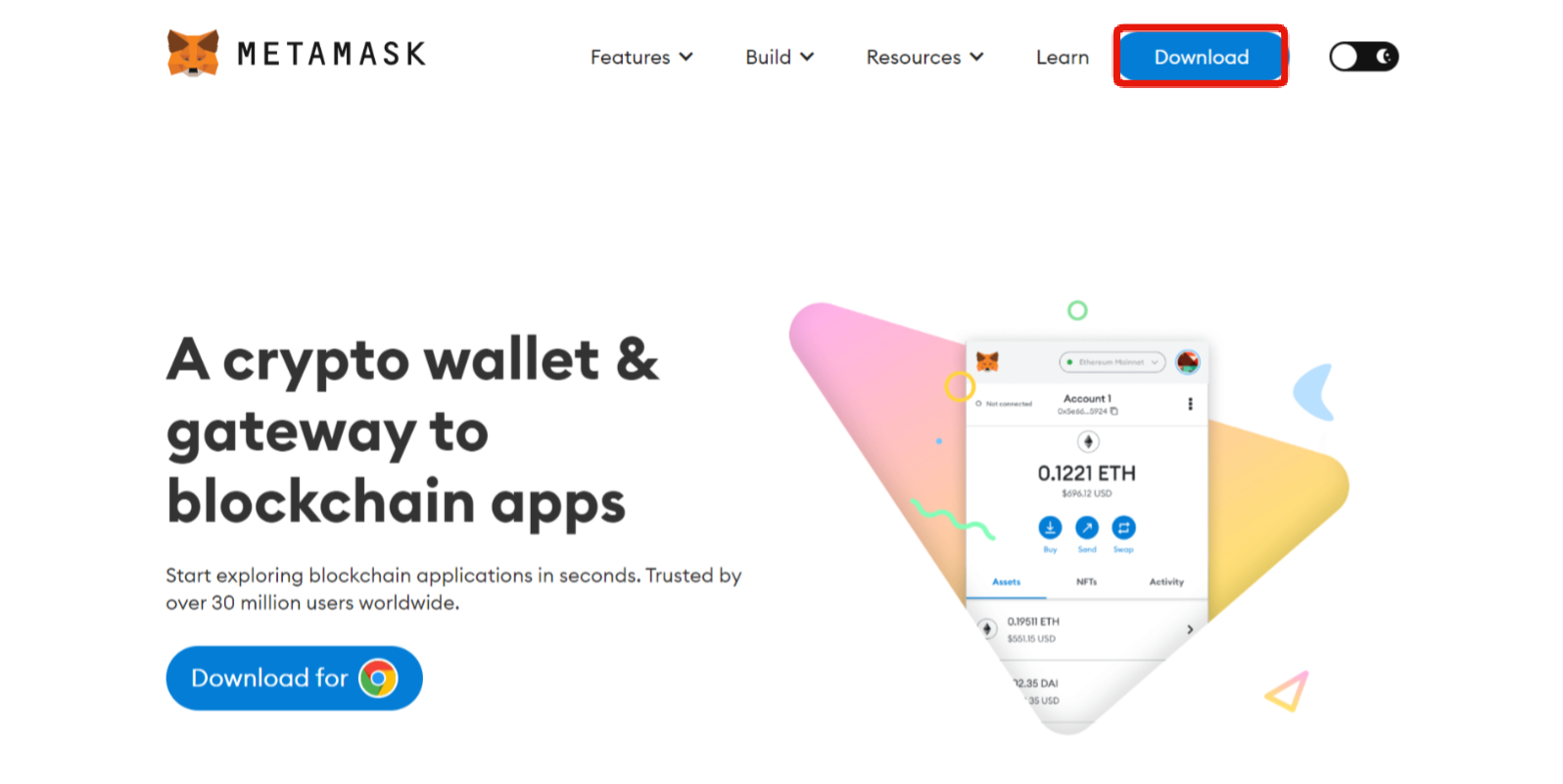
More details
MetaMask is a popular cryptocurrency wallet famous for its extensive support of Ethereum-based cryptocurrencies and NFTs. Even though it supports multiple blockchain networks, MetaMask does not currently support Bitcoin. It can be a turn-off for investors primarily focused on Bitcoin traders.
-
Easy setup process.
-
Rewards via staking and holding.
-
Supports all of ERC-20 tokens.
-
Go-to web3 wallet.
-
In-build dApp hub.
-
Doesn't support Bitcoin.
-
Potential privacy and security risks.
-
Complex for new users.
To install the wallet, launch your preferred browser, look for the wallet’s download page, select the appropriate browser choice, and install Metamask wallet.
TIPS: Install Metamask Chrome Plugin and add your new Metamask wallet for easy access.
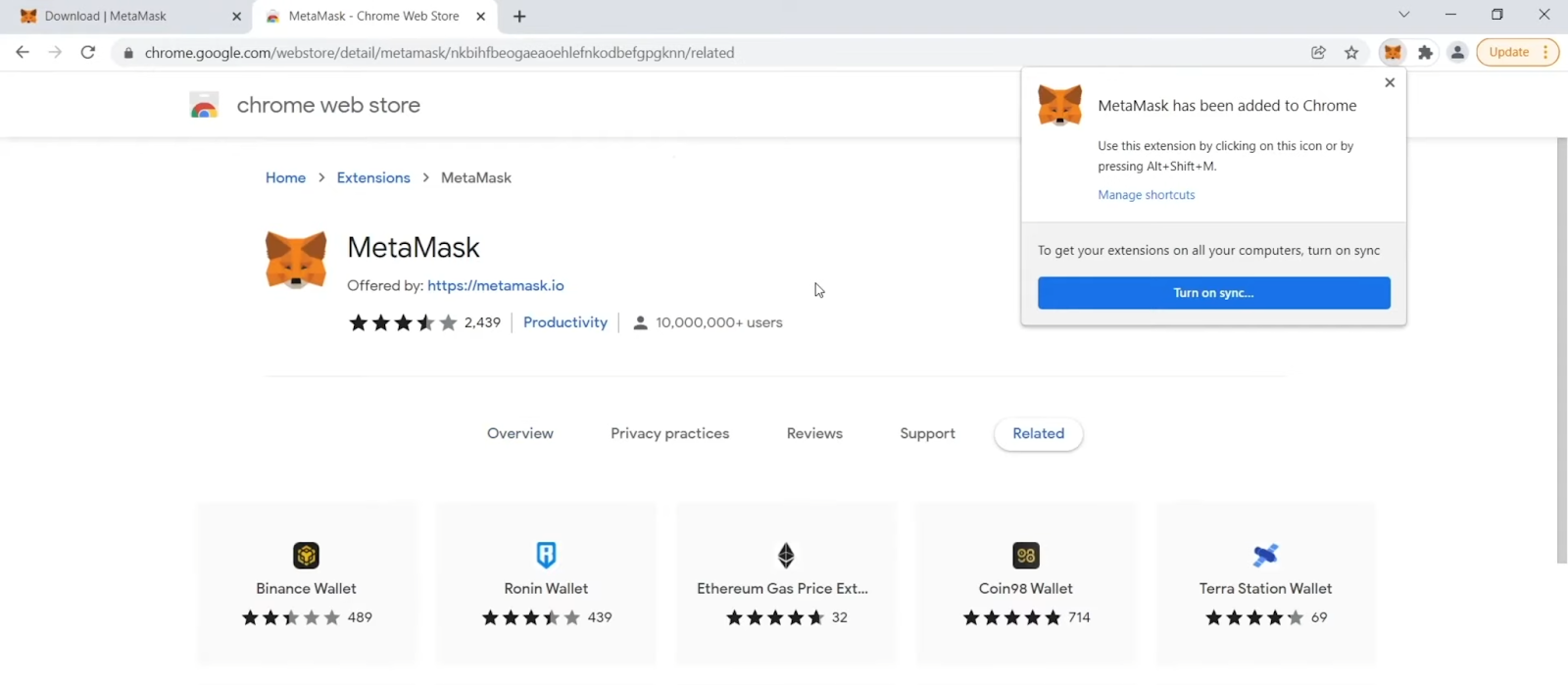
TIPS: To ensure the extension is visible and easily accessible on your browser’s toolbar, click the gray puzzle piece icon. Next to the MetaMask extension, click the pin icon to pin it to your browser toolbar.
Step 2: Create a New Wallet
If you do not already have a Metamask account, you should create one to use your Metamask crypto wallet.
To do so, select the [Create a Wallet] option and agree to the Terms of Service. These define Metamask’s data collection policy (you can opt-out later).
Step 3: Create a Password
Then you’ll be asked to create a password for your account. Please enter the password and ensure it is safe (it has at least eight characters and includes numbers and special symbols).
Click [Create] to move on to the next stage.
As you will discover later, your Metamask account password is only one of the essential pieces of information. But as with any password, it is strongly advised to keep it in a secure location and not disclose it to anybody.
Click Import Wallet if you already have an existing wallet.
Step 4: Setup your secret recovery phrase
After agreeing to the Terms of Service and submitting your password, you should carefully follow the instructions, as this is one of the most significant steps responsible for the security of your wallet.
Remember! Never share any private keys or passwords with anyone!
Click ‘reveal secret words’ on the resulting screen. A 12-word seed phrase, also known as the secret recovery phrase, can be found here.
It would be best to write down the words in the precise order they will be displayed to you.
Here is an example of a secret backup phrase:
Then, authenticate your seed phrase by picking the correct order of the words displayed to you. After you’ve completed this, click [Confirm].
Congratulations! You now have officially set up a Metamask wallet. The next step will teach you how to interact with your wallet efficiently.
TIPS: Do not share the seed phrase with anybody. It is the tool to obtain access to your Metamask wallet and should be stored as securely as possible. You should write the phrase down on paper and store it in a vault (preferably in a bank) or other secure location.
You can also diversify your storage options by creating a digital copy of the secret recovery phrase that will be preserved in secure online storage (preferably encrypted).
Step 5: Deposit funds and interact with Web 3 applications
Click the [View account] button. You’ve arrived at your wallet homepage interface.
You can send digital currency directly to your wallet. To do so, copy your Metamask wallet address and paste it into the wallet from which you intend to send payments.
To conduct transactions successfully, keep the receiver and sender wallets on the same network, for example, the BNB smart chain.
Proceed with payments
Aside from direct funding, numerous other methods exist for topping up your Metamask wallet. You can purchase numerous coins for Ethereum using the Metamask application.
You can exchange cryptocurrency by connecting your Metamask wallet to a decentralized application like Uniswap. If there are other tokens you want to purchase that still need to be highlighted by Metamask, you can manually add them by selecting [Import tokens].
Backup & Recovery
Backup and recovery are the most challenging aspects of managing the Metamask wallet, owing to the wallet’s lack of these features. This is a side effect of the benefits of decentralization and complete user anonymity.
If Metamask adds wallet backup options, it will be forced to acquire sensitive data about users’ wallets somehow. As of now, Metamask does not wish to do so.
Recovery of your Metamask account is technically feasible in some instances, although even Metamask’s learning website emphasizes that these are simply possibilities, not definite options. That’s why we will not discuss them further.
The key takeaway about safeguarding your wallet while ensuring backup and recovery should be evident by now. Protect your secret recovery phrase from theft, loss, and other disasters to the best of your ability.
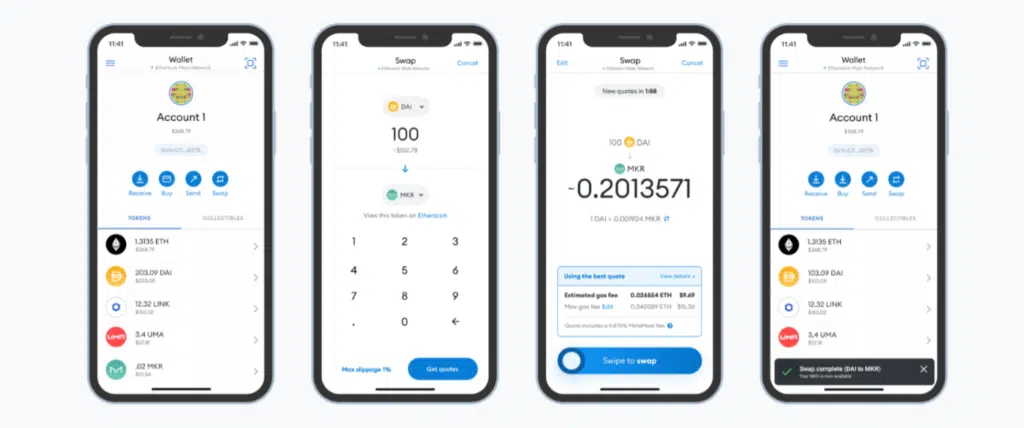
Wallet security
As previously stated, Metamask was not subject to successful cyberattacks, and most wallet “hacks” occur due to various scams and simple carelessness. Here are some pointers to help you avoid the most common scams and keep your funds safe:
- Never reveal your seed phrase to anyone. Because the seed phrase is the primary method for obtaining access to your existing Metamask wallet, losing it or disclosing it to a third party will almost always result in losing your crypto assets. However, suppose you properly keep your secret recovery phrase. In that case, unauthorized users will be out of reach unless they use different tricks to entice you to reveal it.
- Cybercriminals frequently conceal themselves under the names of various banking institutions or the Metamask itself. They build phony accounts and social media sites for the wallet and will try to trick you into giving them your seed phrase for various reasons. As a result, you should remember that Metamask will never approach you outside official communication channels and will never ask you to give your personal information (seed phrase, password, etc.)
- Look for phishing sites and only trust official Metamask resources, such as their official website or verified Twitter account (@MetaMask). Scammers are continuously creating new and identical replicas of the Metamask website that can only be recognized from the original by a URL that includes an additional character. Remember that clicking on bogus URLs risks losing your personal information and, sometimes, your funds.
- If you take wallet security seriously and want to ensure it is resistant even to attacks on Metamask, you should consider using a hardware wallet. To use a hardware wallet, you must first purchase the physical device and navigate its complexities. Hardware wallets have the advantage of not being linked to the internet and thus not being vulnerable to malware attacks.
Summary
This guide has provided a comprehensive walkthrough for setting up a new MetaMask crypto wallet. We aimed to address your queries and teach you how to navigate the MetaMask platform effectively.
Following the steps outlined in this guide, you should better understand how to create a new wallet, manage your assets, and interact with decentralized applications using MetaMask.