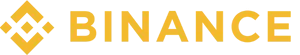D’Cent Wallet Review 2024 – Is It Safe & How To Use It?
TL;DR
In this D’CENT wallet review, I will thoroughly explore this hardware wallet to help you decide whether it’s a great choice (which I already can say it is).
With support for 1200+ Cryptocurrencies, this multi-chain wallet is sleek, portable, and user-friendly. Thanks to its compatibility with 5+ blockchain networks, the D’CENT wallet gives you access to Web3 apps.
Being the first fingerprint wallet, it makes it easy to access your digital assets anywhere. Plus, you can connect it to Android devices or your D’CENT wallet app with Bluetooth or cable.
However, the lack of advanced features on the app, limited cryptocurrencies, and a price of $139 might be a dealbreaker for new users.

D’CENT Wallet At Glance
| Attribute | Information |
|---|---|
| Coinwebs rating | ⭐⭐⭐⭐ (4.5 stars) |
| Developed By | IoTrust |
| Price | $139 |
| Key Features | In-Wallet Staking, Portable, Intuitive Interface |
| Security | Fingerprint Scanner & Secure Chip |
| Staking APY | Up To 8% |
| OLED Display | 1.1-Inch Display |
| Customer Support | Live Chat & E-mail |
What is a D’CENT Wallet?
D’Cent is a biometric hardware wallet that is a go-to for securely storing and managing cryptocurrencies, including Bitcoin, Ethereum, XRP, and more.
This device has a portable OLED display and dedicated mobile apps for IOS and Android for full access control and easy asset management.
Launched in 2018, it was developed by IoTrust, a company founded by security experts with over two decades of security and engineering experience in developing security solutions based on secure-chip technology.
D’CENT is Korea’s biggest hardware wallet, facilitating over 200,000+ monthly active users across 220 countries.

Who is it for?
Here is who we think should use the D’CENT wallet:
New crypto investors
The D’CENT wallet is an excellent choice for beginners. It offers a secure way to invest in crypto and supports all the popular tokens you’re likely interested in. Its sleek and portable design ensures you can take it wherever you go.
For professional investors
With easy access to the Web3 apps, the D’CENT wallet ensures a safe way to invest in DeFi through the built-in browser.
It supports multiple networks, so you won’t have to juggle between different wallets. Also, the Bluetooth connectivity makes it super portable, meaning you can carry it on the go.

What are the benefits of using D’Cent Wallet?
Let’s explore the benefits:
Simplified Connectivity
After reviewing the best hardware wallets, I must say that connecting the D’CENT wallet was the easiest of all. I did not have to use long cables or computers; simply pairing it with the mobile app was enough. All of this took me a few minutes, and I was all set to start managing my funds.
Get into dApps
The D’CENT Biometric Wallet lets you explore the Web3 world. You can easily access Uniswap, Compound, or Aave or manage your NFT collections on platforms like OpenSea, Rarible, or CryptoKitties. It’s also good to know that it supports dApps on Binance Smart Chain and Ethereum dApps.
Power That Lasts
Don’t worry about your wallet running out of juice, as D’CENT Wallet has a 585mAh battery – one of the biggest in hardware wallets. And interestingly, it takes only 30 minutes to charge it fully.
I was surprised that its battery could hang in there for up to 30 days on standby mode and handle up to 1,000 active-duty transactions. And when it does need a recharge, just plug it in with a USB port.
Multi-Chain In-Wallet staking
D’CENT wallet’s staking feature is a great way to earn passive income on multiple dApps on Ethereum, Polygon, RSK, Klayton, Tron, and Binance Smart Chain.
To use the staking feature, you’ll need to install the Blade Wallet Chrome extension, a software that links your D’CENT Wallet to your computer.
A Practical Mobile App
D’CENT wallet’s mobile has to be the best one so far in terms of design. It is clutter-free, smooth, and pretty fast. It lets you use biometric, card, and software wallets.
During my testing, I found it helpful for managing portfolios, sending and receiving cryptocurrencies, and monitoring market prices. For exploring the DeFi markets, it has a dedicated in-app browser with lag-free connectivity.

How to get a D’Cent Wallet?
Follow these simple steps to buy your wallet within minutes:
More details
The D'CENT wallet is designed for new and professional investors. It's the first fingerprint wallet and supports 1200+ crypto assets. Also, the Bluetooth feature makes connecting with your phone app easy. That said, it comes with a $139 price tag and only offers support for a few cryptocurrencies, which may not meet everyone's needs.
-
1200+ supported tokens.
-
In-app staking.
-
Dedicated mobile app.
-
Fingerprint sensor.
-
Clear and large display.
-
High price.
-
Limited crypto for staking.
-
Lack of features.
Step 1: Visit the website
Go to the D’CENT wallet website. Once there, tap the [Shop] button.

Step 2: Select the product
After that, pick the D’CENT’s biometric wallet to move forward.

Step 3: Click Buy it Now
Following that, you will see a bew buy page, tap the [Buy It Now] button.

Step 4: Enter details
Next, you will be asked to enter your address, name, phone, e-mail, and shipping method. Ensure that everything is correct.

Step 5: Pay and finalize the purchase
Finally, choose your preferred payment method; you can pay using PayPal or any credit/debit card. When done, tap [Pay Now].
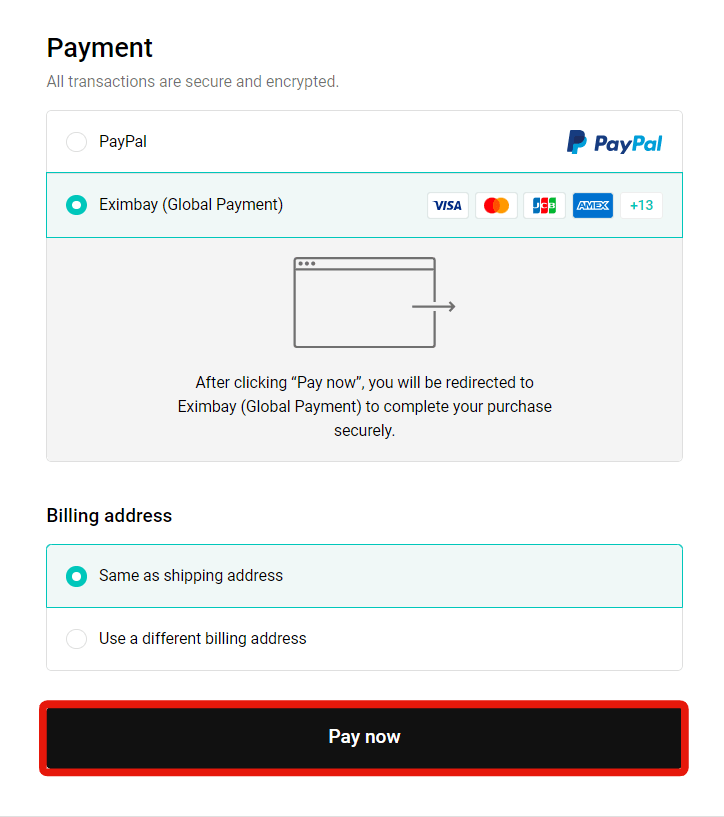
Price and Availability
The wallet’s retail price is relatively high at $139, making it more expensive than competitors like the Ledger Nano X ($119) but cheaper than the Trezor Model T ($170).
Additionally, the D’CENT Biometric Wallet may not be widely available in many regions, requiring orders through the manufacturer or official resellers, potentially incurring additional shipping costs and import taxes.

D’Cent Wallet Review: Top Features & Perks
Let’s dive into the top features:
A Minimal Design
I couldn’t help but appreciate its compact body, which resembled the iconic look of an iPod.
Hailing from Korea, this wallet is primarily made of plastic, but its textured surface gives it the appearance of brushed metal.
Instead of the typical thumb-drive-like shape in devices like the Ledger Nano X, the D’CENT stands out for its 1.1-inch OLED display with 128 x 128 pixels resolution. It has a built-in battery and a micro USB port for charging.
The D’CENT is larger than the Trezor Model T, measuring 78.2mm x 43.2mm x 10.8mm and weighing 36g.

Ease of use
It has a clean circular control bar with four buttons and a fingerprint sensor – everything is designed for hassle-free usage.
Its mobile-centric approach sets the D’CENT apart from many of its competitors. However, having the wallet app on you is mandatory before you can send payments.
So, I downloaded the app and paired the wallet with my iPhone via the provided micro USB cable, and the process was seamless without any lags.
Regarding the app, it is easy to set it up, and using it for portfolio management is straightforward, though it lacks some advanced features.

Crypto Fort Knox
The D’CENT wallet doesn’t require a PIN like most other wallets. It’s got a cool biometric feature where I use my fingerprint to get in, making me feel extra secure.
Even better, this super secure chip is used in famous wallets like the Ledger and credit cards. It’s like having a vault for your money.
And the technology in this new wallet is top-notch. They’ve EAL5+ certification and combined many smart elements to keep your money safe.
Even though it connects with Bluetooth, it’s smart about it. It doesn’t share your secret keys.

Supported cryptocurrencies and blockchains
D’CENT wallet supports 1200+ cryptocurrencies, including popular ones like:
- Bitcoin (BTC)
- Ethereum (ETH)
- Litecoin (LTC)
- Bitcoin Cash (BCH)
- XRP
- RSK Smart Bitcoin (RBTC)
- ERC20 tokens
The D’CENT team has announced its plans to expand its supported coins in response to user requests, suggesting that its versatility will continue to grow.

Biometrics Authentication
D’CENT wallet’s fingerprint scanner is one of the best features and works smoothly. You can try your fingerprint scan five times; however, if you try too often and it doesn’t work, you must type in a secret PIN to get in.
Don’t mess up too much; the wallet erases everything on the 10th wrong attempt for enhanced safety.
Another notable feature is the ability to save two fingerprints on the wallet, which is especially useful in emergencies. Both can access the assets if you and someone else have a fingerprint saved.
Remember, both fingerprints allow you to send money, so choose wisely who you want as the secondary fingerprint.

Drawbacks of D’Cent Wallet
Here are some potential deal breakers:
- Limited Cryptocurrency Support: Although the D’CENT wallet supports more than one thousand different tokens, it might be a dealbreaker for degen users. This limits your investment diversification, and you must rely on multiple wallets.
- Fingerprint Sensor Issues: The wallet’s fingerprint sensor can be unreliable, requiring multiple attempts to scan your fingerprint correctly.
- App Limitations: While the wallet connects to a mobile app via Bluetooth for cryptocurrency portfolio and transaction management, the app is basic. It lacks features in most other hardware wallets and wallet apps, such as portfolio tracking, market data, news updates, and exchange integration.
It also suffers from bugs and compatibility issues with some devices and operating systems.

Wallet Alternatives
Ngrave Zero
Ngrave Zero has a 4-inch touch screen, which is way bigger than the D’CENT wallet, making it easy to use. Although it is more expensive than D”CENT, it has no Bluetooth or NFC option and supports 1000+ cryptocurrencies, with limited DeFi access.
More details
Ngrave Wallet provides utmost security and a user-friendly experience. Its offline functionality, EAL7-certified OS, multi-crypto support, intuitive interface, and robust security make it a top choice for secure crypto asset management.
-
Advanced security features.
-
Interface with a 4-inch touchscreen.
-
Over 1000 cryptocurrency support.
-
Trusted certification (EAL7).
-
Limited support for decentralized finance (DeFi).
-
Higher price range compared to other wallets.
-
Lack of Bluetooth and NFC connectivity.
Ledger Nano S Plus
Compared to the D’CENT wallet, Ledger Nano S Plus stands out for its low cost of $79 and solid security features. Unlike the former, it lets you store 5,500+ tokens. However, the high live crypto purchase fees can be high.
More details
Ledger Nano S Plus is a fortress-like protection for your digital wealth, sporting an affordable price point. This crypto wallet supports many cryptocurrencies and blockchain networks, making them easily managed via the reputable Ledger Live app. Despite its significant advantages, some users have noted the lack of storage capacity.
-
Support for up to 5,500 cryptocurrencies.
-
Private keys are always offline.
-
Integration with other hot wallets.
-
Support for staking.
-
NFT support.
-
High fees for Ledger Live crypto purchases.
-
Limited app space.
-
Small display.
Trezor Model T
Trezor Model T and D’CENT wallet look almost identical. Still, Trezor takes the lead with its support for 1400+ tokens, NFT compatibility, and password manager. It is slightly more expensive than D’CENT.


More details
The Trezor Model T is a high-quality hardware wallet that offers top-notch security for cryptocurrency investors. Trezor is known for its transparency and trustworthiness. The ability to store 1500+ tokens and Non-Fungible Tokens (NFTs) justifies the premium price of $219. However, some users have reported issues with the MicroSD card slot. Trezor Model T is a solid pick to safeguard crypto despite minor concerns.
-
It supports 1400+ crypto assets.
-
Touch screen for a user-friendly operation.
-
It supports NFTs storage.
-
Too expensive when compared to its competitors.
-
It has limited mobile compatibility.
-
A bulky design that is quite hard to carry around.
D’CENT Wallet Review: Our Verdict
Having tested the D’CENT cryptocurrency hardware wallet, I can vouch for its security and fast transaction signing. The standout feature is the fingerprint scanner, which simplifies unlocking and use of cold wallet.
No need for repetitive password entry. Plus, it’s among the few Bluetooth-enabled wallets, making it more convenient and portable than many competitors.
However, the wallet falls short regarding NFC (Near Field Communication) for connectivity, touchscreen displays, and broader cryptocurrency support.
But if you prioritize biometric and security measures, appreciate simplicity, and have a limited selection of cryptocurrencies, the D’CENT remains a strong contender in a crowded market.
The D'CENT wallet is designed with security features, including biometric access, private keys, and a secure element, making it a safe option for cryptocurrency storage. Plus, the secure private key generation and cold storage give enhanced security.
If you lose your D'cent wallet, you risk losing access to your stored cryptocurrency funds. Keeping your wallet recovery process up and phrase secure is crucial, as it can help you recover your wallet on a new device. Overall, the wallet recovery setup process is smooth.
The D'cent biometric hardware wallet supports various cryptocurrencies, including Bitcoin (BTC), Ethereum (ETH), Litecoin (LTC), Bitcoin Cash (BCH), XRP, RSK Smart Bitcoin (RBTC), and ERC-20 tokens, with plans to expand its supported coins over time.
To connect your D'cent crypto wallet to your iPhone, use the D'cent mobile app from the App Store. Depending on your wallet model, you can connect via USB cable or Bluetooth and follow the app's setup instructions to manage your crypto on your iPhone.