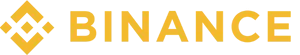Arculus Wallet Review 2024: Is It The Best Hardware Wallet?
TL;DR
In this Arculus Wallet review, I will explore all the product features that offer top-notch security with a metal key card and cold storage. It supports 40+ cryptocurrencies and facilitates easy access, deposit, and withdrawal.
However, buying crypto through the app incurs high fees. The wallet’s convenience may outweigh its limitations, like supporting only USD and EUR fiat to buy cryptocurrencies. However, users must pass KYC verification for purchases.
In a nutshell, Arculus provides crypto enthusiasts with a secure and user-friendly experience, but users should consider the associated fees and cryptocurrency options.
Let’s dig deeper for a better understanding.

Arculus Review at a glance
| Category | Information |
|---|---|
| Coinweb Ranking | ⭐⭐⭐⭐ (4.6) |
| Founded In | 2021 |
| Supported Cryptocurrencies | 40+ Cryptocurrencies |
| Support Fiat | USD & EURO |
| Key Features | Hardware Wallet, Cold Storage, Crypto Swaps |
| Price | $99 |
| Trading Fees | Up to 5% |
| Withdrawal Fees | No Fees (Only Network Costs) |
| Mobile App | Yes (Available on Android & IOS) |
Company Overview
It all began in 2019 when CompoSecure, a security company renowned for its top-notch secure payment solutions for central banks, decided to create Arculus. Fast forward to today, and Arculus has become a household name, trading on NASDAQ with the cool ticker symbol CMPO.
It offers a sleek metal key card exclusive to the Arculus hardware wallet that becomes your trusty companion in this crypto adventure.
Buying and trading crypto is a breeze, and with the magic of Arculus, you can store it instantly on both your phone and trusty card. It’s like having a mini treasure chest right in your pocket.
With state-of-the-art protocols, your private keys for over 40 cryptocurrencies and a treasure trove of NFTs remain safe and sound. And remember the three-factor authentication, adding an extra layer of protection to keep your goodies secure.

Who should use Arculus Wallet?
Here is who we think should get an Arculus card wallet:
For early users
If you’re an early user looking for a reliable cold storage device or hardware wallet with practical mobile compatibility and top-notch customer support, Arculus is your choice.
Not only does it have an interactive user interface that makes navigating its advanced features a breeze, but its cold storage mechanism and metal key card also provide an added layer of security, giving you peace of mind when storing your digital assets.
For savvy and advanced traders
For those of you who are savvy and experienced traders, Arculus Wallet is tailor-made to meet your needs. Advanced security features like cold storage and encrypted private keys protect your substantial investments well.
But that’s not all! Arculus also lets you connect to DeFi apps through WalletConnect, opening up decentralized finance opportunities. This makes Arculus a powerful and versatile tool for experienced traders and investors.
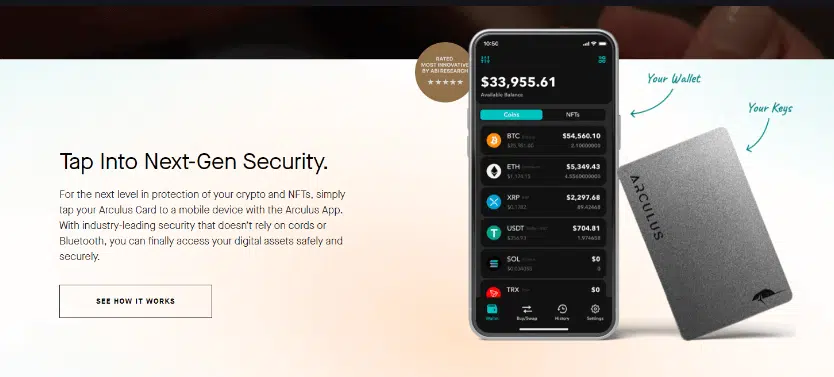
What are the benefits of using the Arculus wallet?
Let’s dive into the advantages of using the Arculus cold storage wallet:
Ease of use
Arculus Wallet has a slim card design and a straightforward six-step setup process. Plus, the user-friendly interface allows seamless management of digital assets on both Android and iOS devices.
Besides that, the hardware wallet pairs effortlessly with your phone through NFC, and multi-factor authentication adds an extra layer of security.
Lastly, customer support is robust, available 24/7 via e-mail with quick responses and helpful assistance. The comprehensive FAQ section addresses common questions in detail.
Private key control
With Arculus, your private keys are secure because they are only stored on your special key card. They don’t save those keys on your phone, and they can’t even see them.
Previously, some crypto investment companies, like Celsius and Voyager, got into trouble. They had to stop people from taking their money out and even had to file for bankruptcy. Customers needed to learn what would happen to their hard-earned money during bankruptcy.
But Arculus is here to save the day. When you use Arculus, you get to hold the keys to your digital assets all by yourself. That means you have complete control over your money and can relax knowing your assets are safe.
To make things even safer, you can tap your Key Card on your phone using near-field communication (NFC). It’s the same technology that lets you pay for stuff with Google Pay or Apple Pay. This process is solid and reliable because it doesn’t need Bluetooth or WiFi, which could sometimes cause problems.
NFT & DeFi integrations
The Arculus wallet lets you securely store, view, and manage your NFTs from the browser app. You can also connect to NFT marketplaces like OpenSea and SuperRare.
Once you’re on your NFT marketplace, you can use its WalletConnect integration (if offered) to connect to your Arculus wallet. This process uses a QR code that you scan with the Arculus app, so the process is fast and straightforward.
Currently, Arculus supports viewing ERC721 and ERC1155 NFTs in the in-app gallery. You can store other NFTs in your wallet but won’t be able to view them currently.

How to get an Arculus wallet?
Follow these steps to order an Arculus wallet within minutes:
More details
Arculus is an innovative cryptocurrency hardware wallet that safeguards users' crypto private keys. It stands out with its sleek metal card design, using Near-Field Communication (NFC) to store crypto private keys securely. With robust layers of protection, it ensures no unauthorized access to the stored keys.
-
Digital passports and banking cards.
-
In-app crypto purchases.
-
Three-factor authentication and biometrics.
-
Free crypto deposits and withdrawals.
-
WalletConnect for DeFi and NFT support.
-
Limited crypto support.
-
Only USD and EUR are supported.
-
High fees on crypto purchases.
Step 1: Visit the website
Start by visiting the Arculus website. Once you are there, click the [Buy Now] button.

Step 2: Choose a color
Select your preferred color (the option is black or silver) and click [Buy Now].

Step 3: Checkout
Next, you will be taken to your cart. After reviewing your order, click [Checkout].

Step 4: Enter your shipping address
Lastly, fill in your address, city, and other details. When done, click [Continue To Payment].

Step 5: Pay and place the order
Now, enter your payment details, and when done, click [Place Order].

Arculus Review: Key Features & Perks
Here are some key features of Arculus wallet that outrank it from its competitors:
Cold wallet for cryptocurrency
Unlike hot wallets, Arculus offers a cold storage wallet solution where your assets and private keys are not stored online. Instead, they are encrypted and securely kept on your Arculus Key Card, the access point to your crypto wallet.
With this hardware wallet approach, the risk of hacking or losing account access, which is present in most hardware wallets or exchanges, is eliminated. Your private keys remain safe and accessible only through the key card, ensuring you have constant control over your cryptocurrency.

Three-Factor Authentication (3FA)
In this Arculus wallet review, we will use the unique three-factor authentication method to secure crypto and NFTs. Here’s how it works:
- Biometric Lock: Unlock your phone with your passcode, facial recognition, or fingerprint (if supported). It makes it challenging for DeFi scammers to access your device.
- Numeric Pin: After unlocking your phone, enter a six-digit pin you set up during card activation to open your wallet.
- Arculus Key Card: Tap the card on your smartphone to complete the authentication. Now, you can buy, sell, swap, and manage your crypto and NFTs within the app.
With this tight security, the chances of crypto theft are almost non-existent. Even if you lose your phone software wallet and key card, the person who finds them still needs your six-digit Arculus app PIN and biometric data to get in.

A mobile app for a better experience
To enhance your crypto experience, the Arculus Key Card works in combination with the Arculus Wallet App. This combination streamlines your interactions with digital assets. Additionally, the mobile app is protected by a robust 3-factor authentication system.
The Arculus Wallet App is the gateway to access your cryptocurrencies and NFTs, complementing the metal card that houses your private keys. These two components work harmoniously to provide a seamless experience.
You’ll need to go through a simple process to manage your funds. First, you’ll activate the biometric lock, then enter a PIN in the Arculus mobile app, and finally, tap your card on the back of your phone. Let’s explore the features of the Arculus Wallet App:
- Purchase cryptocurrencies in fiat money (USD & EUR).
- Easily swap or exchange one crypto for another.
- Seamlessly send and receive cryptocurrencies.
- View your NFTs in the NFT gallery.
- Effortlessly send and receive NFTs from major NFT marketplaces like OpenSea and Rarible.
- Connect to DeFi apps securely using WalletConnect.
- Access various blockchain apps with safety and confidence.

Unique Hardware (Metal NFC Card)
Arculus has designed a one-of-a-kind metal key card crafted from 0.3 mm stainless steel. This innovative and sleek physical key card features an NFC-enabled secure element, an antenna inlay, and a protective polymer layer for added hardware protection.
The key card is locked from the factory, ensuring hackers cannot access the card’s code. Unlike Bluetooth-enabled hardware keys with a 10-meter access range, the NFC technology in the Arculus key card system has a limited range of just a few centimeters.
Additionally, the Secure Element meets the stringent CC EAL6+ security criteria, ranking as the second-highest level of security under the international Common Criteria standard.

Buy and sell Crypto using swaps
Arculus has its cryptocurrency gateway for buying and selling crypto in the app. Simplex manages the transaction and charges varying fees for different transactions. Buying with a debit or credit card can cost up to 5% per transaction, which is relatively high.
Despite its diverse toke support, buying crypto through the app is limited to only 14 digital assets:
- Bitcoin (BTC)
- Ethereum (ETH)
- USDC
- Basic Attention Token (BAT)
- Bitcoin Cash (BCH)
- Cronos (CRO)
- Dai (DAI)
- Chainlink (LINK)
- TrustToken (TUSD)
- Tether (USDT)
- Wrapped BTC (WBTC)
- AMP (Amp)
- GALA (Gala)
- USDP (Pax Dollar)
Users must go to the [Swap] section in the Arculus app to purchase. They can select supported crypto and buy it with USD fiat currency or another cryptocurrency. However, users must pass Know-Your-Customer (KYC) identity verification before crypto purchases.

Diverse cryptocurrency support for storage
Arculus Wallet supports 40 cryptocurrencies for storage, sending, and receiving. It allows buying and selling over a dozen popular coins like BTC, ETH, USDC, and USDT, offering a secure experience.
Currently, Arculus enables purchasing coins with USD or EUR through the wallet, with plans to further crypto support and add more currencies later. Additionally, you can set up a joint wallet, perfect for sharing with a spouse or partner. Here are some supported tokens:

Cost and fees
The Arculus Key Card is priced at $99, in line with many other popular hardware wallets such as Ledger and Trezor. But here’s the exciting part: if you’re considering getting an Arculus wallet, fantastic discount opportunities and referral programs are available to help you save money on your purchase.
When using the Arculus Wallet app, be aware that there are fees involved in purchasing cryptocurrencies using Simplex.
Additionally, users must pay network fees for transferring crypto to and from the Arculus wallet’s desktop. The specific fees vary depending on the type of cryptocurrency and the blockchain network used for the transactions.
Drawbacks of Arculus Wallet
- Limited cryptocurrency support: The Arculus Wallet is limited to storing over 40 cryptocurrencies, which may only cover some digital assets some users might want to manage.
- Limited fiat currency options: The wallet only supports USD and EUR fiat currencies, which might be inconvenient for users who prefer other currencies.
- High fees on crypto purchases: Users may encounter high transaction fees when buying crypto through the Arculus app via a third-party service like Simplex, impacting their overall costs.
Arculus Review: Our verdict
The Arculus wallet is a secure and user-friendly crypto cold storage wallet option for cryptocurrencies and NFTs, supporting 57 digital assets with tap-to-transact functionality and a robust metal construction physical card. Biometric authentication adds an extra layer of security.
It’s currently available only for iPhone and Android users, which may limit its audience. The pricing might be higher compared to other cold storage wallets.
For crypto users seeking a reliable and secure digital wallet and asset storage solution, the Arculus wallet is worth considering due to its convenience and top-notch security features. It stands out in the world of cold storage crypto wallets.
Arculus Wallet provides a popular hardware wallet. It has a high level of security by utilizing a unique metal key card made of stainless steel, an NFC-enabled secure element, and encryption for private keys. The Secure Element adheres to the CC EAL6+ security standard.
Arculus Wallet offers the advantage of cold storage, making it more secure than software-based wallets or keeping crypto on exchanges. Its ease of use and ability to access, deposit, and withdraw crypto make it worth considering.
Yes, Arculus utilizes cold storage solution where assets and private keys are not stored online. The encrypted private keys are kept on the Arculus Key Card and secure storage device, enhancing security and protection against hacking.
If you lose your Arculus Key Card, you risk losing access to your crypto assets. Therefore, it's crucial to keep the card safe and consider creating a backup wallet address just in case of emergencies.
The Arculus wallet supports over 40 cryptocurrencies, but when purchasing crypto through the app, it's limited to 14 digital assets, including Bitcoin, Ethereum, USDC, and Tether.