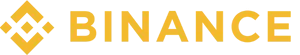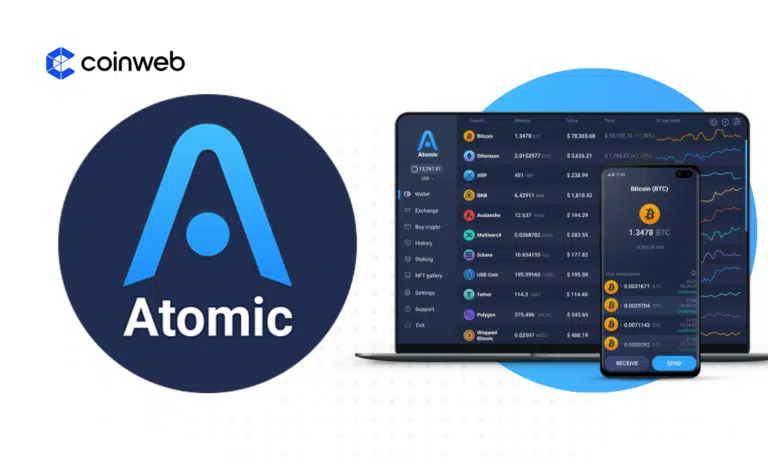Kukai Wallet Review: Is It The Best Tezos Wallet? (2024)
TLDR
In this Kukai wallet review, we explore its user-friendly interface, unique DirectAuth feature for easy login, and extensive support for NFT collections and dApps through the discovery feature.
The wallet offers exceptional security and privacy options, including seed phrase access and local data storage. However, it lacks in-app token swaps, necessitating external services, and the DirectAuth feature may impact anonymity.
While less popular than other wallets, the Kukai wallet remains a reliable choice with great potential in the Tezos ecosystem.

Kukai Wallet at a glance
| Feature | Details |
|---|---|
| Launched In | 2018 |
| Supported Blockchain | Tezos |
| Cryptocurrencies Supported | XTZ |
| NFTs Support | Yes |
| Unique Feature | DirectAuth (Social Media Logins) |
| Other Advanced Options | Staking XTZ |
| Payment Methods | Cryptocurrencies & Fiat Money |
Company Overview
Established in 2018, Kukai Wallet has stood the test of time as the premier web3 wallet created for the Tezos blockchain. Its inception was the brainchild of Swedish developer Klas Harrysson, to create the quintessential wallet for Tezos, then a fledgling blockchain network.
The turning point for Kukai Wallet came when Harrysson introduced DirectAuth. This innovative feature empowered users to transfer digital assets via social media usernames, effectively playing a pivotal role in attracting over a million users to the platform.
In 2021, the Kukai team focused on the burgeoning NFT space within the Tezos ecosystem, renowned for being a hotbed for unique digital art. The wallet was thus designed with several features specifically to cater to the NFT community.
Who should use Kukai?
Here is who should use it:
A beginner’s perfect choice
The Kukai wallet is an excellent selection for novices. Its user-friendly interface provides guided navigation through the wallet’s basic functionalities.
Moreover, the wallet also allows you to monitor your balance, transaction history, and delegation status. Plus, sending and receiving XTZ and other tokens are made simple with QR codes or addresses.
An ideal tool for seasoned investors
The Kukai wallet is also an optimal tool for seasoned investors looking to delve into the Tezos ecosystem and its opportunities. You can interact with myriad dApps on the Tezos network, such as decentralized exchanges, lending, and gaming platforms.
The wallet also serves as a storehouse for your NFTs, like digital art, collectibles, and music. Additionally, you can manage multiple accounts and switch between them effortlessly.

What are the advantages of the Kukai wallet?
Let’s explore some advantages of using the Kukai wallet:
The interactive interface and effortless usability
With the Kukai wallet, you can experience a seamless and user-friendly interface that caters to users of all levels.
Besides, navigating its features and functionalities is a breeze, with simple clicks and taps to access all essential functions. The wallet’s website and support team also offer helpful guides and tutorials, ensuring you have all the needed assistance.
Replace complex wallet addresses
Kukai Wallet introduces the innovative DirectAuth feature, allowing you to log in using your familiar Google, Reddit, or Twitter account instead of lengthy and intricate wallet addresses.
This unique approach ensures convenient and secure access to your wallet while maintaining complete control over your funds and personal data.

Direct access to thousands of NFT collections and dApps
With the Kukai wallet’s discovery feature, the Tezos ecosystem opens its doors to exploration. You can delve into an extensive array of NFT collections and decentralized applications (dApps) directly from the wallet’s dApp browser dashboard.
Exceptional security and privacy
Kukai Wallet prioritizes your peace of mind with robust security measures. You can choose from secure access methods, such as the reliable seed phrase, password-protected file, or hardware device.
As an added layer of protection, the wallet encrypts your data and stores it locally on your device, ensuring your information is not stored on any server or cloud.
Setting up Kukai wallet
Follow these simple steps to create an account with Kukai:
More details
The Kukai wallet is a user-friendly and secure solution, offering impressive features like easy navigation, DirectAuth for using social media platforms to sign and log in, NFT and dApp support, and robust security. Despite not offering token swaps and being less well-known, it is still a dependable means of accessing the Tezos blockchain ecosystem.
-
Delegate Tezos tokens.
-
Community and security first.
-
Accessible on any device.
-
NFT Storage and dApps.
-
Local private key security.
-
Token swap limitations.
-
DirectAuth lowers anonymity.
-
Less popular than rivals.
Step1: Visit the website
Firstly, visit the Kukai website and click the [Create New Wallet] button on the top of the page.

Step 2: Backup your seed phrase
Next, you will be asked to back up your seed phrase somewhere safe.
Click to reveal and then write it down and put it somewhere safe. When done, click [Next].

Step 3: Verify the seed phrase
Then, you will be asked to verify your seed phrase. When done, click [Next].

Step 4: Set your wallet’s password
After that, you will be asked to choose a password for your wallet. Once you have chosen and confirmed your password, click [Next].

Congratulations! You have successfully created your wallet with Kukai.

Kukai Wallet Review: Key features
Let’s explore some key features of Kukai:
Effortless crypto transactions
The wallet ensures smooth and secure transactions whether you’re dealing with Tezos (XTZ), FA1.2 tokens, FA2 tokens, or wrapped tokens.
With the option to use QR codes or addresses, you can efficiently conduct crypto transactions. Additionally, the address book feature simplifies accessing your contacts for quick and convenient transfers.
Finally, you can stay updated on your account’s financial activities by viewing your balance and transaction history within the wallet’s intuitive interface.
Store and view NFTs
Beyond traditional crypto assets, the Kukai Wallet embraces the vibrant world of non-fungible tokens (NFTs) on the Tezos network.
Whether passionate about digital art, collectibles, music, or gaming NFTs, this wallet provides a secure and user-friendly space to store and view your valuable NFT collection.
Furthermore, with the wallet’s built-in functionality, you can easily send and receive NFTs and explore an extensive array of offerings from leading marketplaces like Hic et Nunc, Kalamint, OpenSea, and more.

Interaction with dApps
Experience the boundless potential of the Tezos ecosystem by harnessing the power of decentralized applications (dApps) through the Kukai Wallet.
With just a few clicks, you can connect to a diverse range of dApps on the Tezos network, spanning decentralized exchanges, lending platforms, gaming hubs, and much more.
If you want to effortlessly swap tokens, borrow, lend funds, and participate in immersive games and dApps right from the comfort of your wallet. In that case, Kukai is the perfect choice.
Simplicity and speed
With Kukai, you can enjoy unmatched convenience and accessibility as it is a web-based solution that eliminates the need for installations or downloads.
On top of that, you can effortlessly access your wallet from any device equipped with a web browser and an internet connection. The wallet’s DirectAuth feature enhances security by enabling you to log in with your existing Google, Reddit, or Twitter account without compromising your privacy.

Wallet control with seed phrase
The Kukai Wallet empowers you with complete control over your assets by allowing you to import and export your wallet using a secure seed phrase.
Acting as a robust backup for your wallet, this unique set of 12 or 15 words ensures you can restore your wallet on any supported device or platform without hassle. Additionally, the wallet allows you to create a password-protected file using the seed phrase for added security.

Tailored experience
The Kukai Wallet caters to your individual preferences by providing a range of customizable settings. For an enhanced experience, it is easy to personalize your wallet by adjusting language settings, choosing themes, and selecting preferred currencies, networks, nodes, gas limits, and storage limits.
Not only that, but you can fine-tune your transaction experience by customizing the fee level, enabling or disabling notifications, auto-delegation, auto-reveal, and auto-update balance to match your unique requirements.
Payment methods on Kukai
Kukai Wallet offers convenient deposit and withdrawal methods. Users can buy Tez (XTZ) and FA2-based tokens directly through MoonPay using credit cards, bank transfers, or Apple Pay.
Alternatively, they can purchase tokens from exchanges like Binance, Coinbase, Huobi, KuCoin, and Kraken, and then send them to their Kukai wallet address or social media username.
Moreover, users can send and receive tokens from compatible Tezos wallets like Temple, Galleon, AirGap, and Ledger using their Kukai wallet address or username for seamless transactions.
With these options, the Kukai wallet ensures flexibility and accessibility for managing assets on the Tezos blockchain.

Kukai Wallet Review: Stake XTZ
With the Kukai Wallet, you can optimize your Tezos (XTZ) holdings and earn rewards by actively participating in the network’s consensus mechanism through staking.
By staking your XTZ and delegating to a trusted baker, you support the network’s security and governance and earn valuable rewards.
Moreover, this seamless process allows you to choose from a curated list of reputable bakers within the wallet or even enter custom baker details. Plus, you can stay informed about your delegation status and track your rewards conveniently within the wallet’s comprehensive interface.
Follow these steps to stake on Kukai wallet:
Step 1: Log in to your wallet
After logging in to your wallet, you can see your current status under your address bar, which says, [NOT STAKED]. Click that tab.

Step 2: Select or enter the baker’s address
Review the Tezos bakers list or enter a custom baker’s address by clicking the [Enter Custom Baker] button, then input the address in the bar and click [Stake] to proceed.

Step 3: Confirm
Next, enter your password to verify the transaction and press [Confirm] to proceed.
You can also use the [Advanced] option within the confirmation pop-up to set a higher fee or leave it unchanged.

Drawbacks of the Kukai Wallet
Despite its numerous features, note that it lacks in some departments:
External services required for swaps
One important aspect is that the Kukai wallet must natively support in-application token swaps. Consequently, you must utilize external services or crypto exchanges for trading.
While this may be a minor inconvenience, it is crucial to be mindful of potential costs associated with network fees and the need to navigate different interfaces and protocols.
DirectAuth impact on anonymity
While convenient, the innovative DirectAuth feature in the Kukai wallet may impact your anonymity and privacy.
Although the wallet does not store or share your private keys or personal data, logging in with your social media account could link your wallet address and future transactions to your social media profile.
This connection may raise concerns about identity exposure to third parties, including DeFi scammers or authorities.
Considerations on Popularity
Kukai wallet, while a robust option, may boast a different level of popularity than some other wallets within the crypto community.
While this does not necessarily affect its functionality, knowing the potential implications is essential.
A less popular wallet may limit your choices for compatible services, platforms, and communities.
Additionally, it might influence your perception of the wallet’s overall security, reliability, and user support, as it may have different visibility, feedback, or updates than more widely used hot wallets.

Kukai Wallet Review: Our Verdict
The wallet is a user-friendly and secure solution showcasing many impressive features for crypto enthusiasts.
Its interactive interface facilitates easy navigation, while the DirectAuth feature allows convenient login via social media accounts.
Embracing the vibrant Tezos ecosystem, the wallet enables users to connect and explore thousands of NFT collections and dApps through its discovery feature. With robust security measures like seed phrase access and local data storage, users can rest assured of their privacy.
Even though it lacks in-built token swaps and is less popular than some competitors, the Kukai wallet remains a reliable gateway to the dynamic world of the Tezos blockchain.
The Kukai wallet is safe with strong security measures like seed phrases and local data storage. However, users should be cautious with the DirectAuth feature and social media login.
Swedish developer Klas Harrysson created the Kukai wallet.
The best Tezos wallet depends on user preferences, but the Kukai wallet stands out with its user-friendly interface, NFT support, dApp interaction, and secure features.
Kukai wallet is a web3 wallet for Tezos blockchain, enabling crypto transactions, NFT storage, dApp interaction, and XTZ staking with security features like DirectAuth and seed phrases.