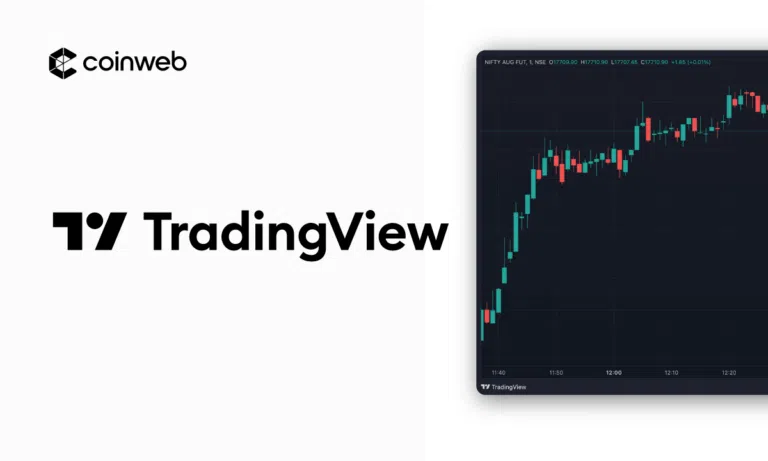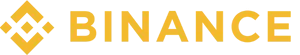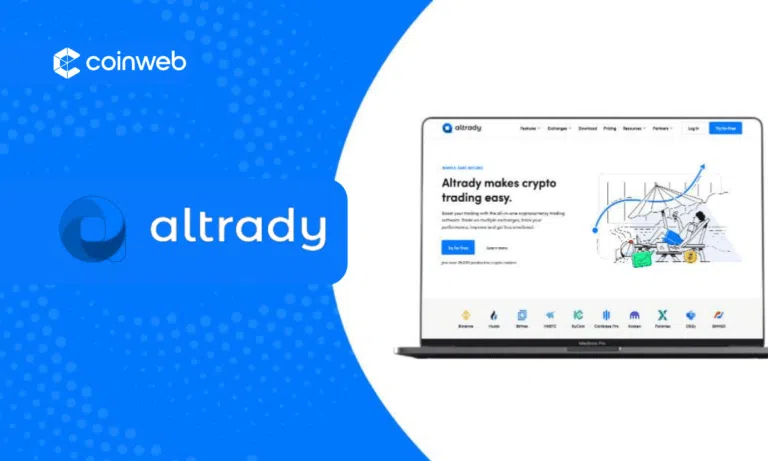TradingView serves novice and expert traders with its intuitive design, comprehensive tools, and dynamic community. Our TradingView review explores the key features, including technical analysis, indicators, screeners, broker integrations, back-testing, and real-time data.
Multiple yearly subscription plans cater to a diverse user base, from the free plan to the Free program for beginners to the Premium plan designed for professionals.
The platform’s sleek design ensures effortless navigation, with a toolbar offering easy access to various charting and drawing tools. Customization options enable users to personalize their experience with various chart types.
TradingView’s vibrant network fosters idea sharing and insights within the trading community, creating a collaborative environment for traders worldwide.
Accessible on both mobile and desktop devices, TradingView delivers an exceptional user experience for traders on the go or at home. It is solidifying its position as an industry-leading interface.

Is TradingView For You?
As a trailblazing charting platform and software embraced by over 50 million traders and investors across the globe, TradingView is an indispensable resource for anyone keen on trading or analyzing financial markets, whether a seasoned expert or a beginner.
TradingView’s user-centric design provides a welcoming environment for newcomers, giving them an edge over other traders. The platform has customizable charts, a wide array of technical indicators, alerts, notifications, and a sophisticated, modern interface, all accompanied by an accessible free tier.
The platform best suits seasoned traders. However, the free version is still valuable for long-term investors prioritizing fundamental data and technical analysis.
Although the TradingView free tier offers many features, many day traders may consider upgrading to a paid account to unlock the platform’s full potential and better accommodate their trading requirements.

About TradingView
TradingView delivers some of the finest charting software and analytical tools available today. Not only can users create adaptable charts, but they can also access valuable data on company fundamentals, empowering them to make well-informed trading choices.
The platform’s user-friendly nature enables the effortless development of personalized trading styles and strategies. As a social network, TradingView fosters connections between traders, encouraging the sharing of trade ideas and mutual learning.
The Best Charting Software
TradingView offers real-time data for stocks, cryptocurrencies, Forex, futures, and historical data from the last 20 years. Users can benefit from its advanced charting capabilities, which feature over 100 pre-built technical indicators and custom indicator development. Users can create multiple charts and tabs and set price alerts to monitor prices, news, and other market events.
Besides its charts and volume indicators, TradingView offers a treasure trove of educational resources, including tutorials, webinars, and articles, to facilitate further learning about trading, market analysis, and risk management.
For optimal user convenience, TradingView is accessible on various platforms, including a web-based desktop platform, compatible with any browser, and a dedicated mobile app for iOS and Android devices.

TradingView Review: Pricing Plans
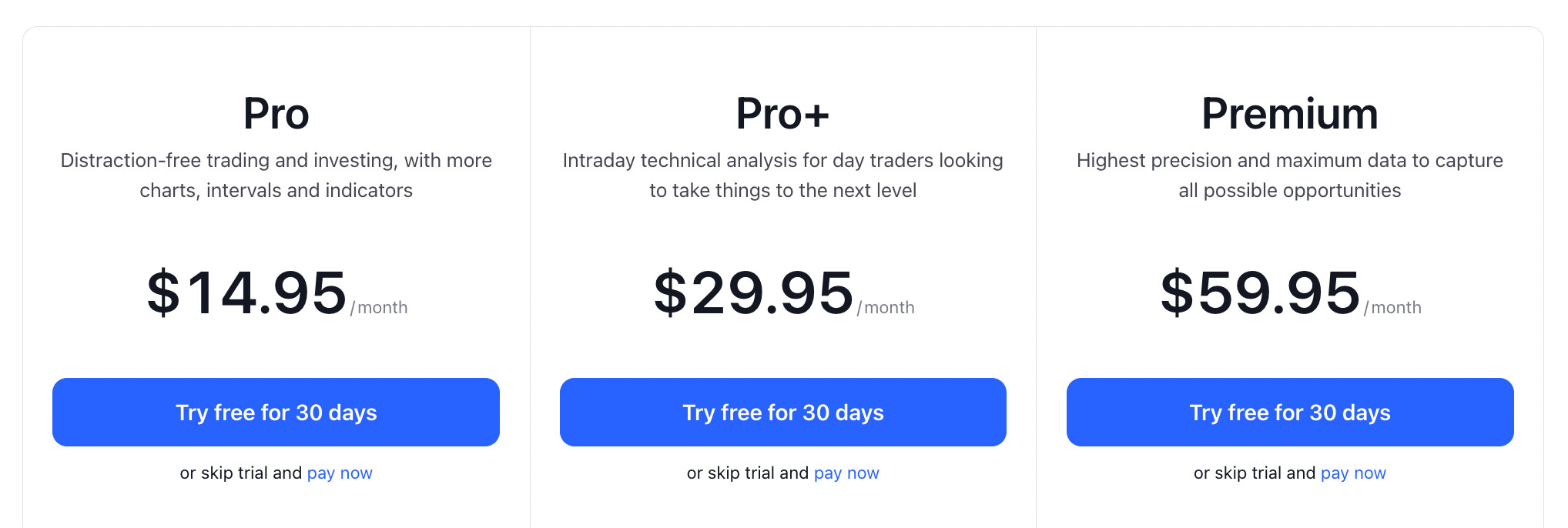
| Plan | Price | Features | Ideal For |
|---|---|---|---|
| Basic | Free | Offers basic functionality with limitations | Beginners |
| Pro | $14.95/month | Enhanced features, 10 alerts, multiple charts | Novices wanting more flexibility |
| Pro+ | $24.95/month | Advanced features, 30 alerts, up to 4 charts/layout, and API access | Users needing customization |
| Premium | $49.95/month | Unlimited charts, alerts, and indicators, priority support, access to Market Screener | Professionals |
Basic – Free
The Basic plan, a free option, is designed for new traders seeking essential functionality. Although TradingView’s free version provides access to most platform features, some limitations apply. Users can create one chart per layout, save up to three chart layouts, and set one server-side alert for their trading plans.
The Basic plan also includes access to TradingView’s community and the ability to publish and follow other users’ trade ideas. However, it restricts access to other social networking features and extends historical market data only.
The Basic plan is free, and it is ideal for any beginner.
Pro Plan – $14.95 per month.
Designed for users seeking a more advanced trading experience with fewer limitations, the Pro plan offers enhanced features and capabilities compared to the Basic plan with a reasonable monthly fee. Users can create multiple charts per layout, save unlimited chart layouts, and set up to 10 server alerts for their technical analysis.
Additionally, the plan permits five more indicators per the charting platform, includes two years of comprehensive historical data, and provides faster customer support. It is ideal for novice traders or investors who require more functionality and flexibility than the Basic plan offers.
This plan will cost you $12.95 monthly, which is quite reasonable for what it offers.
Pro+ Plan – $24.95 per month.
With the Pro+ plan, users can create up to four charts per layout, apply eight indicators per chart, have custom time intervals, and set up 30 server-side alerts. It also includes five years of extended historical data and priority customer support.
Moreover, it provides trading view cost well-enhanced options, such as custom timeframes and the ability to create and import custom chart templates. Subscribers can also access the TradingView REST API for integration with third-party applications.
The cost is $24.95 per month.
Premium – $49.95 per month
They are designed for professional traders and investors demanding the highest features, capabilities, and customization.
Users can create up to eight charts per layout, apply unlimited indicators per chart, and set unlimited alerts. This plan also includes access to 20 years of extended historical data and first-priority customer support.
The Premium subscription costs $49.95 monthly if you choose the yearly plan.
Additional Premium plan benefits include using up to five devices simultaneously and accessing TradingView’s Market Screener, which scans for real-time trading opportunities. Premium users also receive priority feature requests, ensuring the TradingView development team promptly addresses their needs.
Last but not least, we found it ideal for professional day traders, fund managers, or institutions that require the most advanced day trading and trading tools, custom indicators, and more resources for day trading and investing activities.
Tradingview Review: Key Features & Perks
1) Charting Tools
TradingView offers top-notch charting and research tools, forming the backbone of TradingView review, technical analysis, and fundamental data for users. The platform boasts various chart types and timeframes, allowing traders to tailor charts to their preferences and trading styles.
Users can choose from various chart types, such as bars, candles, hollow charts, columns, etc. Over 100 technical indicators supplement their analysis, including RSI, MACD, trading volume, and OBV. TradingView also features a library of community-built indicators and the option to create custom ones.

Additionally, users have an extensive selection of timeframes, with time frames ranging from 12 months to one second, keeping them abreast of market fluctuations.
With over 90 custom drawing tools, users can visualize ideas, annotate price movements, and identify trends, adjusting color, style, and thickness for personalized, comprehensible charts.
However, we’d like to point out that some advanced features require a subscription. While the free plan permits only one chart, premium subscribers can access up to eight simultaneous charts per screen, each displaying more chart layouts, distinct stock symbols, timeframes, and different indicators.
2) Fundamental Data
Grasping a company’s fundamental financial data is vital for investors when making buy and sell decisions. TradingView’s fundamental analysis tools grant access to key financial metrics, such as:
- Revenue
- Market capitalization
- Net income, earnings per share (EPS)
- Price-to-earnings (P/E) ratio.
Moreover, the platform supplies financial statements like balance sheets, income statements, and cash flow statements, enabling users to thoroughly assess a company’s financial well-being. Real-time market data empowers investors to make more informed decisions based on a company’s financial performance.
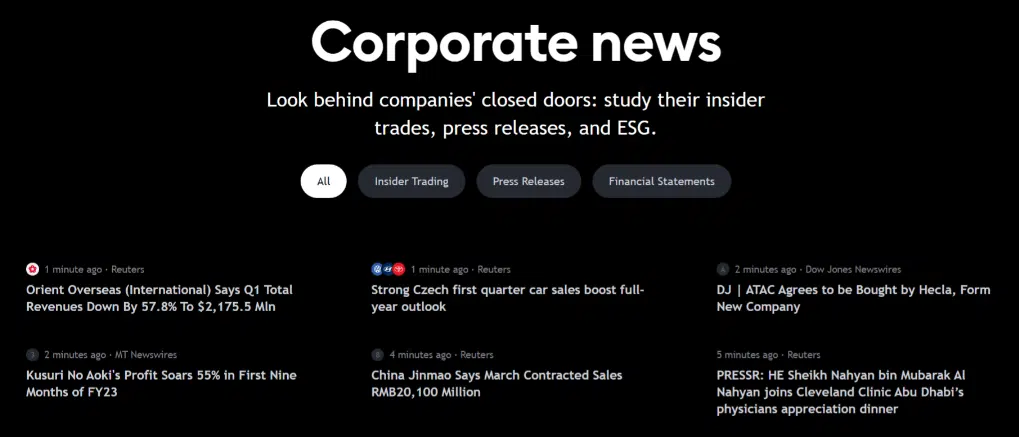
3) Screeners
TradingView’s screeners are potent tools for filtering and sorting financial instruments based on user-defined criteria. The platform features stock, Forex, and cryptocurrency screeners, allowing users to identify potential trades aligned with their specific trading strategies.
Offering many filtering options and a comprehensive range of filters, such as price, volume, and fundamental economic data, users can craft personalized screeners to pinpoint ideal investments.
TradingView’s screeners also include pre-built templates, simplifying users’ process of uncovering trading ideas based on popular strategies.
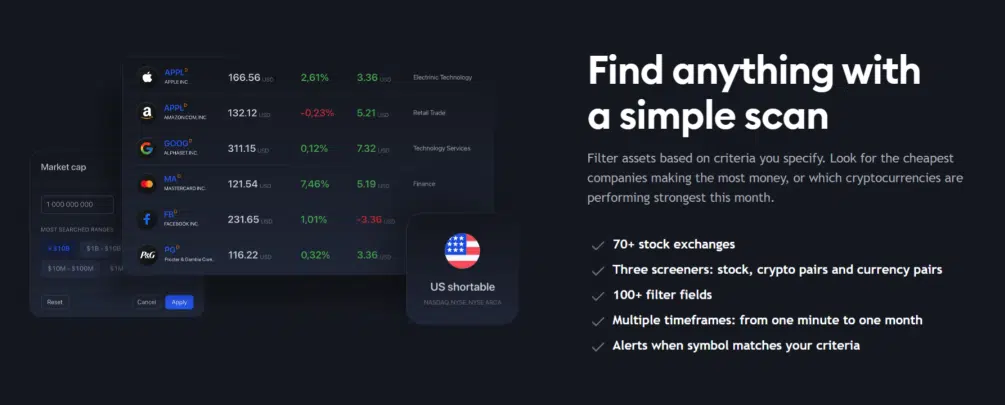
4) Social Network & Community
TradingView stands out with its vibrant community of traders and investors. Users can exchange trade and trading ideas, analyses, and strategies, promoting collaboration and learning.
The platform incorporates a reputation system, enabling other users to rate trading view reviews, and follow traders based on their performance and credibility.

5) News
Keeping abreast of the latest financial news is essential for traders and investors, as market-shifting events can significantly affect asset prices. TradingView’s extensive news section aggregates various sources, delivering up-to-date information on market trends, corporate news, and economic events.
Users can filter news by asset class, sector, or specific instrument, ensuring they receive tailored updates relevant to their interests. By providing timely and pertinent news, TradingView supports users in making more informed decisions based on current market conditions.
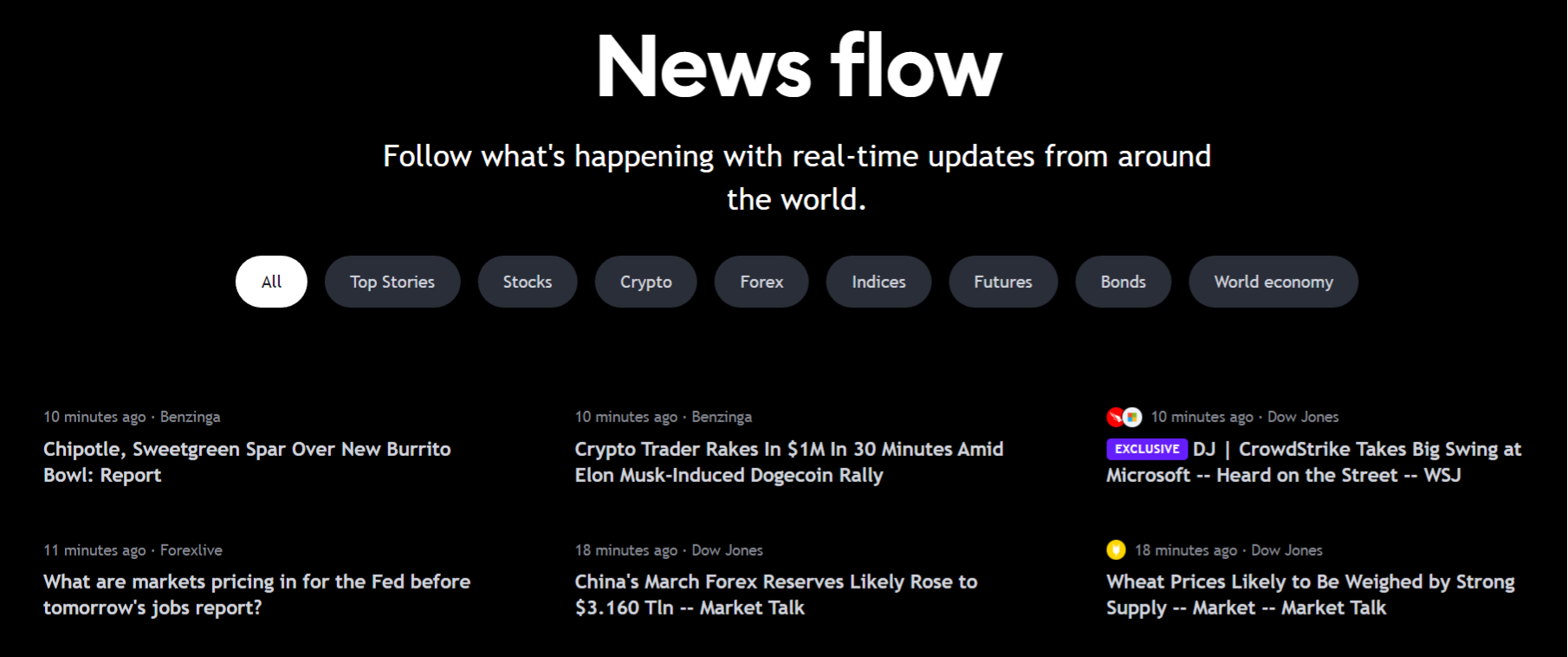
6) Heatmaps
Heatmaps offer a visual representation of market data, simplifying the process of identifying trends and outliers. TradingView’s heatmaps showcase color-coded data reflecting market performance, helping users quickly identify market movers and underperformers.
Users can customize heatmaps to display information according to their preferences, such as specific sectors or asset classes. This feature is precious for day traders and investors seeking a fast way to assess current market conditions and pinpoint potential opportunities in their day trading.
7) Server Side Alerts
TradingView’s server-side alerts equip users with real-time notifications for predefined conditions, empowering them to respond promptly to market shifts. Users can establish price alerts or alerts based on other factors, such as custom conditions, using the platform’s scripting language, Pine Script.
Since these price alerts operate server-side, they remain active even when a user’s mobile device is offline, ensuring no important market events go unnoticed. Users can choose their preferred notification methods with customizable alert settings like e-mail, SMS, or in-app pop-ups.
8) Scripts
TradingView’s Pine Script is a powerful scripting language that allows users to develop custom strategies and alerts. With Pine Script, traders can create tailored trading tools to suit their specific trading style, improving their analysis and decision-making process.
The platform also hosts a vast library of user-generated scripts, enabling users to draw on the knowledge and expertise of the TradingView community. TradingView provides comprehensive documentation and tutorials to help users familiarize themselves with creating and modifying scripts.
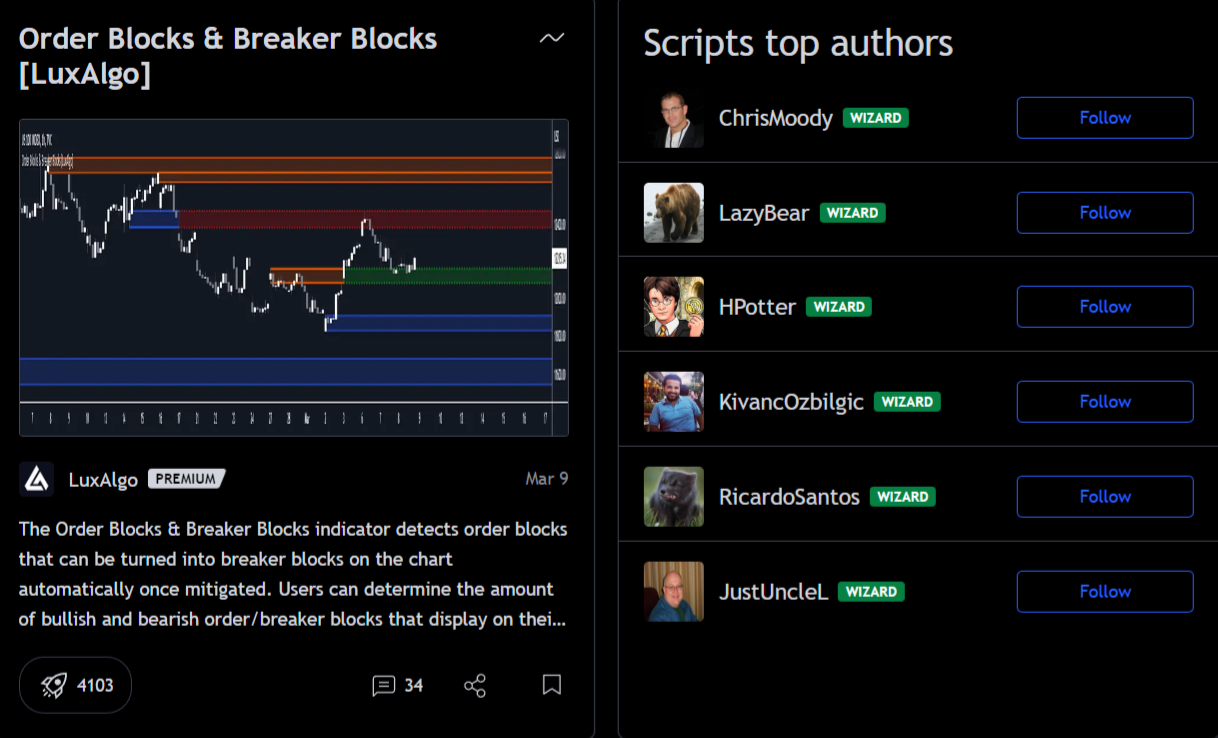
9) Markets
TradingView accommodates various financial markets, including stocks, Forex, cryptocurrencies, futures, major indices, and commodities. Users can access real-time and historical data for different instruments, facilitating in-depth technical analysis and informed trading decisions.
TradingView grants users direct access to over 70 exchanges from 50 countries and data feeds with custom time frames and intervals. TradingView’s extensive market coverage and sophisticated analytical tools cater to the diverse needs of traders and investors worldwide.
10) Paper Trading Accounts
For beginners or those looking to test new strategies, TradingView offers a paper trading account that allows users to practice in a simulated trading environment without risking actual capital. With a virtual account balance, you can practice placing orders day trading them, managing positions and potential trades, and refining strategies in a risk-free setting.
Paper trading offers valuable insights into the potential performance of a specific trading approach under live market conditions. TradingView’s paper trading feature helps users build confidence and develop effective trading strategies before risking their real funds. It provides a secure space for experienced traders to learn and sharpen their trading skills.
How to set up a TradingView account
Follow this easy step-by-step guide to set up a TradingView account.
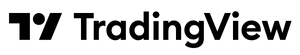
More details
TradingView is a top-tier financial platform for savvy investors and active traders. Immerse yourself in essential data, up-to-the-minute news, and an engaging social network tailored for market specialists. Seamless compatibility with a plethora of markets, diverse asset types, and popular brokerage platforms, TradingView stands unparalleled.
-
User-friendly charting capabilities.
-
Cross-platform availability.
-
Extensive market and asset class support.
-
Impressive library of built-in indicators.
-
Robust social networking features.
-
Restricted broker compatibility.
-
Overwhelming content on social networks.
-
Inadequate screening capabilities.
Step 1: Visit TradingView’s Website
Go to the TradingView website and click the [Get Started] button in the top right corner of the homepage.
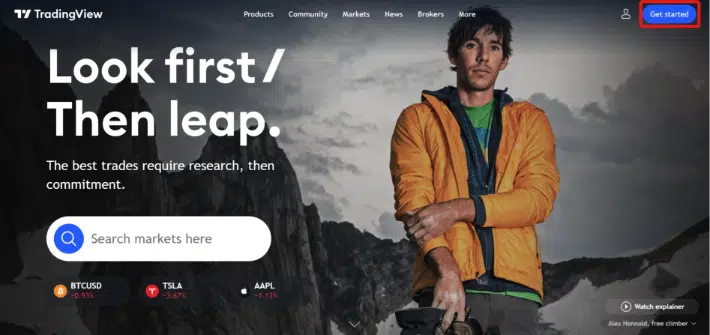
Step 2: Sign up or choose Your Plan
Here you get two options:
- The free option by clicking on [Get Started] and pay if you need to upgrade
- Buy a plan directly with 30 days free.
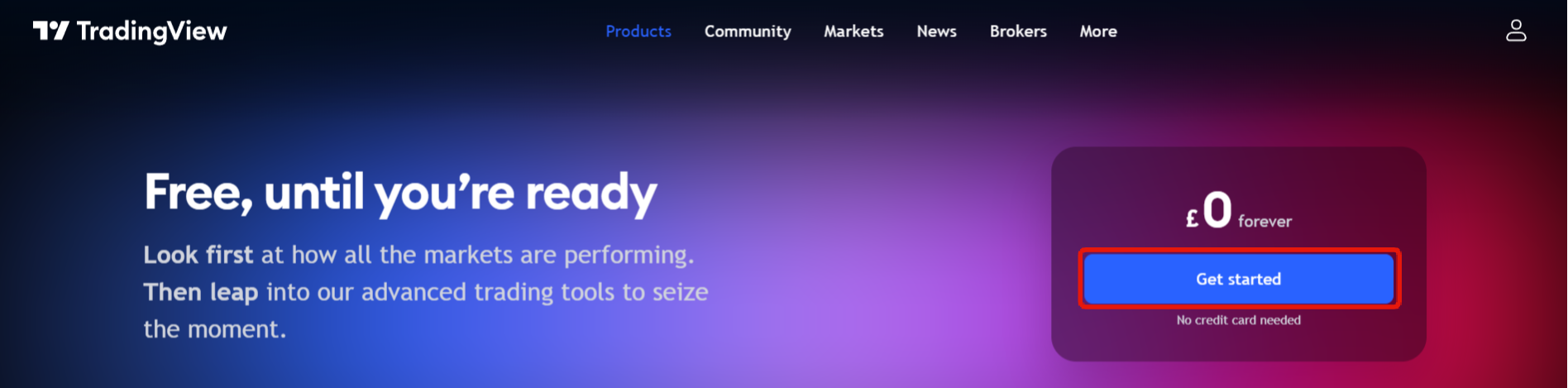
If you go for the second option, you can scroll down and choose any plan. Review the features and select the one that best suits your needs. Remember, you can always upgrade or downgrade later if required.
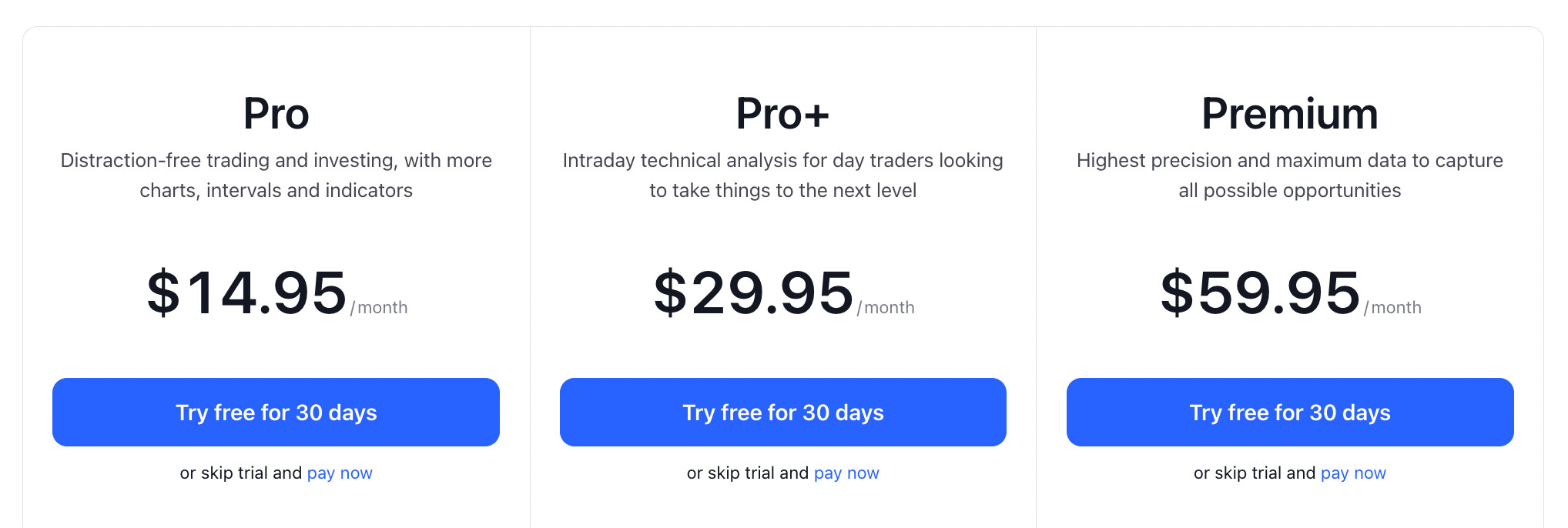
Step 3: Create Your Account
Click the [E-Mail] button and fill in the registration form with your e-mail address and password, or sign up using your Google, Facebook, or Apple account.
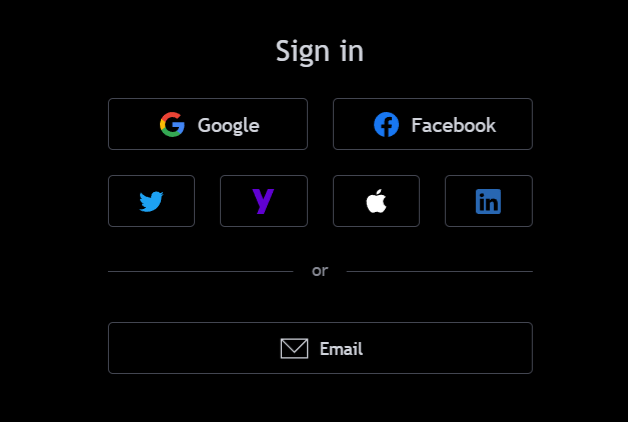
Step 4: Verify Your Email Address
TradingView will send you a verification e-mail. Check your inbox (and spam folder) for an e-mail from TradingView, open it, and click the [Confirm Email] button.
Step 5: Type in your username
Type in the preferred username and choose a profile picture of your profile. Once done, click [Continue].
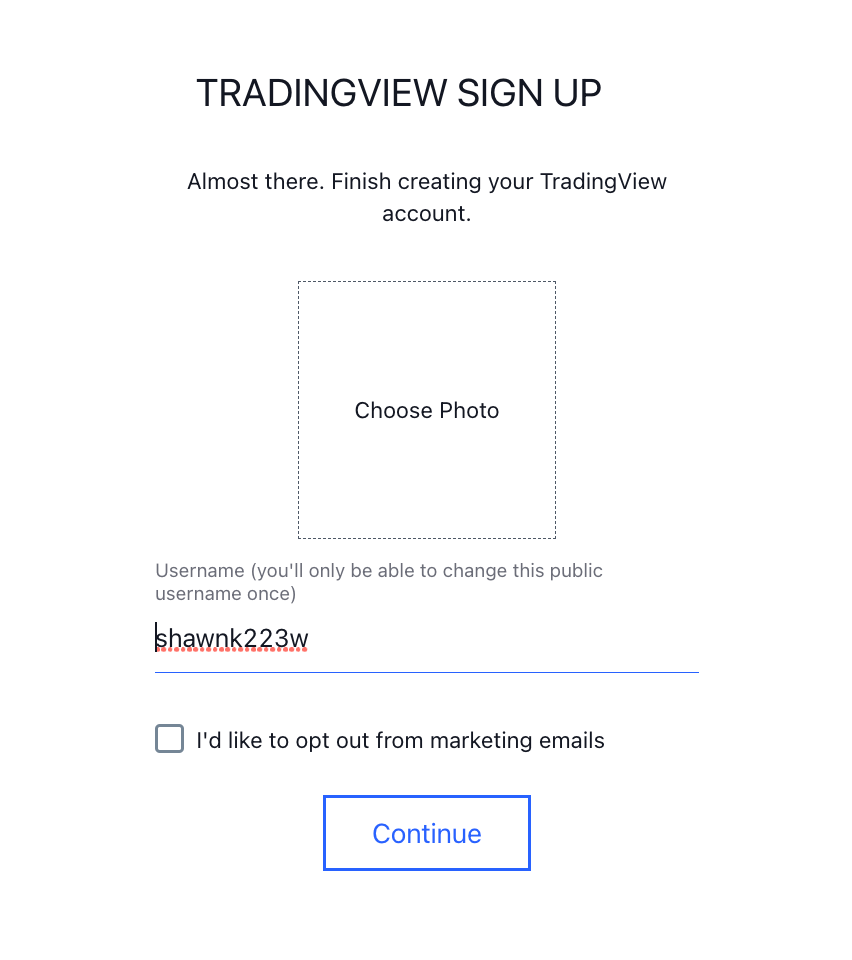
Step 6: Set Up Your Profile
Click on the profile icon in the top-right corner and select [Settings] from the drop-down menu.
Customize your profile by setting up your username, adding a profile picture, and sharing personal information like your location, trading experience, and interests.
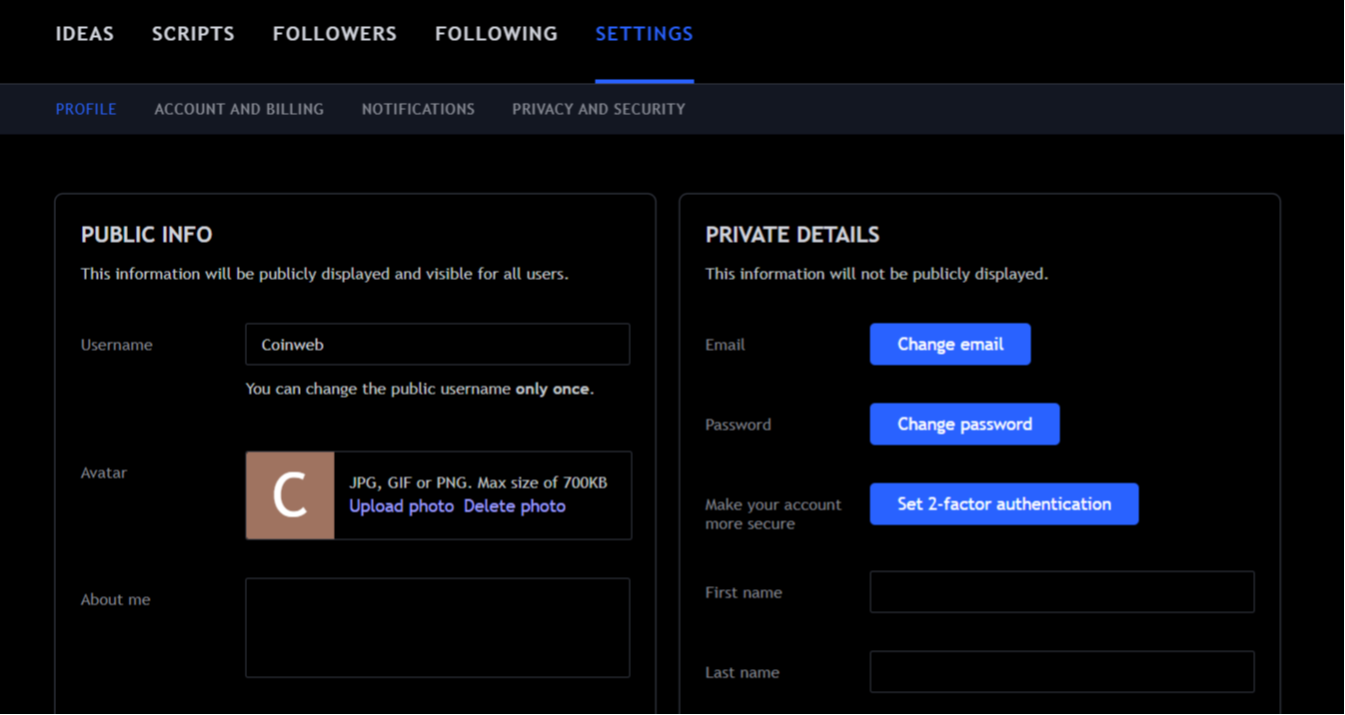
Congratulations, you’re now ready to use TradingView!
Customize your account further by integrating your broker account or immediately analyzing markets.
Tradingview Review: Broker Integration
TradingView’s smooth broker integrations are a standout feature, which allows live trading directly from the platform, significantly enhancing users’ trading experience.
TradingView has partnered with over 45 reputable brokers worldwide, offering users various options. These integrations enable users to connect their broker accounts directly to the platform, streamlining the trading process and allowing them to trade directly without switching between multiple platforms.
These notable brokerage partnerships are included:
- TradeStation
- Binance
- Alpaca
- Gemini
- Interactive Brokers
- Saxo Bank
- OANDA
TradingView delivers the following benefits to its users through broker integrations:
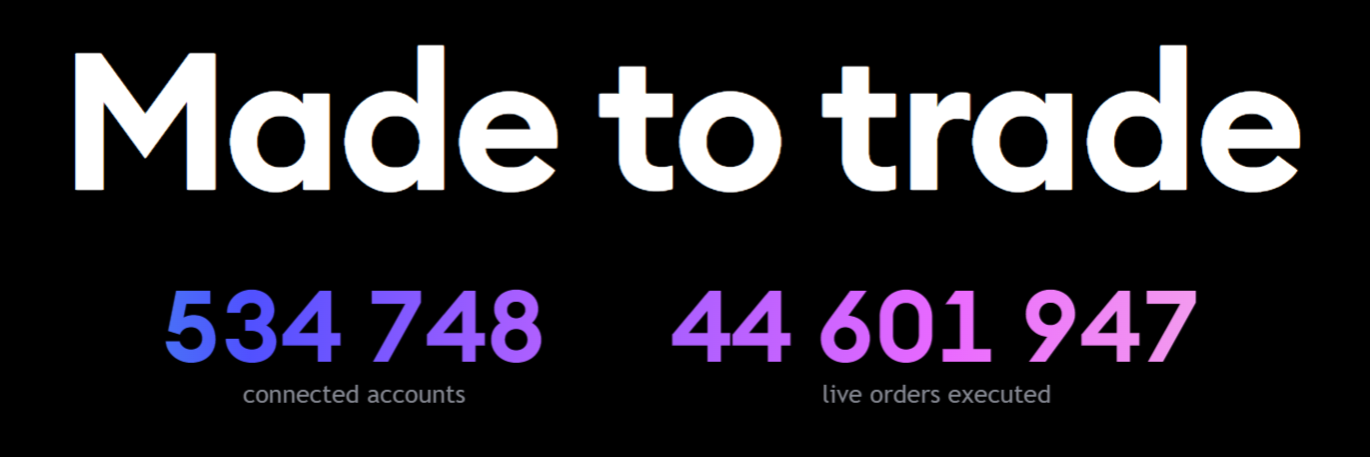
Streamlined Trading Experience
A significant advantage of broker integrations is that they enable users to conduct technical analysis and execute and manage market orders seamlessly within a single platform. This consolidated approach saves time and effort, allowing traders to concentrate on their strategies, technical analysis, and decision-making processes.
One-Click Trading
Users can execute orders directly from TradingView’s charts with just a few clicks. This one-click trading feature simplifies the process and minimizes the risk of errors associated with manual order entry.
Advanced Order Types
TradingView accommodates various advanced order types, such as stop-limit, trailing stop, and OCO (one-cancels-the-other) orders. These advanced order types give users increased control over their trades and help them manage risk more effectively in their technical analysis. It’s important to note that the availability of these advanced order types may vary among brokers.
Account Management
Through broker integrations, users can directly oversee their account balance, margin, and open positions from the platform. This makes account management easier for traders to monitor their portfolios and performance.
Tradingview Review: Our Verdict
TradingView has established itself as an outstanding financial visualization platform catering to a diverse range of traders and investors. Its comprehensive tools and features, the ability to create custom scripts with a user-friendly interface, and various subscription plans make it a top choice for beginners and more experienced traders and professionals.
The active community encourages collaboration and shared learning. TradingView is a valuable resource for active traders and those looking to enhance their trading and investing skills, stay informed about market developments, and make better-informed decisions.
If you want to enhance your trading skills and maximize your financial market gains, investing in TradingView Premium is highly recommended.
TradingView is a platform that caters to individuals interested in technical analysis, charting, and trading concepts across a range of markets such as stocks, forex, futures, cryptocurrencies, and more. It is a popular tool for professional traders and institutional investors to analyze markets, recognize prospects, and formulate trading strategies.
TradingView provides a free version of its platform which grants users access to fundamental charting and analysis tools. This version is ideal for those who are new to technical analysis, or who do not need to utilize advanced features or data.