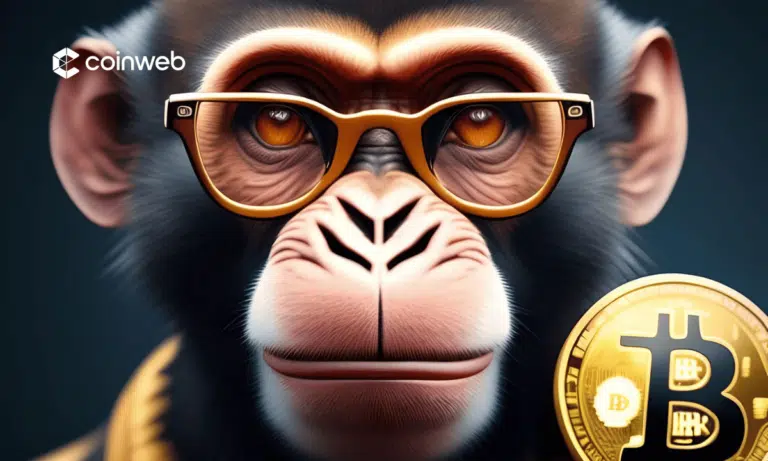TLDR
This guide takes you through how to send Bitcoin. To send Bitcoin securely, follow these steps:
- Step 1: Log in to your Bitcoin wallet (on an exchange) or Binance account.
- Step 2: Click the “Send” or “Send Bitcoin” option.
- Step 3: Input the destination wallet address.
- Step 4: Input the amount of Bitcoin to send.
- Step 5: View transaction fees for sending Bitcoin.
- Step 6: Confirm the transaction.
How to send Bitcoin using Binance
Once you have signed up on Binance, you must either have Bitcoin in your Binance account or buy Bitcoin with your credit or debit card.
The simplest method to get an account is to click the [Get Started] button.
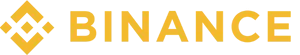
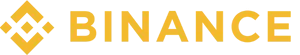
More details
Binance is a great combination of low fees, deep liquidity and multiple cryptocurrencies and trading pairs. We have tested every aspect of it and it STILL holds its reign as the top exchange in the world. In our view, it is the perfect crypto exchange for both newbies and advanced traders alike.
-
Biggest exchange in the world.
-
Industry's lowest trading fees.
-
Advance trading options like leverage trading.
-
600+ crypto options, 150+ for the US.
-
Lucrative on-site staking options.
-
Hiccups in account verification.
-
Less regulated than some competitors.
-
The corporate structure is not transparently.
Step 1: Go to Fiat and Spot page
On the Binance homepage, you can click on the [Profile] tab at the top of the main navigation bar.
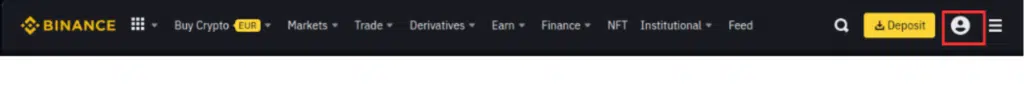
Select the [Fiat and Spot] option from the drop-down menu under the [Wallet] tab.
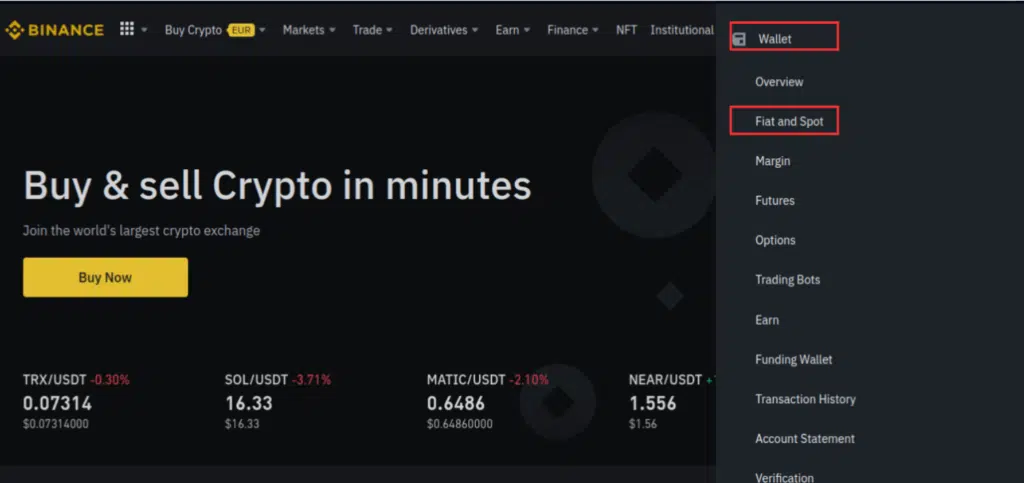
Step 2: Select Withdraw from the options available
Click on the [Withdraw] button. In Binance, Withdraw functions as a send option.
If you choose the [Send] option, it only works inside the Binance exchange ecosystem. That means you can only send Bitcoin or other cryptos to other Binance users.
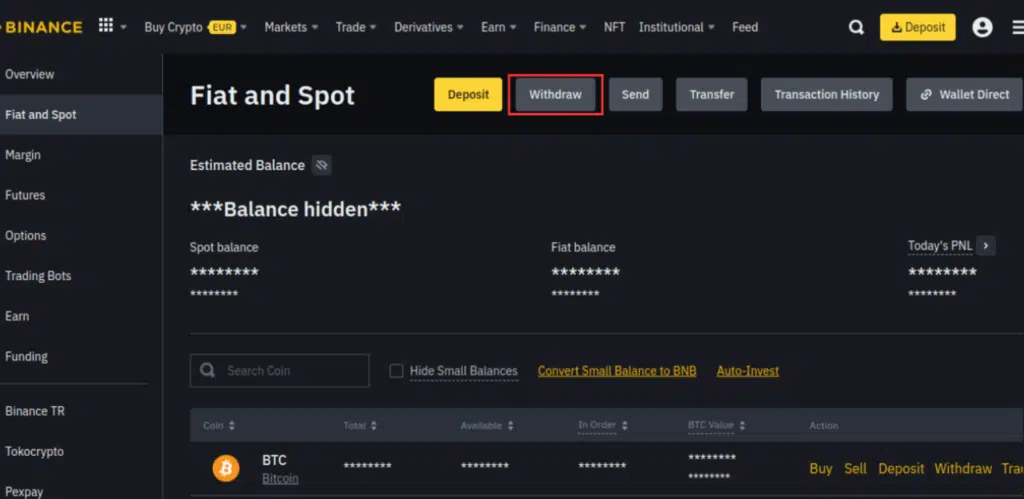
Step 3: Add the recipient’s address
Then, add in the recipient’s address and the amount of Bitcoin you wish to send in Bitcoin/dollar amount. Additionally, you have options to choose from different networks.
Select network as [BTC/Bitcoin]. Depending upon the wallet in which you have funds, you can switch between [Spot] and [Funding] wallet.
After that, Click on [Withdraw]. Make sure the address is correct before clicking ‘Withdraw.’
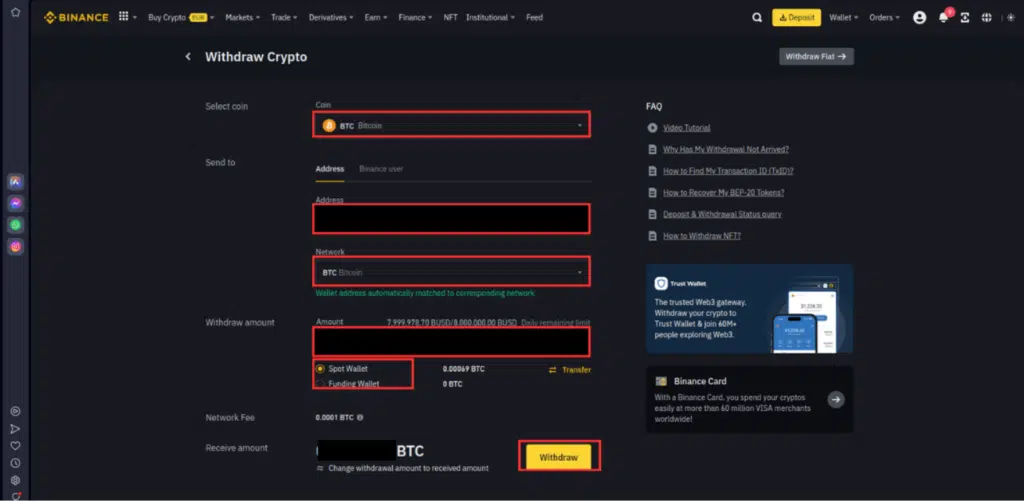
Once you complete the withdrawal request on Binance, your account’s security settings may require additional verification steps.
Binance will send you a confirmation message or email after processing the withdrawal.
To ensure your Bitcoin arrives in the external wallet, you can monitor the transaction using the provided transaction ID or hash on a blockchain explorer.
How to receive Bitcoin in your Wallet?
You can send and receive Bitcoin from the same wallet. To receive Bitcoin in your wallet, follow these steps:
- Log in to your cryptocurrency wallet.
- Select the “receive” option and copy the address of your Bitcoin.
- Share the copied address with the sender who wants to send you Bitcoin.
- The person sending Bitcoin will send money to provided address using various methods.
After the sender initiates, you can monitor your wallet for incoming transactions. The funds will be credited to your wallet when the Bitcoin blockchain network confirms the transaction.
Send Bitcoin using an ATM
Bitcoin ATMs operate as electronic terminals where customers can buy and sell Bitcoin using cash or a debit card. Users can insert money into the ATM and provide their wallet address or QR code. Then, the machine exchanges the cash for digital assets at the current market rate. Subsequently, it delivers to the user’s digital wallet.
However, it is worth noting that certain Bitcoin ATMs may require the user to have an account with the operator. Bitcoin ATMs allow users to have custody of their own purchased Bitcoin by directly wiring the coins to a Bitcoin wallet of their choice. Unlike cryptocurrency exchanges, these ATMs enable the transfer of Bitcoin to another person by entering their wallet address. This ensures the direct deposit of the purchased coin into their wallet.

You can send Bitcoin using a Bitcoin ATM. To initiate the transaction, you need to locate a Bitcoin ATM. Follow the on-screen instructions provided by the ATM. These instructions include entering the recipient’s Bitcoin address and specifying the amount you want to send. In certain cases, you may be required to verify your identity per the machine’s requirements.
Before proceeding, double-check the details and confirm the transaction. Afterward, the ATM will process the transaction and deduct the specified amount from your wallet. At last, you can collect the receipt provided by the Bitcoin ATM as proof of the transaction.
Bitcoin ATMs sometimes impose high fees, ranging from 7% to 20%. Additionally, they also enforce stricter sending limits in comparison to cryptocurrency exchanges.
How does a Bitcoin transaction work
When sending Bitcoin, the sender signs a message using a private key. This message has the amount and who it’s for.
The sender’s wallet then shares this with the Bitcoin network. Miners check and confirm the transaction.
To send Bitcoin, you require the following:
- Bitcoin Wallet: To send Bitcoin to someone, the sender and recipient must have an appropriate wallet. It can be software-based on your mobile device, or they can be hardware wallets.
- Bitcoin in Your Wallet: You should have enough to send to the recipient.
- Recipient Bitcoin Address: You require the recipient’s address to specify the funds’ destination. It ensures that the Bitcoin is sent to the intended recipient.
What is a Bitcoin address?
A Bitcoin address is an alphanumeric long string to receive Bitcoin in your wallet. Bitcoin addresses act as public identifiers for wallets facilitating sending and receiving Bitcoin transactions through the blockchain. It works similarly to your bank account number.
The Bitcoin address comprises 27-34 characters (numbers and letters). It can also be shared as a QR code. Maintaining multiple Bitcoin addresses is advisable to enhance security and confidentiality.

Bitcoin Transaction Fees in Crypto Wallet Explained
Transaction fees in Bitcoin depend on several factors and allow manual configuration in some apps. Miners tend to process transactions faster when the fee is higher. Unspent amounts or charges are considered fees. This motivates miners to include the transaction in a block.
This small network fee secures the network and incentivizes miners. Moreover, international transfers usually have lower fees than traditional bank transaction costs. This makes Bitcoin helpful for cross-border transactions.
Users can calculate fees based on transaction size. They can select appropriate fees using network fee estimation algorithms in crypto wallets. Fee levels, such as low, medium, and high, determine transaction priority. Users must stay informed about prevailing fee rates and choose reasonable fees.
What could happen if I set the fee too low?

Setting the fee too low when sending a Bitcoin transaction can lead to several potential consequences. First, the transaction may experience delayed confirmation as miners prioritize transactions with higher fees. In return, your transaction will have to wait in the mempool for a longer time.
This delay can vary depending on network congestion. Sometimes, when the fee is extremely low, the transaction can be stuck and remain unconfirmed indefinitely. Also, a low-fee transaction may lead to a reversal where the funds remain in your Bitcoin wallet.
To avoid these issues, it is important to consider the prevailing fee rates and select an appropriate fee that ensures timely transaction processing. Remember, lightning-compatible wallets generally have a lower fee for sending Bitcoin to someone.
Things to keep in mind when sending Bitcoin
When transferring Bitcoin, double or triple-check the accuracy of the recipient’s address before initiating the transfer to avoid irreversible loss. Carefully review transaction details, including the amount and additional notes, as Bitcoin transactions cannot be reversed.
Understand the current fee structure and network conditions to set an appropriate transaction fee for timely processing. Safeguard your private key, which grants access to your Bitcoin funds, using secure wallets and implementing necessary security measures. Also, you should prioritize network security by connecting to trusted network connections.
Choosing a Crypto Wallet
There are two varieties of cryptocurrency wallets: custodial and non-custodial wallets. Both types facilitate cryptocurrency transactions, but they differ significantly.
Custodial Wallet
Custodial wallets are third-party crypto wallets that hold private keys on behalf of the asset holder. These wallets are user-friendly and accessible. However, they raise security concerns as users relinquish direct control over their crypto assets and must trust the custodian to secure them.
Crypto exchanges like Binance, eToro, Kraken, and similar platforms commonly offer custodial wallets. Also, the popular financial service app Cash app, where you can send and receive Bitcoin, is custodial.
Non-custodial Wallet
Non-custodial wallets address the trust and control concerns found in custodial wallets. Users hold their private keys, eliminating the need to depend on institutions for transaction completion. Non-custodial wallets enable users to take control of their finances, ensuring complete ownership over their holdings.
They verify ownership through private key access, removing the involvement of third parties or entities during transactions in the non-custodial wallet ecosystem.
Ledger Nano X and Trezor Model T are great options for non-custodial wallets.
More details
The Ledger Nano X is a must-have, secure hardware wallet for cryptocurrency. It features easy mobile pairing, a sleek design, Bluetooth support, and robust security features like a safe chip and two-factor authentication.
-
Supports 5500 various cryptocurrencies.
-
Private keys are encrypted.
-
Desktop and mobile devices are supported.
-
Bluetooth enabled.
-
Allow 100 apps storage.
-
Fairly overpriced against the competition.
-
Only 100 apps are allowed.
-
Bluetooth works solely with mobile.


More details
The Trezor Model T is a high-quality hardware wallet that offers top-notch security for cryptocurrency investors. Trezor is known for its transparency and trustworthiness. The ability to store 1500+ tokens and Non-Fungible Tokens (NFTs) justifies the premium price of $219. However, some users have reported issues with the MicroSD card slot. Trezor Model T is a solid pick to safeguard crypto despite minor concerns.
-
It supports 1400+ crypto assets.
-
Touch screen for a user-friendly operation.
-
It supports NFTs storage.
-
Too expensive when compared to its competitors.
-
It has limited mobile compatibility.
-
A bulky design that is quite hard to carry around.
Tips for securing your Bitcoin
To secure your Bitcoin, take the following proactive measures:
Use Hardware Wallets
You can protect your funds by keeping Bitcoin offline using a hardware wallet. It keeps your private keys offline and shields them from online threats. It is also considered safer than the Bitcoin software wallet. There are various options for such wallets providers like Ledger or Trezor. These wallets are USB connection-type drives that provide safer storage for your keys than wallets on connected devices.
Enable Two-Factor Authentication (2FA)
You can strengthen your security by activating 2FA for your wallet and associated accounts, requiring an additional verification step for access. This second layer of security will require a code for every login to your account. It ensures that it will be impossible to log in without physical access to your device (or hacking it).
Utilize Strong Passwords
To enhance the security of your wallet, it is essential to choose strong, unique passwords actively. By utilizing a password manager, you can securely store your passwords, ensuring their safety and avoiding the risk of storing them in plain text. To safeguard your crypto, regularly update your passwords with complex variations and consider employing a password manager for added protection.
Stay Alert for Phishing Attempts
To prevent phishing, verify authenticity before sharing sensitive information. Be cautious of deceptive attempts. Only log in to your cryptocurrency exchange on the correct site. Avoid clicking random links. Double-check payment details. Protect yourself from phishing or any other crypto scam and safeguard sensitive information.
Use Secure Networks
To prioritize secure and trusted internet connections, actively avoid accessing your wallet through public Wi-Fi or unsecured networks. Select secure and reliable connections to enhance the security of your transactions and safeguard your wallet from potential risks. Employ a VPN to hide your IP address and maintain data privacy.
Summary
In summary, sending Bitcoin has become increasingly accessible and user-friendly due to technological advancements. Following a few simple steps, anyone can securely send Bitcoin to another wallet address.
Users must confirm details to avoid any irreversible mistakes. You must stay vigilant against phishing attempts. Secure both wallets and exchanges to safeguard Bitcoin holding.
You should learn to send and receive Bitcoin effectively. Then, you can participate in the global financial revolution as the world embraces digital currencies.
Yes, sending Bitcoin has become increasingly simple. In most cases, sending Bitcoin involves just a few straightforward steps.
Yes, you can track transaction progress using blockchain explorers. You have to enter the Bitcoin transactions' transaction ID or wallet address check status.
The funds are traceable if you transfer Bitcoin to the correct address. Bitcoin transactions are irreversible. Thus, need to confirm them before validating the recipient's address.
The funds are traceable if you transfer Bitcoin to the correct address. Bitcoin transactions are irreversible. Thus, need to confirm them before validating the recipient's address.
You can transmit any amount of Bitcoin without minimum or maximum limits. However, exchange accounts and cryptocurrency wallets could have their transaction caps. Therefore, it is crucial to understand the precise criteria of your chosen service.