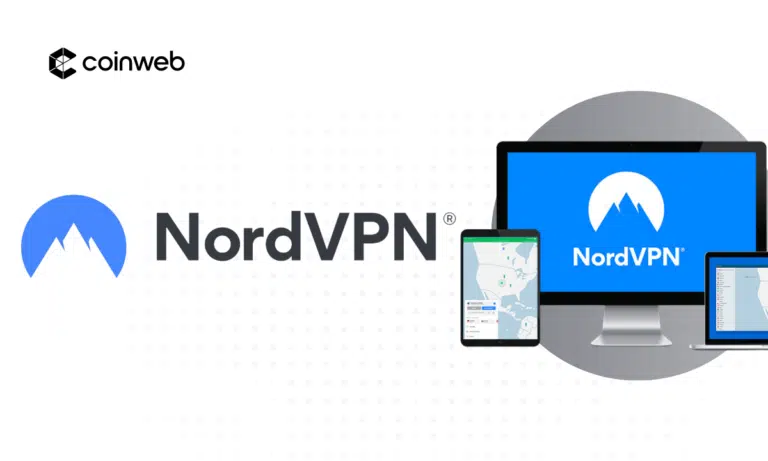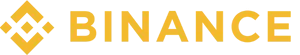NordVPN Review 2024 : Secure Your Crypto Transactions
TLDR
This NordVPN review takes us through this secure VPN’s good, bad, and ugly.
NordVPN lives up to its reputation and has impressive download speeds, a user-friendly interface, and many valuable features. Perfect for streaming and researching, it is designed to fit versatile needs. Interestingly, the interface is super smooth and responsive; you’ll barely notice it’s running.
Known for its exceptional ability to identify and fix security vulnerabilities, you can save big on NordVPN annual plans. But there’s much more to this VPN than just these features.
This detailed NordVPN review will thoroughly examine its features, including pricing, user interface, speed, security, privacy, streaming performance, server network, and customer support. With our honest assessment of where NordVPN falls short and where it excels, you can easily decide whether or not it’s worth your time and money.
Why choose NordVPN?
Usability and ease for new users
NordVPN’s brand emphasizes simplicity and delivers a user experience that lives up to this promise. The NordVPN client app maintains a consistent user interface across both desktop and mobile platforms, with the exception being that on mobile, users cannot select a specific server within a location as the app automatically connects to the fastest server available.
Using NordVPN on your mobile device is as easy as a desktop, with all the features organized neatly to fit a smaller screen. You can still select your server through a map or a server list, but one difference is that you can’t choose individual servers within a city on mobile. Instead, NordVPN will automatically pick the fastest one for you.
Throughout our testing of this VPN, we never found ourselves struggling to locate a feature or figure out what to do next. Designed with all types of users in mind, it is an excellent choice for those new to VPNs.
But we think more experienced users might find the simplicity frustrating. So, If you’re a security expert looking for more advanced options, it might not fulfill your needs.

Server locations
NordVPN boasts over 5,000 servers scattered across 59 countries and 81 locations. This vast network places it among the top contenders in the VPN industry, alongside Private Internet Access and a few others.
Considering its competitors, Nord has a relatively better and more distributed server network. These are located in Europe, North America, and Latin America and have a significant presence in Asia, the Middle East, and Eastern Europe. Unfortunately, African users may not have the best experience with NordVPN, as South Africa is the only location on the continent with a server.
NordVPN is committed to reliability, relying solely on physical servers rather than virtual ones. While some VPNs inflate their server numbers using virtual servers, NordVPN’s use of physical servers ensures a more trustworthy and secure experience.
However, this also means that NordVPN cannot offer IP addresses in high-risk countries such as Russia and India. In short, if you’re looking for a reliable VPN with a broad server network, NordVPN is an excellent choice.
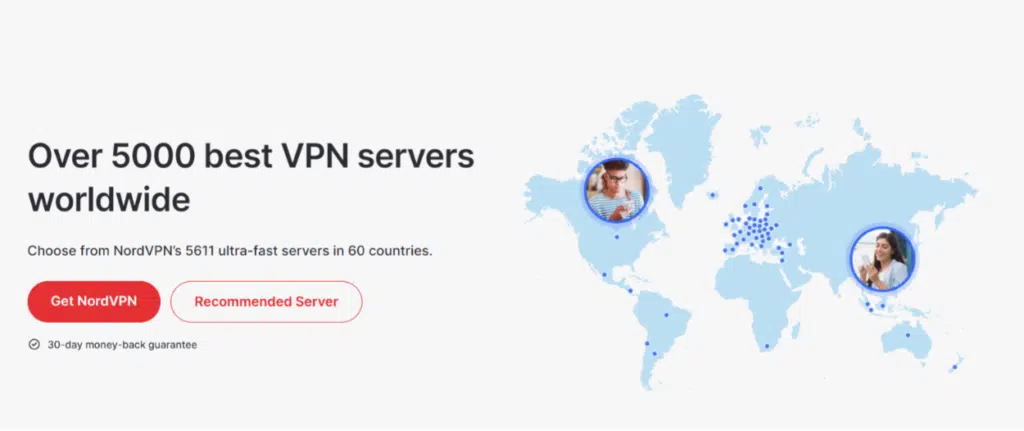
Free version
NordVPN offers one of the best features that allow users to sign up for a free 7-day trial. This gives you the freedom to use NordVPN on any device you prefer.
Download the suitable app for your device and create a new account with NordVPN to start your 7-day trial.
When the trial ends, you can continue using it by subscribing to a premium plan with a 30-day money-back guarantee.
It’s worth mentioning that free NordVPN is just as secure as the paid version. Top-notch encryption and tunneling protocols effectively protect your online activity and data.
Additionally, you’ll have access to the same range of servers as paid subscribers, allowing you to connect to any server you want for an optimal browsing experience.
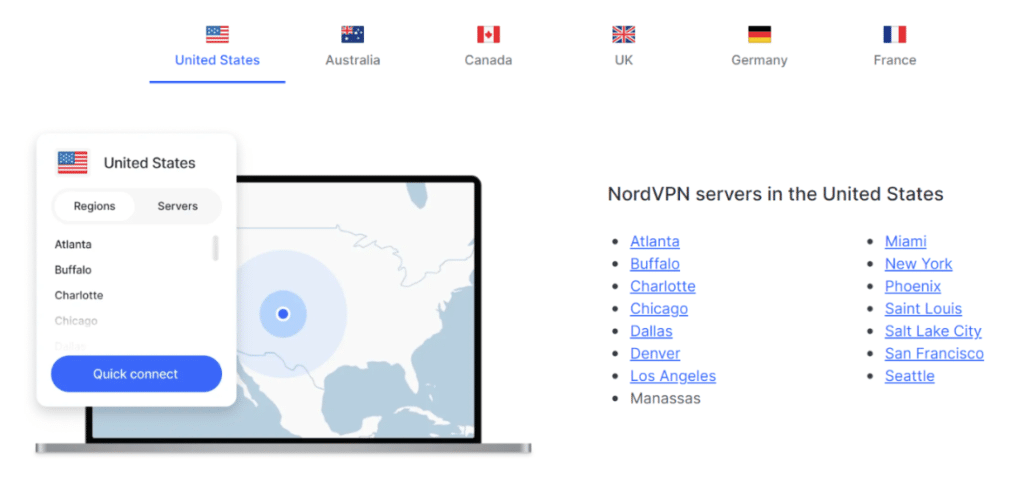
Pricing and plans
NordVPN has made choosing the plan that best suits your needs easy by keeping its pricing simple. You don’t have to spend hours figuring out complex pricing schemes or plan options because they offer three main plans.
Interestingly, the pricing depends on how long you want to subscribe. Users can choose from three different subscription durations – 1 month, one year, or two years.
When getting the most bang for your buck with NordVPN, opting for a more extended subscription plan can save you some serious cash.
As evident, the savings are significant if you opt for a more extended plan. NordVPN’s top recommendation is the 2-year subscription to the Complete plan if you want the best value for your money regarding features and price.
In terms of payment options, NordVPN has got you covered with a variety of choices. You can use the usual credit cards, AmazonPay, Sofort, and ACH Transfer or prepaid cards. If you prefer, you can also pay using iTunes or Google Pay. For those who value privacy, NordVPN offers payment options using cryptocurrencies or retail stores.
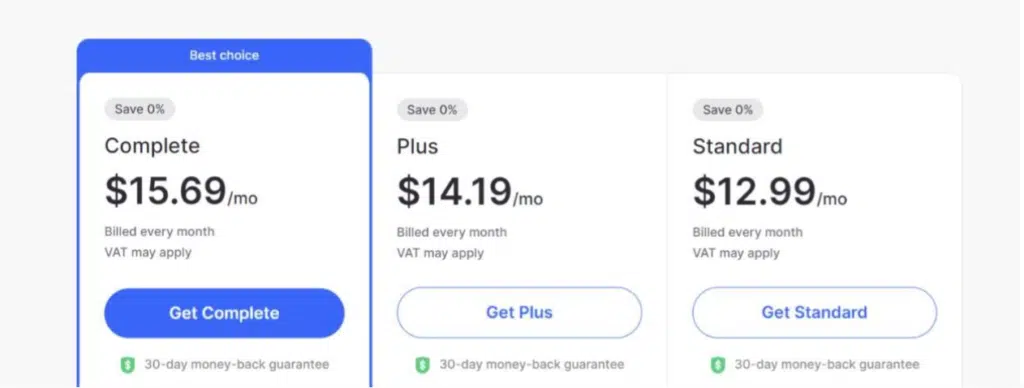
Encryption
Once you’ve created your account and installed NordVPN, you can connect to any server on its vast network. All connections are encrypted, making it impossible for third parties or the government to monitor your traffic.
With industry-standard AES-256-CBC cipher integrated, this VPN is considered the best in the business. Moreover, the NordLynx leverages the ChaCha20 protocol to offer even greater privacy and security.
You will access the server using the SHA-512 hash function, transforming your login credentials into meaningless binary digits that outsiders can’t decipher. These digits are then compared to the cryptographic hashes stored on NordVPN’s servers from when you created your account. If they match, you’re granted access.
NordVPN takes security seriously and goes beyond industry standards by using the SHA-512 function, which is more secure and challenging to breach than other VPN providers’ more commonly used SHA-256 function. This added layer of security provides users with more excellent protection, ensuring their online activities remain private and secure.
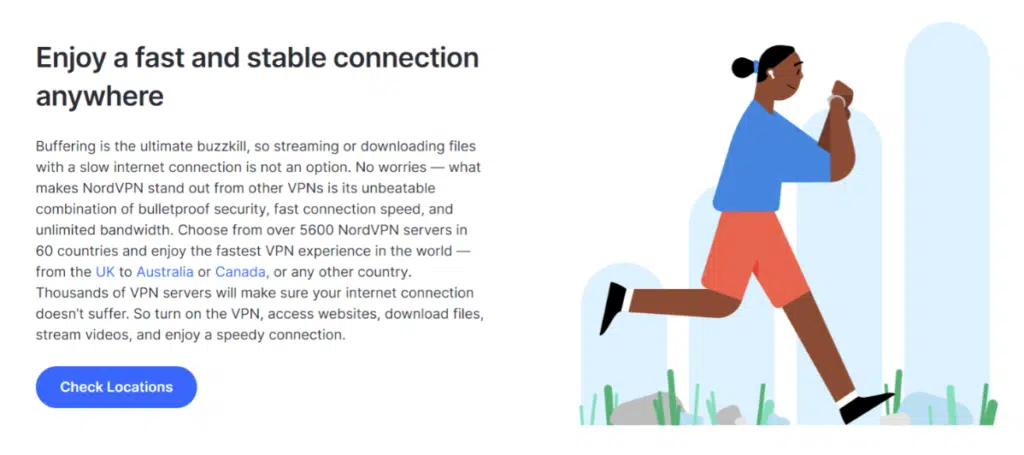
Security and privacy audits
If you’re wondering how we can be sure that NordVPN’s security promises are true, they’ve taken several steps to ensure transparency and accountability.
First, they hired PwC, one of the Big Four accounting firms, to audit their no-logs policy. The audit was conducted twice, in 2018 and 2020, and concluded that NordVPN’s privacy claims are valid.
In addition to the no logs policy audit, NordVPN underwent app security audits. In 2019, cybersecurity consulting agency VerSprite conducted penetration tests on their apps and infrastructure. All discovered bugs were fixed before the report’s release, which you can read in full here.
To further improve their service, NordVPN offers bug bounties on their HackerOne page for testers who find bugs. As a cybersecurity products vendor, NordVPN is taking all necessary steps to ensure its users’ privacy and security, and they’re committed to transparency and continuous improvement.
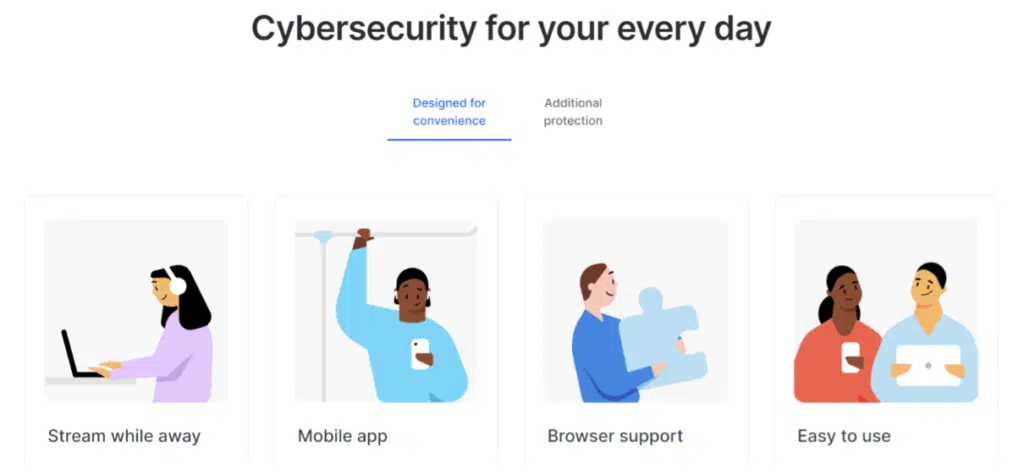
ioXt certification
NordVPN is proud to be among the few VPN providers with ioXt-certified mobile apps, demonstrating their adherence to strict security standards. To attain this certification, the service provider underwent rigorous testing of its privacy policy and app security.
NordVPN exceeded all criteria, earning the highest level 4 rating in vulnerability reporting and a level 4 rating for password management. Additionally, sensitive transactions require app APIs to be re-authenticated for extra security. You can check out the complete certification report for more details.
What’s remarkable is that this certification was previously exclusive to IoT devices but has recently been extended to VPN apps. Only a handful of VPN service providers have achieved this certification, and NordVPN is one of the industry leaders.
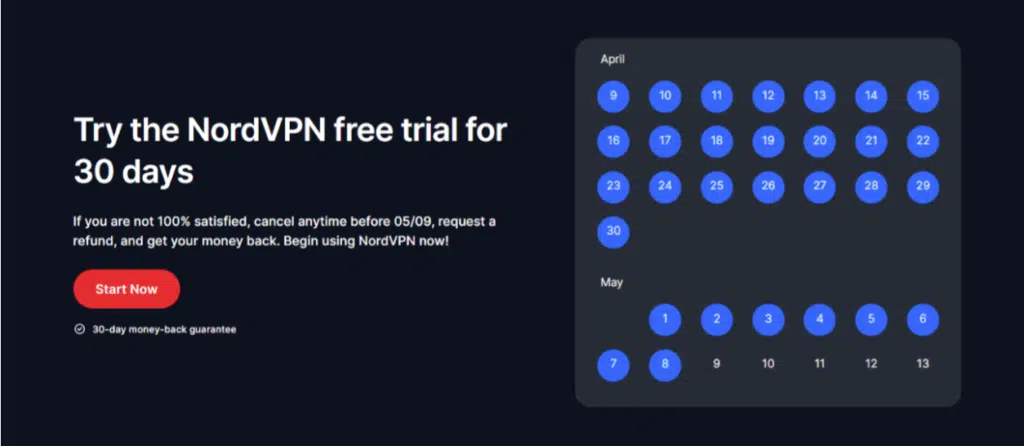
Setting up NordVPN
Here is a step-by-step guide on downloading and getting started with NordVPN. For easy set-up, click the [Get Started] button.
More details
NordVPN is famous for its proprietary NordLynx tunneling protocol, providing unbeatable speeds than its competitors. Its rock-solid encryption and independently-audited no-logs policy ensure complete anonymity. With countless reviews highlighting its fast speeds, online security tools, streaming, and torrenting capabilities, it's a solid pick.
-
Extensive security features.
-
User-friendly desktop UI.
-
Cheap long-term plans.
-
Unblock all streaming apps.
-
30-day money-back.
-
The macOS app lacks split tunneling.
-
Few servers in Africa.
-
Lacks specialty servers on NordLynx.
-
Difficult mobile map UI.
Step 1: Navigate to the NordVPN website
Use any web browser on your desktop and visit the NordVPN website.
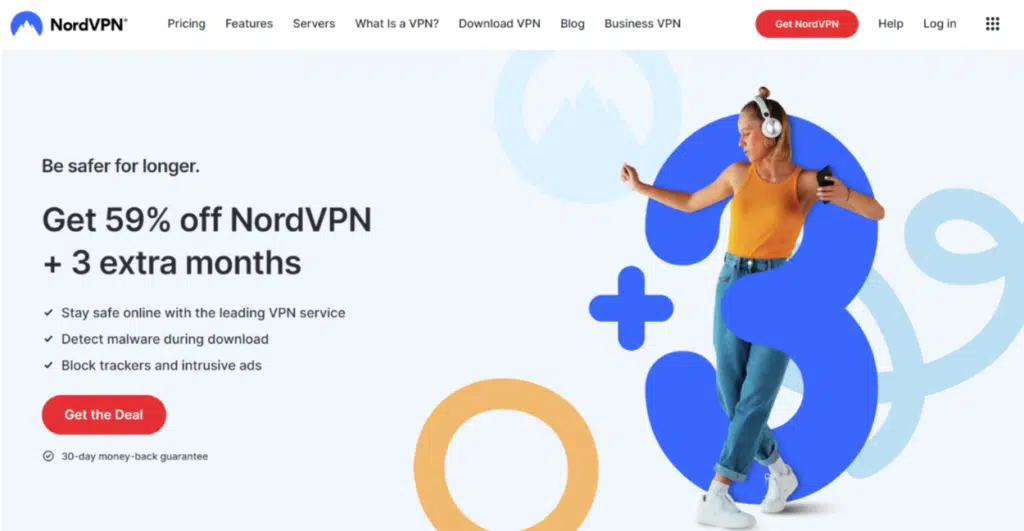
Step 2: Click Download
Once at the website, click [Download VPN] from the top menu.

Step 3: Select Download app
After that, you will be taken to a new website with a link to download the app. Select [Download App].
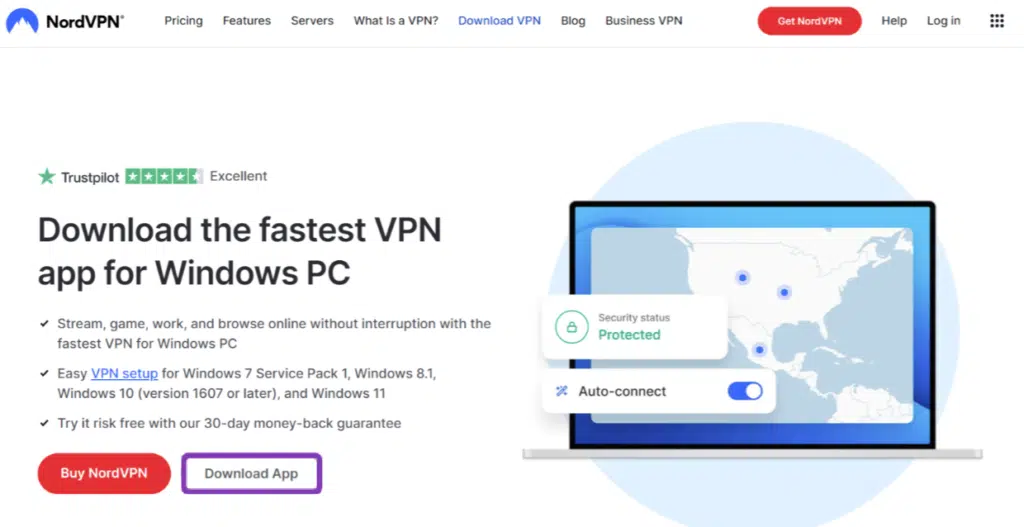
Step 4: Open the app and click ‘Create Nord Account’
When you click [Download App], it will automatically start downloading. After that, click [Create Nord Account].
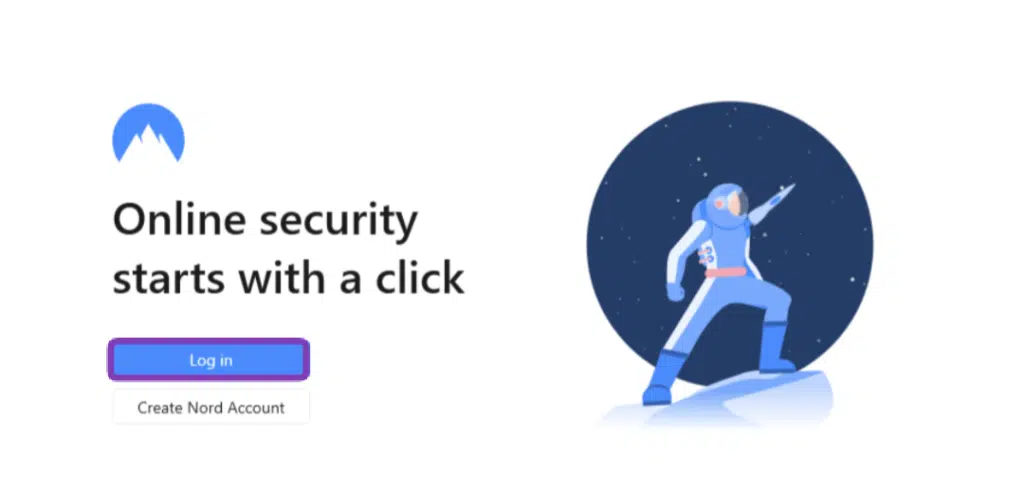
Step 5: Enter details
As you click on [Create Nord Account], you will see a pop-up on your screen; enter your e-mail and click [Continue].
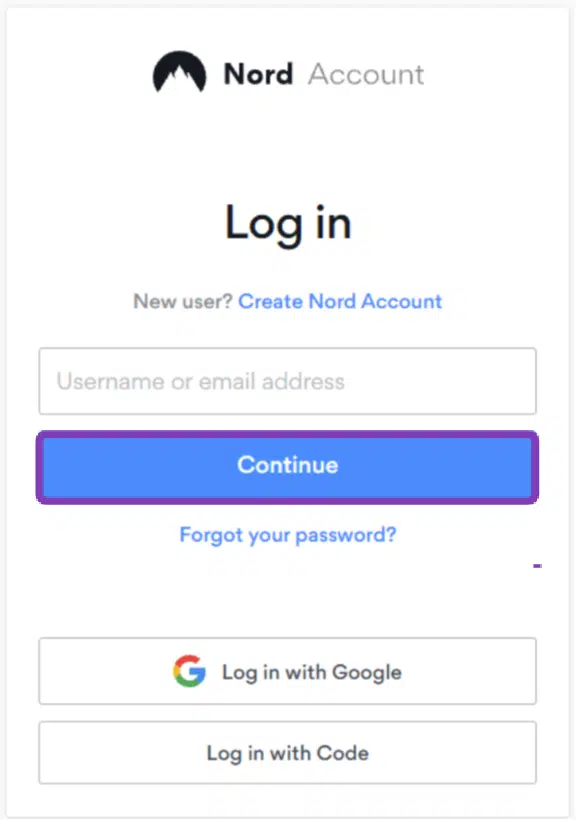
Congratulations, you have successfully created an account. Now, start browsing and exploring all its features.
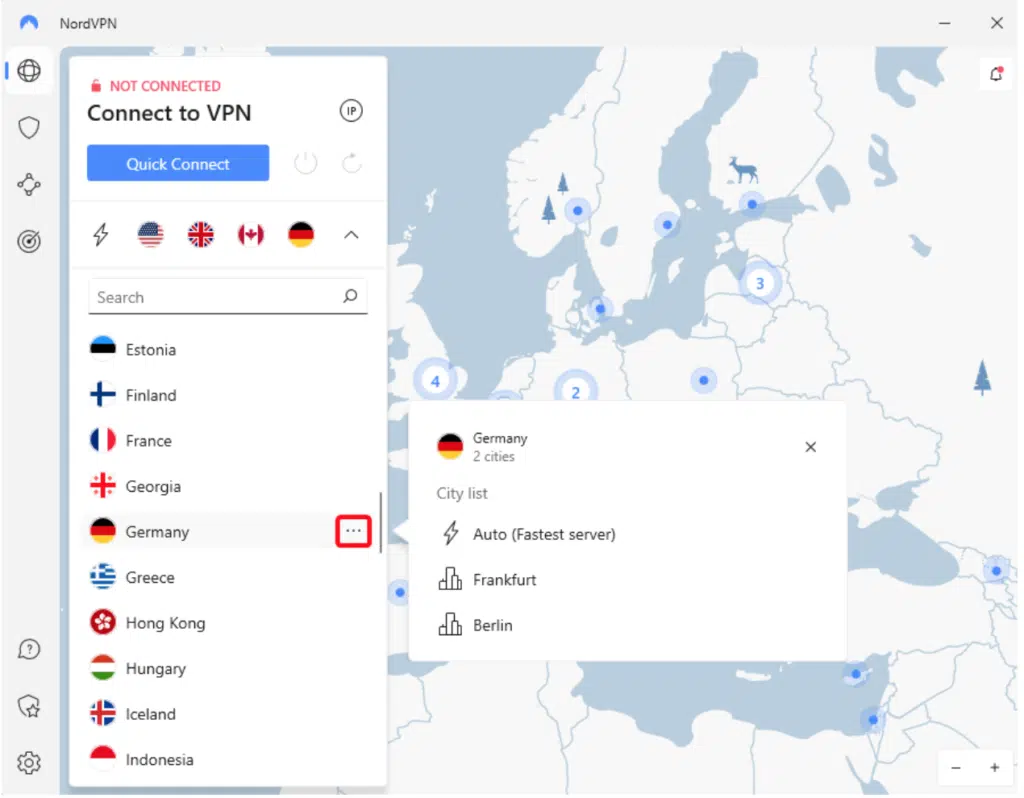
NordVPN Review: Key Features & Per
Customer support
Robust customer support is critical to any user-friendly VPN, and NordVPN excels in this area. Its customer support options are up-to-date, informative, and responsive, offering users a range of help options from live chat and e-mail tickets to a comprehensive knowledge base and FAQ.
If you need assistance using NordVPN, you can access support via the app or website. In the app, select the ‘Help Center’ tab or open the ‘Help’ menu to access the online knowledge base or submit a support ticket.
The articles are organized into categories, and a sidebar will display all other subcategories, including an FAQ section that covers almost every relevant topic.
The articles are written professionally and structured to accommodate technical and non-technical users. For instance, we examined the macOS connectivity article and discovered easy-to-follow instructions that users with varying degrees of technical expertise could follow.
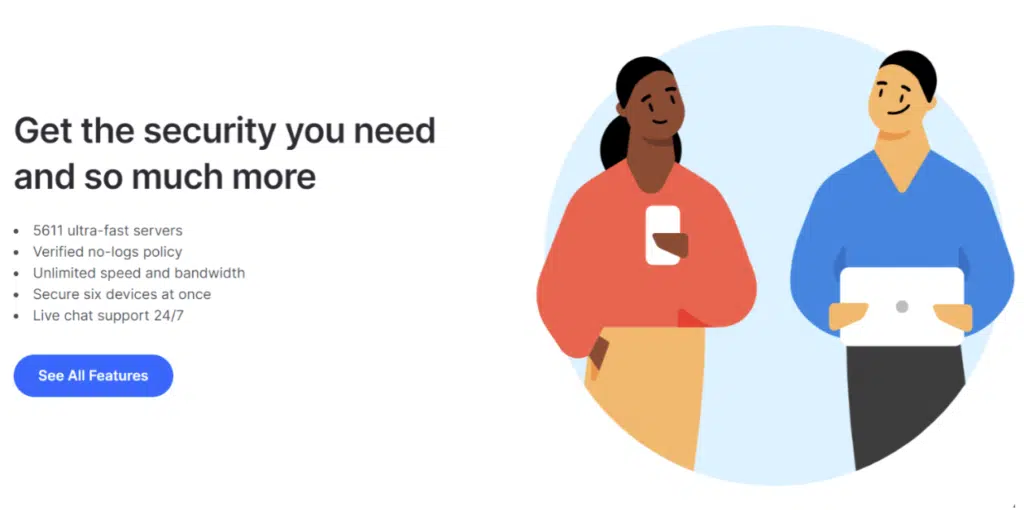
SmartPlay
NordVPN offers a fantastic SmartPlay feature that allows you to effortlessly access streaming media from anywhere. SmartPlay is activated when accessing streaming sites like Netflix, HBO Now, and Hulu. Plus, this feature can be without the app; just an internet connection on the device will do.
You can use SmartDNS and NordVPN’s SmartPlay technology by changing your DNS settings. Remember that SmartDNS is not a security feature and doesn’t provide encryption without the client.
If you’re searching for a VPN with top-notch streaming media capabilities, NordVPN covers you with its SmartPlay feature. It’s important to remember that SmartDNS doesn’t provide security benefits without the client.
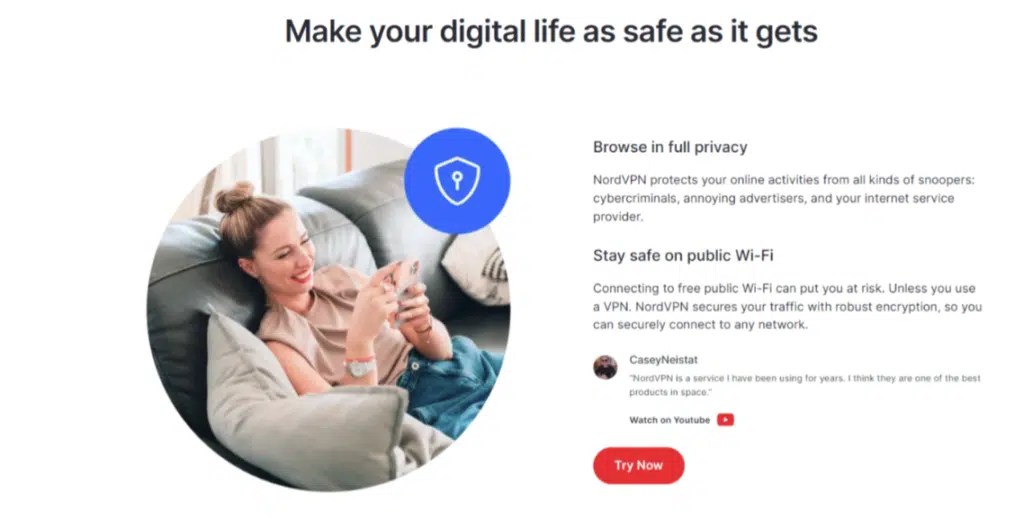
Specialty servers
NordVPN has a wide range of specialty servers fully optimized for different use cases, providing users with the best possible experience. If you’re not concerned about anonymity and want a consistent IP address, dedicated IP servers may be the way to go. These servers are only available with OpenVPN in UDP or TCP mode.
Besides that, the double VPN servers, or multi-hop servers, provide maximum privacy by routing your data through two VPN servers to reach its intended destination.
Moreover, the available protocols depend on your device, with Windows and Android using OpenVPN and NordLynx, Mac using OpenVPN, and iOS allowing all NordLynx, OpenVPN, and IKEv2.
In extreme censorship cases, the obfuscated servers are beneficial. They scramble your VPN traffic to look like regular HTTPS traffic, fooling government traffic analysis methods to block VPNs.
The P2P servers are optimized for P2P traffic and are particularly useful for torrent downloads, but they can be used for any P2P traffic.
For those who require an extra layer of misdirection, the Onion over VPN servers combine the Tor network with the VPN to create a VPN-Tor connection. This means your traffic passes through the VPN server and at least three Tor nodes, making it harder to trace any online activity back to you.

Split tunneling
Split tunneling is a feature that allows users to choose which traffic from their device passes through the VPN. This means you can use unprotected speeds for safe activities like streaming content within your country while still benefiting from VPN protection for more sensitive tasks like financial transactions or torrenting.
When reviewing the VPN services, we realized that split tunneling is also one of NordVPN’s few shortcomings. Unfortunately, split tunneling is only accessible on the Windows and Android versions of the app. MacOS, iOS, and Linux users can’t use this feature.
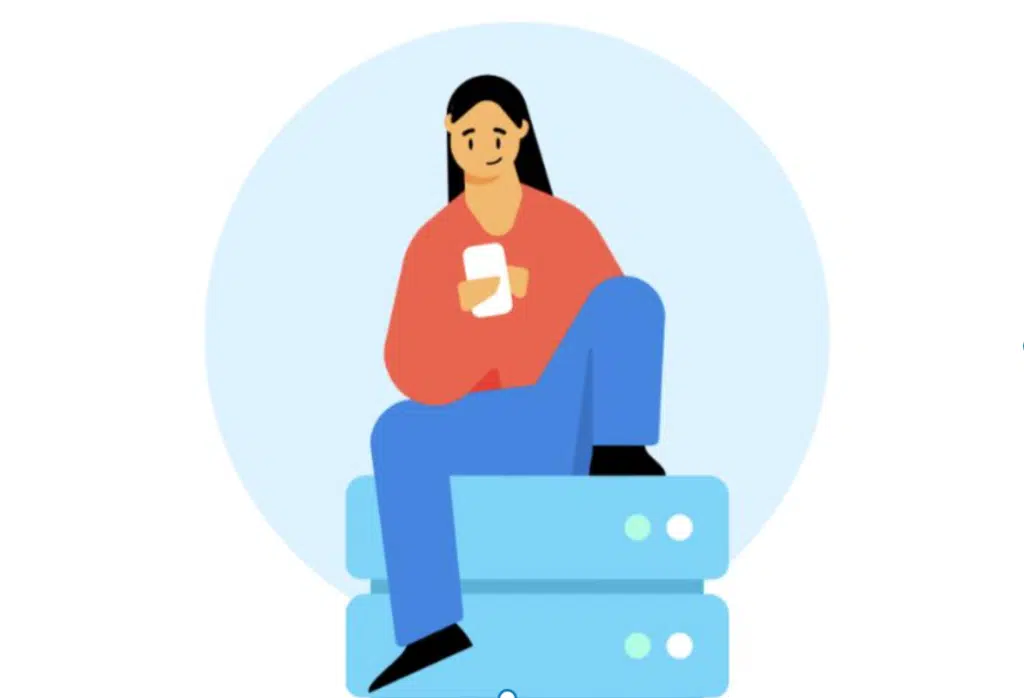
Streaming on NordVPN
If you’re looking for a VPN that can unblock streaming services, NordVPN is an excellent choice. It’s near the top of our list of the best VPNs for streaming because of its dedication to getting around firewalls set up by streaming platforms like Netflix.
A VPN that can stream media is crucial for two reasons: to protect your online TV and movie streaming activity and to view media copyrighted in other countries.
The latter is where the Netflix proxy error originates, along with other streaming platforms’ attempts to block VPNs. Streaming services could face consequences if you watch content in a country where they don’t have rights.
To deliver a strong streaming performance, a VPN must be sneaky enough to bypass geo-blocks and fast enough to watch videos without lag. NordVPN delivers on both fronts. It’s one of the best VPNs for any streaming service, including Netflix, Amazon Prime Video, and Hulu.
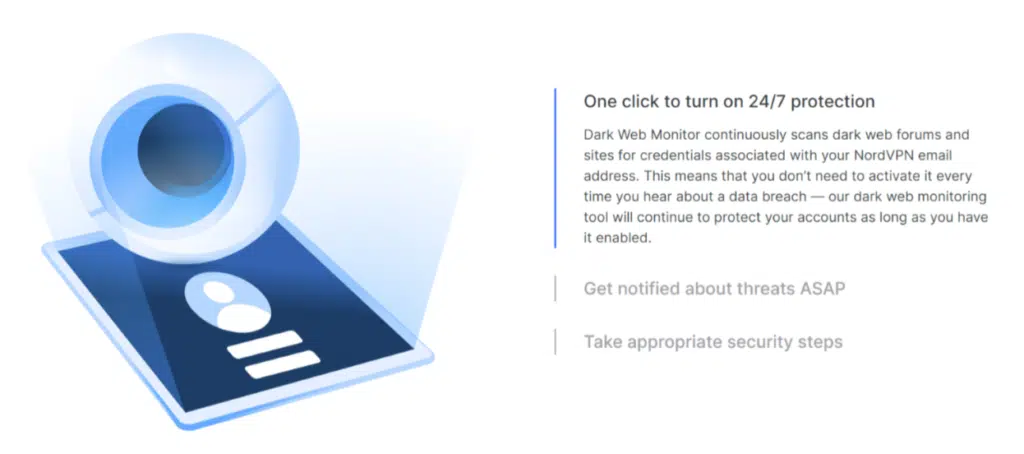
Presets
Presets is another innovative feature on NordVPN; it allows you to save settings that can be easily accessed with just a few clicks. One of the most significant advantages of presets is adding app or website shortcuts that require a VPN connection.
Users can instantly connect to specific NordVPN servers necessary for particular tasks, such as watching Hulu, by connecting to a U.S. server.
Each preset allows up to six shortcuts to be added. For example, if you plan on streaming content, you could set up presets to provide immediate access to Netflix, Hulu, Amazon Prime Video, and BBC iPlayer as soon as you establish a connection.
Furthermore, it can be edited as desired. Time-optimizers would appreciate this feature, although average users may not find presets incredibly beneficial in the long run.
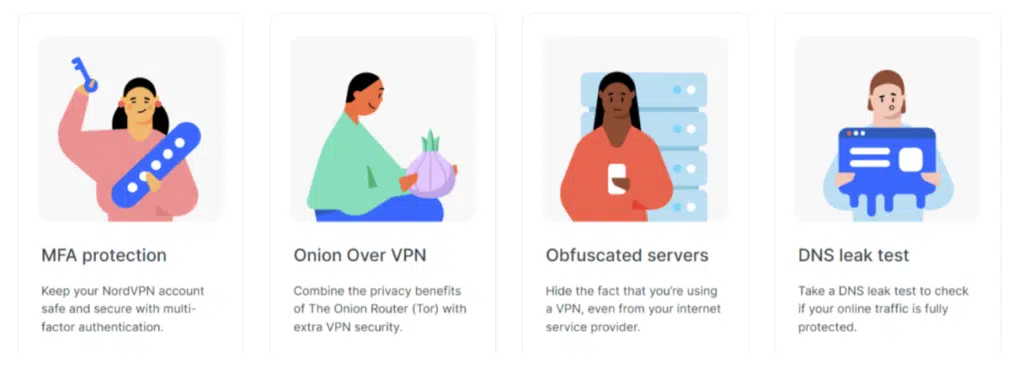
Meshnet
Meshnet is a valuable feature that NordVPN offers, enabling you to create a secure connection between your or your friends’ devices. This helps you quickly access remote files or participate in virtual LAN parties or development sessions.
The great thing about Meshnet is that it lets you route your traffic through different devices. Essentially, you can browse the internet using another device’s IP address.
By sending out invitations, you can link up to 60 devices through this feature, including 10 of your own and up to 50 others. Surprisingly, this feature comes with all NordVPN plans, making it easy to connect with others and keep your online activities private and secure.

Kill switch
Every VPN needs a kill switch, and NordVPN has one on every version of its app. It’s a necessary feature to prevent unprotected internet access if the VPN connection drops.
The kill switch is automatic on macOS, Linux, Android, and iOS apps but can be toggled on and off on Windows. An app kill option in Windows also shuts down specific apps if the kill switch is triggered.
NordVPN also offers an advanced kill switch that turns your device into a fortress with no external communication, which helps prevent rare forms of IP leaks. Remember that activating this feature means you won’t have any communication.
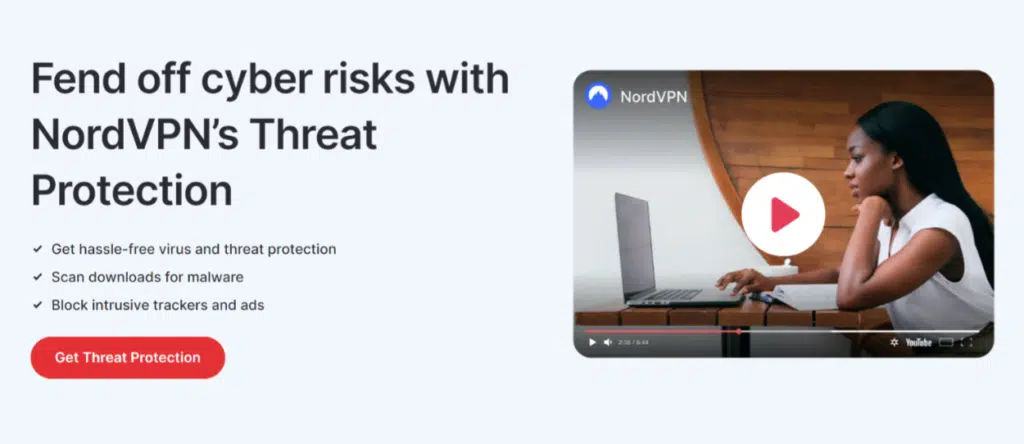
CyberSec and Threat Protection
NordVPN has two helpful features that protect users from unwanted ads and malware when using the VPN. The first one is CyberSec, which prevents requests to domains associated with known databases of spam providers.
Still, CyberSec is not a substitute for antivirus software. It offers the advantage of being bundled with the VPN, eliminating the need to download a separate app or extension.
The other feature is Threat Protection, which provides additional antivirus functionality to NordVPN. Although it cannot replace dedicated antivirus software, you can scan files for malware and block trackers. This feature also can be used as a separate product.

Dark Web Monitor
The Dark Web Monitor is an excellent addition to NordVPN’s top-notch features. The VPN is always on and monitors the dark web for any signs of stolen login credentials.
It instantly alerts you if it detects your e-mail address used anywhere. Even though it’s limited to searching for the e-mail address connected to your NordVPN account, it’s still a helpful tool we think users will find practical.

Colocated servers
Most VPN service providers rent the servers they offer to customers, which means they only have limited control over them, leaving some control to the third party owning the data center. This can be a security risk.
In 2018, NordVPN experienced a data breach at a third-party data center. As a result, NordVPN has taken significant measures by converting most of their rented servers into a fully managed network they own and maintain. This approach significantly reduces the risk of an external data breach.
NordVPN ensures data security by storing all information in RAM, which gets wiped whenever a server is restarted. There are no disk drives, so no data is saved permanently.
Although NordVPN is not the first VPN provider to offer colocated servers, they are the largest. Let’s compare NordVPN to other providers that offer this feature.
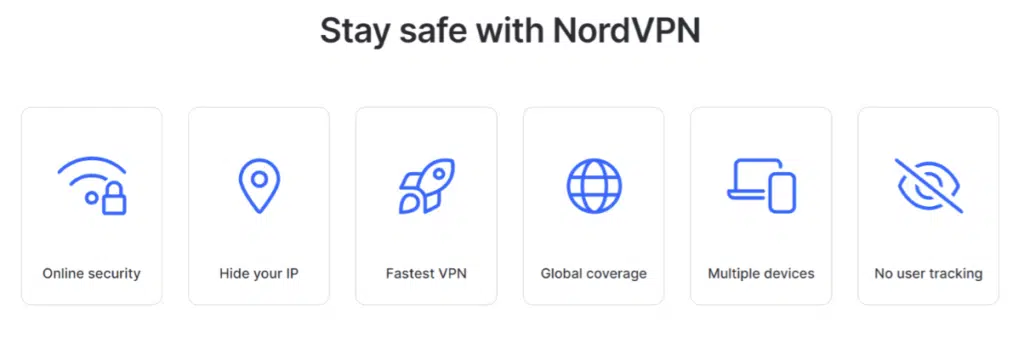
Logging
Headquartered in Panama, NordVPN is a privacy-focused company. That’s good because Panama has no data retention laws, so NordVPN is not obligated to store any user data, demonstrating its commitment to privacy.
Choosing a VPN service provider not based in a Five Eyes country or any country with invasive laws is crucial.
NordVPN does not keep any data on their servers, even if they were to receive a warrant or if a server was seized. The only information that their apps collect is related to crash error reports and application diagnostics data.
If you feel uncomfortable with the anonymized app usage data, you can opt out anytime from their client. However, this is not a big issue since it doesn’t affect your privacy.
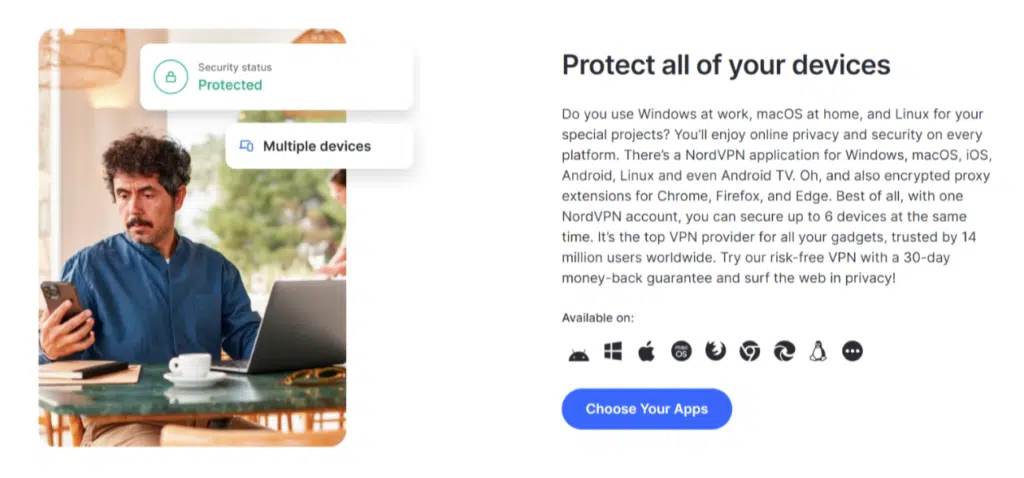
Major Drawbacks and Improvements
NordVPN has a wealth of commendable features. It offers incredibly fast download speeds, and its annual plan is one of the most cost-effective options when compared to the vast array of features it provides. Additionally, it seamlessly unblocks all streaming services.
Still, NordVPN is not without its flaws. The most significant drawback is the platform or protocol-specific limitations on some features, such as Windows users’ inability to use IKEv2 without compromising on security or macOS users’ lack of access to split tunneling or app kill.
Not to forget the absence of African server locations and high latencies on overseas servers. If these options could be improved, NordVPN will surely outshine its competitors.
NordVPN Review: Our Verdict
NordVPN offers a top-notch VPN service that flawlessly combines speed, function, and security. It has secure AES-256 encryption, an independent audit, and the next-gen NordLynx protocol. NordVPN is not only suitable for streaming Netflix, but it’s also great for accessing the internet from restrictive countries.
You get exceptional value regarding VPN functionality with the best clients available for Windows and Android users. However, Apple users also have access to a range of excellent features. Regardless of the platform you’re using, NordVPN caters to all devices.
We highly recommend NordVPN as an excellent VPN service that delivers on all fronts. Regardless of why you need a VPN, you can be sure that NordVPN will provide you with a reliable and secure experience.
No, When using NordVPN, all your online activity remains hidden and secure. Your traffic is encrypted, ensuring that nobody can monitor your internet activity or identify who you are. NordVPN does not collect user data, so your privacy is always protected.
If you ever need to cancel your NordVPN account or recurring subscription, you can easily do so from the main NordAccount screen. Follow the steps to cancel your subscription and end your service with NordVPN.
Yes, based on our tests, NordVPN is faster than ExpressVPN and has more servers to choose from.
Yes, the service offers excellent value for the price you pay. NordVPN takes a straightforward approach to data privacy and provides exceptional performance. Their encryption is robust, and the speeds are fast. Furthermore, you can unblock any streaming service you think of, making it an excellent VPN option.