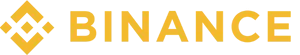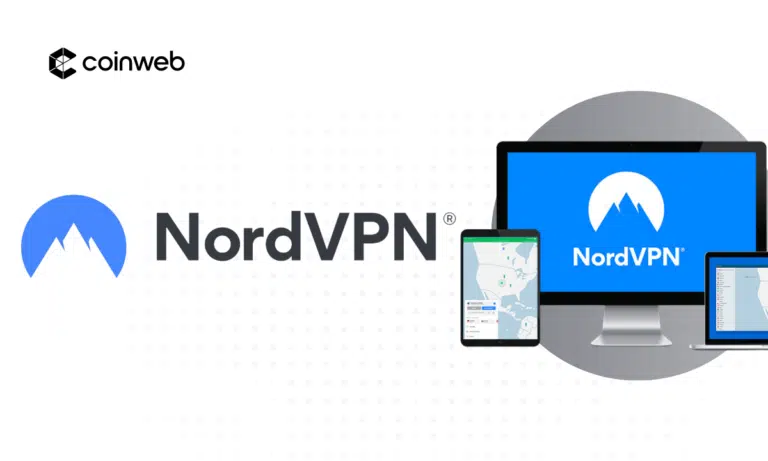Atlas VPN 2024 Review: Choose The Best Privacy
TLDR
This Atlas VPN review will examine all the pros and cons of this Atlas VPN, covering everything from its speed and features to its security and design. What makes Atlas VPN a good choice?
If you’re looking for a VPN emphasizing privacy and security, Atlas VPN is highly recommended as you will see in this review. This premium service offers innovative features, including lightning-fast connection speeds and well-designed apps for all major operating systems. Atlas offers one of the best free versions we’ve tested so far.
In addition, Atlas VPN also stands out for its ability to unblock popular streaming services like Netflix and BBC iPlayer. Not to forget its ad blocker feature that ensures a clean browsing experience and its powerful data breach checker that keeps your data safe and secure.

Should new users get Atlas VPN?
If you are using a VPN service for the first time, we recommend Atlas VPN. Designed for beginners and day-to-day tasks, its user-friendly interface makes navigating easy.
In addition to that, users can use the service without entering any payment details, thanks to its 100 percent free version. Despite its free version, it does not compromise on speed and safety, making it a solid recommendation.
Regrettably, the split tunneling feature is exclusive to Android, and those who enjoy torrenting may find the lack of port forwarding disappointing. A Stealth VPN for bypassing internet censorship in specific countries would also benefit.
Despite these limitations, Atlas VPN’s free version is exceptional for testing out the service without any financial risk, and it’s the best option among top-rated VPNs. It may not be able to unblock Netflix, but it does permit P2P sharing.
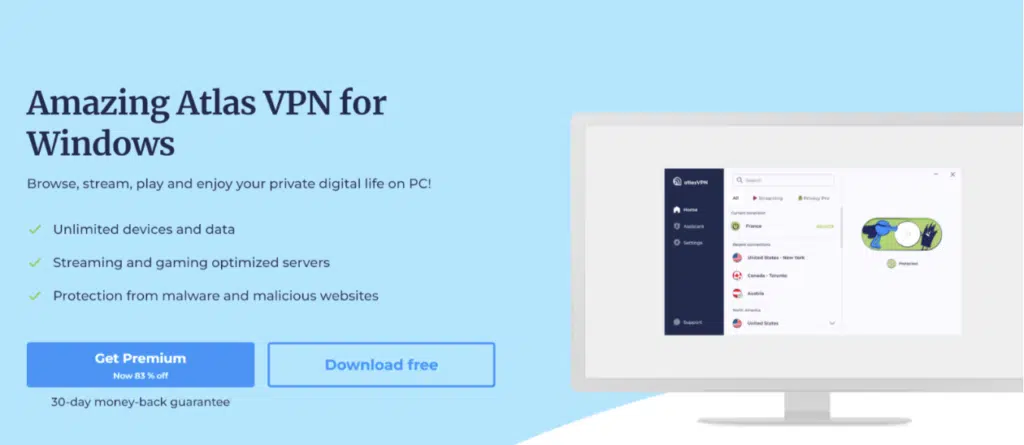
Reasonable fees
Reviewing this product, we realized that Atlas VPN’s premium version has various benefits, including a 30-day money-back guarantee, unlimited simultaneous connections, full server access, round-the-clock customer support, UHD streaming, and an ad-free experience.
To test out Altas VPN Premium, you can use the Android or iOS mobile apps to invite your friends to register using your unique link. Once they do, you’ll get 7 days of the paid version for free.
Try a free version if you’re not ready for a paid plan. Although it has certain restrictions, it lets you know whether it will suit your needs.
But once you’re sure about it, you can pay using several methods, including credit cards, Google Pay, and cryptocurrencies, to enjoy full features.
The monthly price range can vary on your subscription options, from $2 to $10.
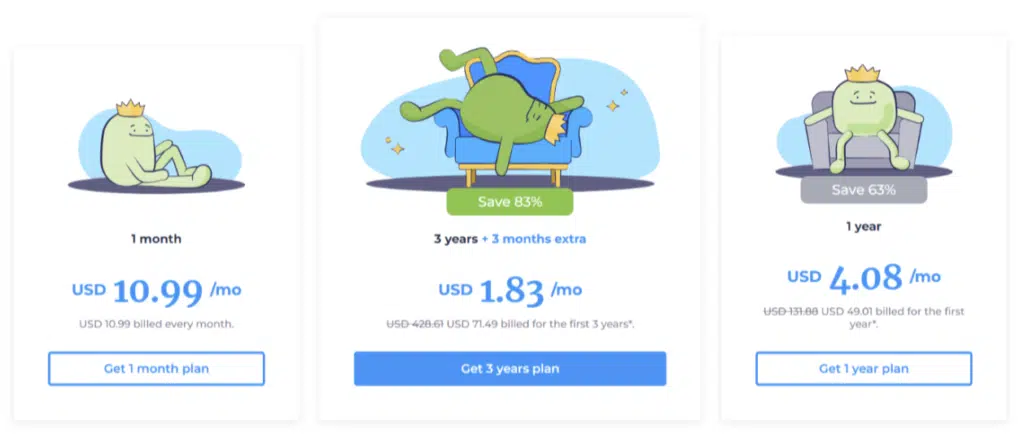
Setting up Atlas VPN
Installing Atlas VPN is a hassle-free process. Upon visiting the website, the platform automatically identifies the devices and provides you with a download link for the compatible app. You could opt for a premium subscription or download the free version.
This review shows you a step-by-step process of how to install Atlas VPN.
More details
Atlas VPN is a cheap VPN service with a small network of servers. The VPN has reliable encryption and fast speeds, making it suitable for streaming and gaming. However, it is based in the US, and the privacy policy has some gray areas. The kill switch can be temperamental, and it leaks your real IP address for a moment when you connect. Nevertheless, Atlas VPN has a 4.4-star rating on Trustpilot and offers a limited free plan.
-
Payment-free sign-up for the free version.
-
Netflix-compatible payment tiers for streaming.
-
Fast speeds using WireGuard.
-
It works smoothly in China.
-
Mostly basic apps with limited customization.
-
Small server network.
-
5 GB monthly data cap on the free plan.
-
Offers no browser extensions.
Step 1: Visit the Atlas VPN website
First, you need to visit the Atlas VPN website using any web browser on your desktop laptop.

Step 2: Click Get Atlas VPN
Once at the main landing page, click the [Get Atlas VPN] at the bottom left.
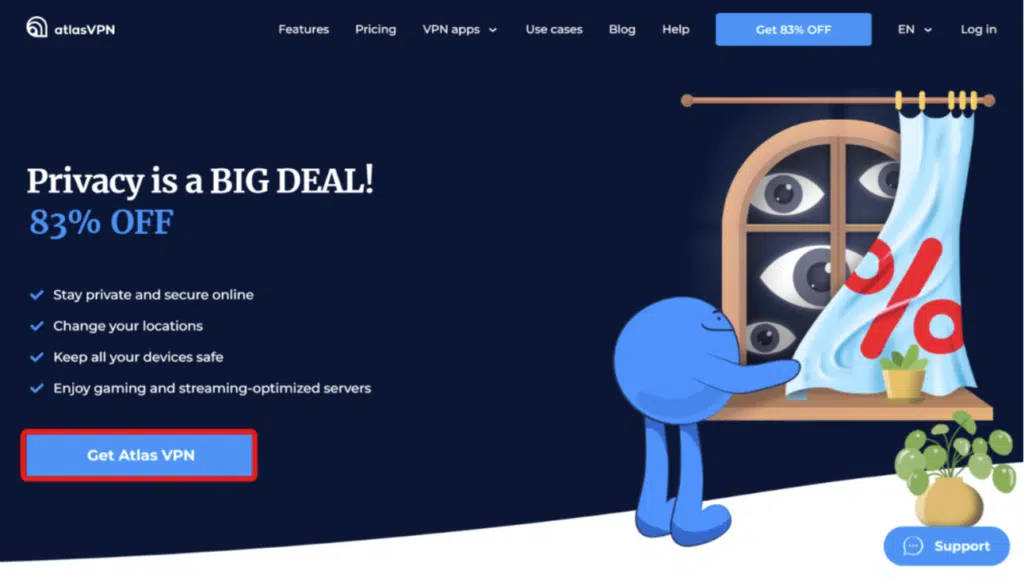
Step 3: Click the download link
After clicking, you will be taken to a new page. The site will automatically detect your operating system and provide the latest version for download.
Click [Download Free].

Step 4: Open the app
When the download is completed, open the app on your desktop. Once there, click [Sign Up].

Step 5: Enter details
Following that, you will be taken to an account creation page, where you need to enter your e-mail. When done, click [Sign Up].
Atlas VPN will send a confirmation e-mail. Go to your inbox and confirm.

Congratulations! You are all set. Now, choose any preferred server network and click at the center to connect.
Atlas VPN Review: Notable Features
Interface and ease of use
Setting up Atlas VPN is a breeze. You can download the app from the website or store and click the large [Connect] button to initiate a VPN connection.
Reviewing Atlas VPN, we discovered it is one of the most accessible VPN services, making it ideal for novice users new to VPN software.
However, this simplicity may not appeal to advanced users who seek more customization options, like selecting the level of encryption and configuring an extra proxy server. For such users, Atlas VPN may not be the best choice.

Mobile apps
Given that Atlas VPN originally started as a mobile-only VPN, it’s unsurprising that its apps are optimized for phones and tablets.
In contrast to desktop apps, the mobile version of Atlas VPN can automatically connect you to the nearest server location, making it much easier and more user-friendly.
The dedicated apps for Android and iOS apps have a similar user interface and design. Still, when using the Android app, you may encounter a large promotional banner upon opening that encourages users to upgrade to the premium subscription. In contrast, we didn’t experience this when using the iOS app.

Windows and Mac apps
The Windows and Mac versions are almost identical, which is a plus as the Mac version is often less feature-rich than other VPNs. Additionally, the VPN provides a limited number of options for server connection, with regular, streaming-optimized, and SafeSwap servers available.
Click Assistant to enable Threat Protection and Data Breach Monitor on the left sidebar. It is strongly recommended to activate both features for optimal security.
Under the Settings tab, you can access the kill switch, protocol selection, and connectivity options. The Auto-Connect feature automatically launches the VPN upon opening the app, while Quick Connect allows you to customize the default location to the fastest or nearest server. Alternatively, you can choose any country you prefer.
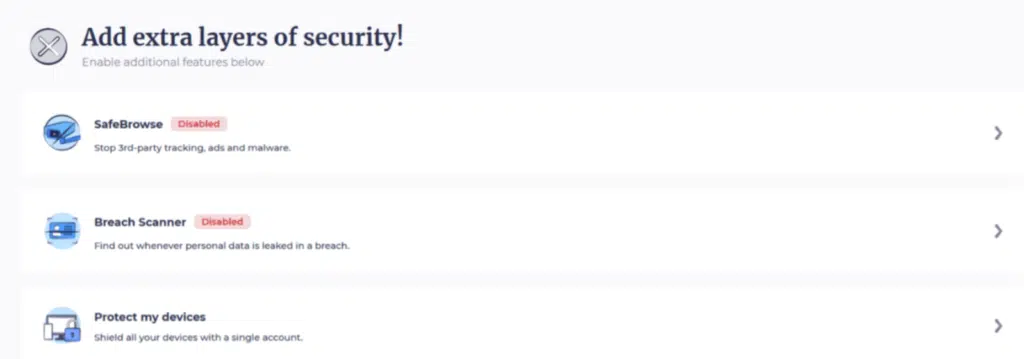
Safety and Security
Unlike other VPN providers, Atlas VPN emphasizes user security. It offers essential security features like a no-logs policy, AES encryption, and a reliable kill switch to ensure maximum safety. Besides, with IKEv2 and the market-standard WireGuard, the tunneling options are secure.
Nord Security, which owns and runs NordVPN, also acquired Atlas VPN. So, it’s expected that Atlas VPN will adopt similar security standards and practices as NordVPN.
In our review, we realized there is room for improvement in its use of fully encrypted drives instead of RAM-only servers. Moreover, Atlas VPN’s no-logs policy has yet to be independently audited.
Opting for Atlas VPN’s premium subscription unlocks several additional options, like the cutting-edge SafeSwap and MultiHop+ servers, not to mention the convenient SafeBrowse and Breach Scanner features.
It’s worth noting, however, that split tunneling is currently exclusive to Android devices, and support for Tor over VPN is not yet available. This highlights an area where Atlas VPN could further enhance its services.
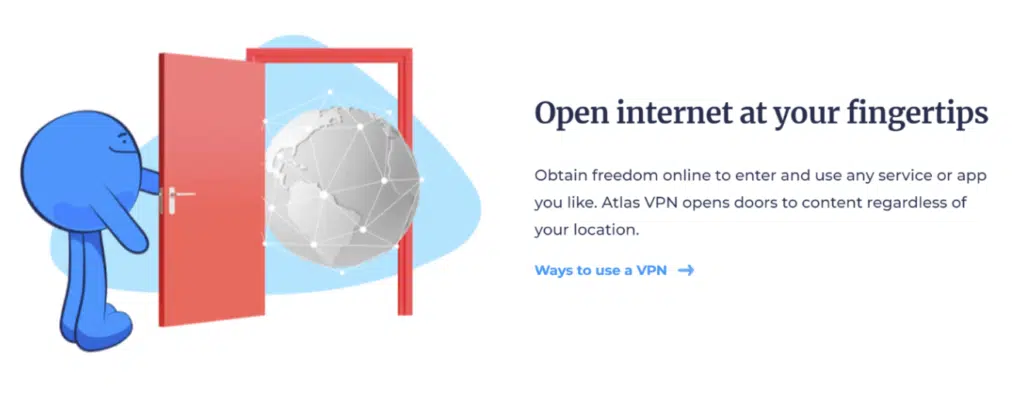
Customer support
Premium users have access to 24/7 live chat support, which we found to be prompt and courteous. Even if one of the representatives is unable to answer a question, they will prompt you with the answer within a couple of hours.
Free users can submit a ticket and, depending on the question, can expect a response on the same or the next day.
The knowledgebase, located under the ‘General Info’ tab, provides a comprehensive FAQ with over 20 articles. It covers VPN basics, such as what a VPN is and how to use it, and Atlas VPN-specific topics, including supported devices, bandwidth limitations, and leak protection.
Additionally, the knowledge base includes sections on setting up Atlas VPN on various platforms, available features, and unblocking streaming platforms. There’s also a dedicated section for billing and account-related queries and a troubleshooting section.
We found Atlas VPN’s customer support to be satisfactory. The 24/7 live chat is responsive, and the help section is well-written, covering not only VPN-related topics but also general tips, like disabling location services or clearing cache.
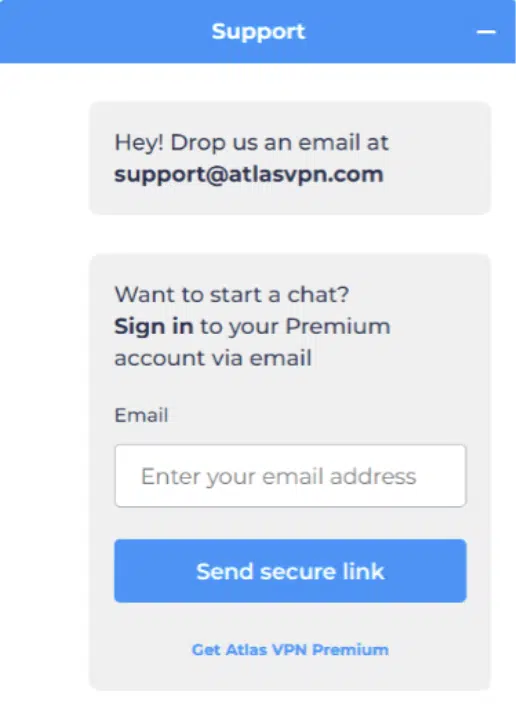
Global server network
Having many servers in various locations worldwide can be advantageous when choosing a VPN service. That’s primarily because it can lead to faster and more reliable connections. Unfortunately, compared to its competitors, Atlas VPN lacks this aspect.
It doesn’t have as many locations covered as some of the more established VPN providers. Atlas only has around 750 servers in 38 countries. This number is relatively low compared to VPN market leaders like NordVPN or Surfshark.
When Atlas VPN first launched, it was only available on mobile devices. For this reason, the size of their server fleet is similar to what you’d typically find on free mobile VPN apps. While Atlas VPN has since added desktop clients, its server fleet still has room to grow and expand.
As of now, Atlas VPN’s server selection is currently the largest in Europe. Unfortunately, VPN providers do not offer the same level of coverage in other parts of the world, like Asia and the American territories.
To enhance connection speeds, Atlas VPN has recently introduced 10Gbps servers. These servers are capable of transmitting data faster because they have more bandwidth. So, whether you’re browsing the internet or streaming data-heavy content, these servers can optimize your connection.
You can also use top-notch features like SafeSwap and MultiHop+ to route your traffic through multiple IP addresses, making it virtually impossible for anyone to track you.

Kill switch
Whenever someone surfs the internet using a VPN, the primary concern is that their activities remain private. A Kill Switch is crucial to every VPN connection to ensure that none of your information is leaked outside the secure VPN network.
The kill switch acts like a security net. If, accidentally, your network disconnects, it won’t expose you to government snoops and local network administrators.
Atlas VPN provides this helpful feature that automatically disconnects your device from the internet if your VPN connection fails. This ensures that your actual IP address is not exposed.
What’s excellent about Atlas VPN is that the kill switch is enabled by default on all its applications, including iOS. It’s rare to find a VPN with a kill switch feature on iPhone and iPad, so it’s impressive that Atlas VPN has ensured consistent functionality across platforms.
While you can turn off the kill switch in the Settings menu’s ‘App settings’ section, we strongly recommend turning it on for optimal security.
We put Atlas VPN’s kill switch to the test by intentionally breaking our VPN connection while using our kill switch testing tool. Each time, Atlas VPN blocked our internet traffic, and no data leaked outside the VPN tunnel. This demonstrates the kill switch’s reliability and effectiveness.
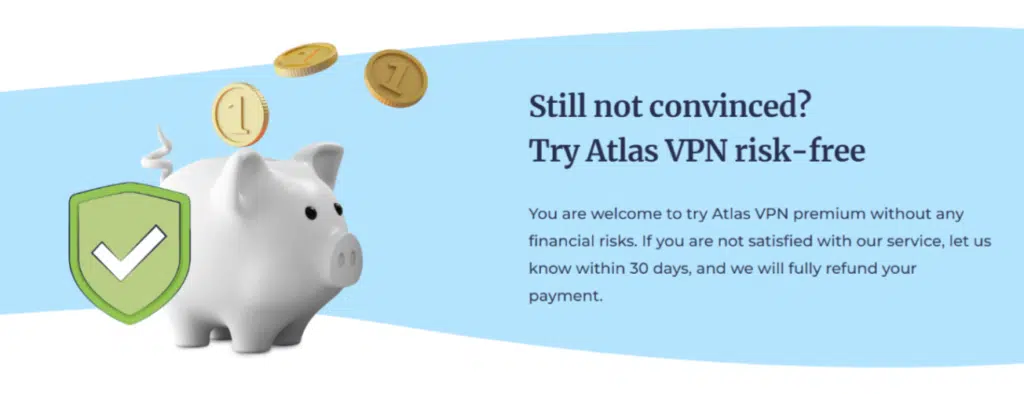
Auto-Connect
Users can find an auto-connect feature on Atlas VPN. Unlike competitors, this option automatically starts the VPN when you turn on your device.
Other VPN services have additional auto-connect features useful if you frequently use public WiFi and want to protect your data from potential threats such as Evil Twin attacks or data leakage to public WiFi providers.
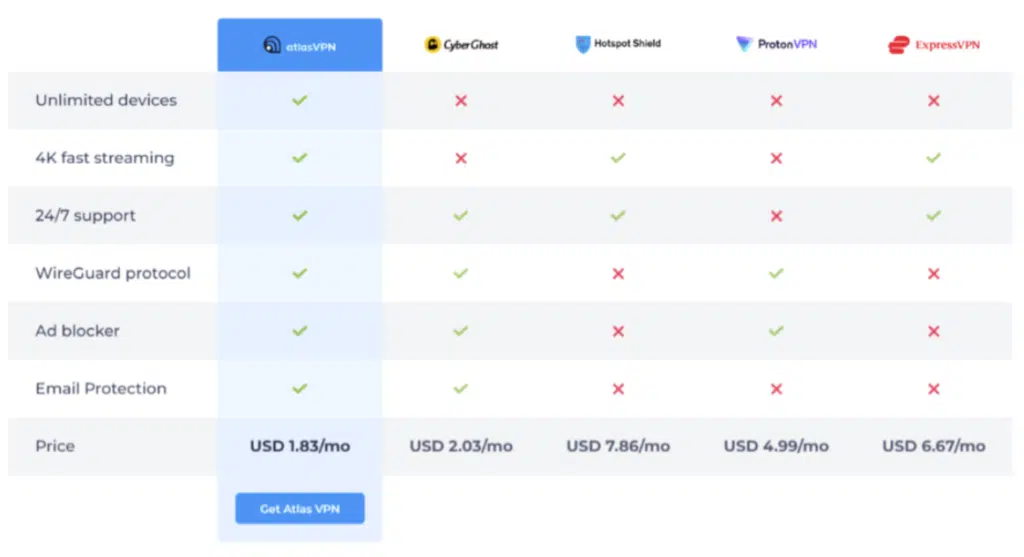
Split tunneling
With split tunneling, you can direct some apps through a VPN while leaving others out for greater privacy. However, Atlas VPN only offers this feature on Android, making it unavailable for torrenting on desktops.
Moreover, unlike its competitors, it does not allow you to allowlist URLs, limiting its functionality to disabling the VPN for selected Android apps.
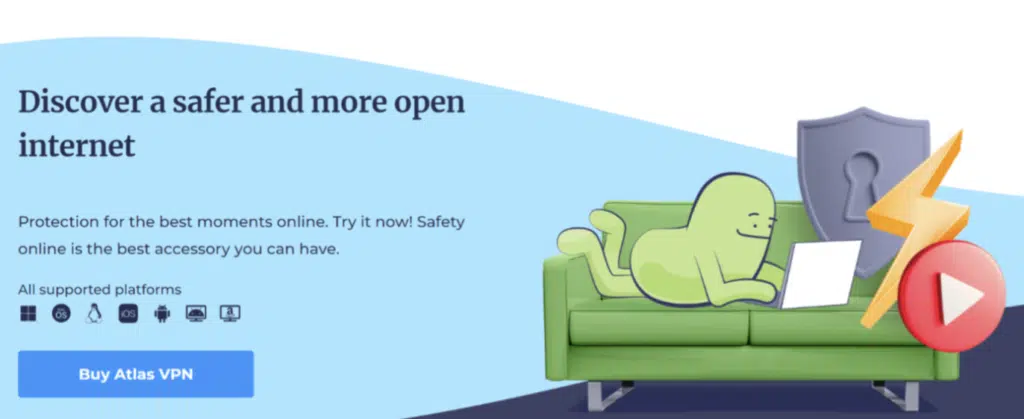
SafeBrowse
Atlas VPN offers a helpful SafeBrowse feature that blocks ads, tracking scripts, and malware. This feature enhances page loading speed, prevents annoying ads, and stops websites from tracking your online activity. SafeBrowse also provides malware protection by blocking malware from accessing your devices.
However, it is essential to note that relying solely on VPN malware filtering is not recommended. It is still necessary to have a reliable antivirus program that can scan for incoming threats in real-time.
The SafeBrowse feature is accessible through Atlas VPN’s Windows, Mac, Android, and iOS applications.
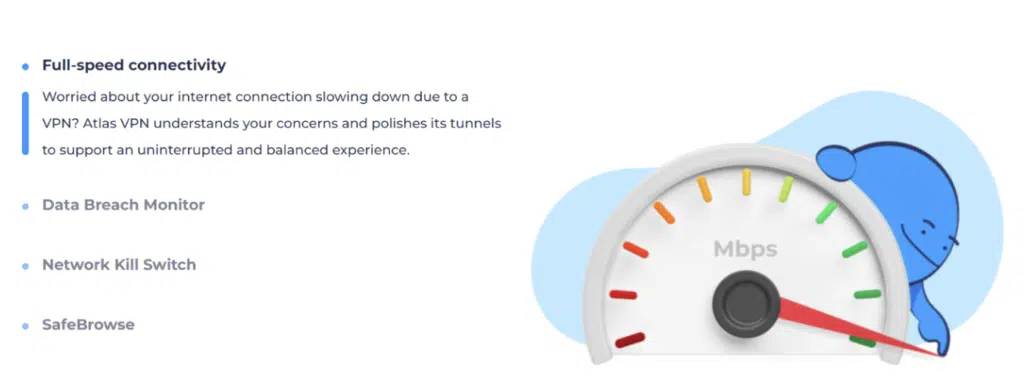
Encryption
When you utilize Atlas VPN, your online movements are concealed and secure. Plus, they utilize an intricate code known as AES-256 to safeguard your data, which is nearly impossible to break.
Besides that, they have implemented a novel code known as ChaCha20 with Poly1305 to heighten its security.
Atlas VPN has two options to safeguard your data, one of which is WireGuard. WireGuard is a modern encryption method that makes your online experience faster and more seamless. It operates on multiple devices, such as smartphones and computers.
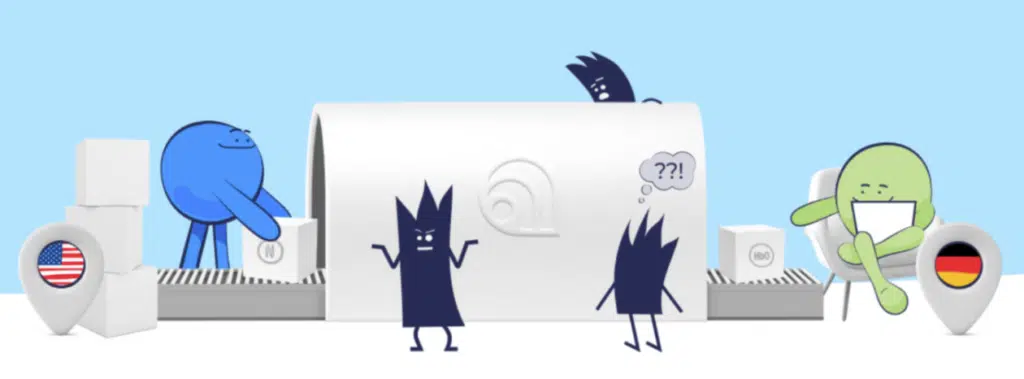
Bandwidth allowance and connection allowance
Atlas VPN offers complete freedom regarding VPN use, with unlimited data and bandwidth on every subscription plan.
You can use the VPN for as many tasks as possible, like browsing, gaming, streaming, private VoIP calls, and more. Interestingly, you can enjoy all the benefits without any worries or limitations.
In addition, you can install and use Atlas VPN on unlimited devices, making it an excellent option for individuals with a large household who want to share the VPN service with friends and family.
Remember to log in on each device. You’ll need a code sent via e-mail, which may be inconvenient when sharing your account with others.
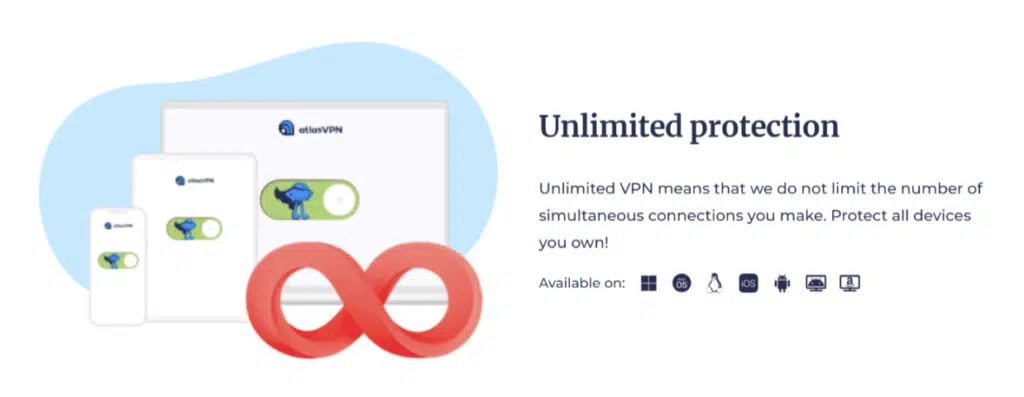
Streaming on Atlas VPN
In our evaluation of VPNs for streaming, we discovered that Atlas VPN stands out as a top contender. Not only did it deliver fast speeds, but it also provided access to a diverse selection of popular international streaming platforms.
To put it to the test, we first connected to a US server to see if it worked with Netflix. Surprisingly, we could watch the US-exclusive show NCIS while connected to the New York server. We then tried accessing Netflix while connected to the London and Japan servers, and each time, the catalog updated to show different recommendations.
When connected to the London server, users can stream BBC iPlayer, ITV X, and Channel 4 without issues. Atlas VPN also worked well with BT Sport and Sky Go, making it a great choice for accessing British TV platforms.
Switching back to the US New York server, we found that the VPN also worked for watching Hulu, HBO Max, Disney Plus, Amazon Prime, ABC, and NBC. Overall, Atlas VPN proved to be an excellent all-rounder for streaming.
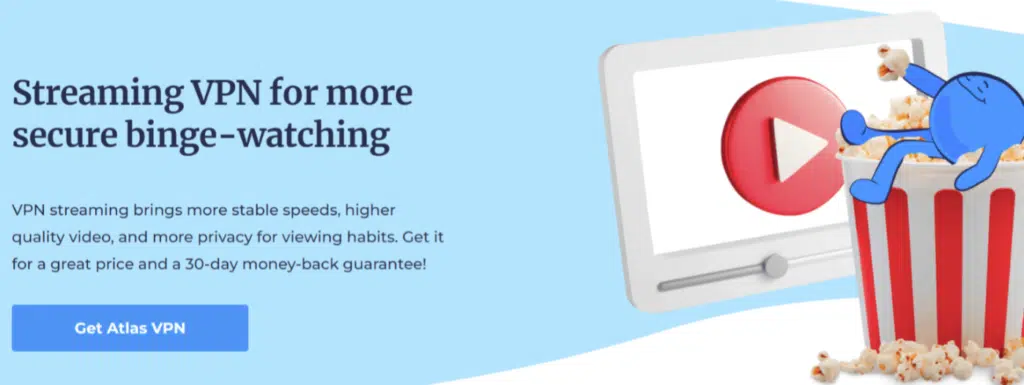
No logs are saved for privacy
Atlas VPN strongly emphasizes user privacy and does not keep any logs that could link internet usage to a particular user. The service collects only minimal data necessary to operate and comply with applicable laws. However, new users must provide their e-mail addresses, and payments made through Google Play or Apple Store are not anonymous.
According to the Privacy Policy, Atlas VPN may collect app usage data, device data (such as model and operating system version), and device ID for marketing and analytical purposes. While the latter could be used to identify someone, users can reset it anytime.
If you’re a California resident, you can request a copy of your data once a year. Furthermore, users can contact customer support to request edits or complete the deletion of their data.
Lastly, like other Nord Security products, Atlas VPN will soon undergo a third-party audit of its no-logs policy.
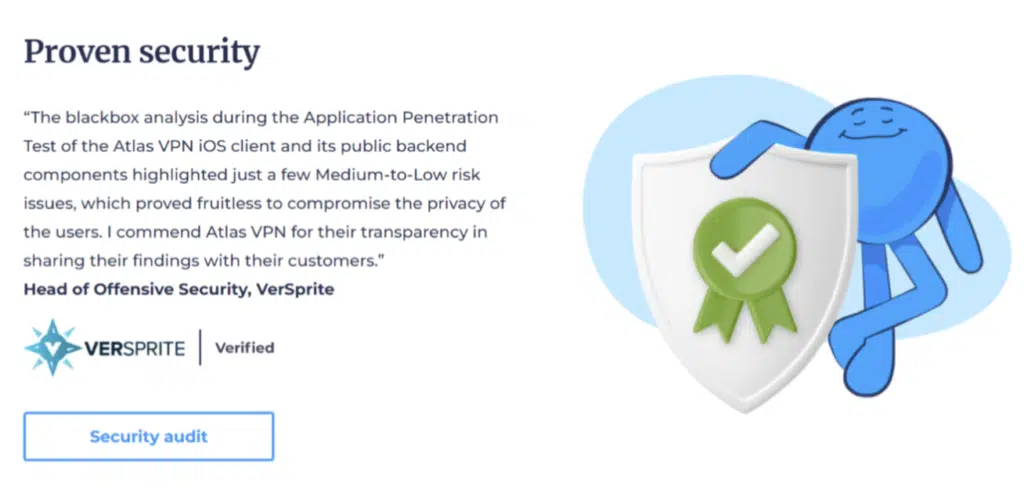
Some Extra Features
Atlas VPN offers a Data Breach Monitor, which scans the internet for any signs of your e-mail address being compromised and any personal accounts linked to it.
Another great feature is SafeSwap, a rotating IP option that automatically connects you to a new IP address in your selected country. SafeSwap servers are available in the US, Singapore, and the Netherlands.
However, besides these features, Atlas VPN is an essential service that doesn’t include unique features such as port forwarding, Tor over VPN, Smart DNS, obfuscation, port selection, or other add-ons that some of its competitors may have.
In a nutshell, it would be safe to say that Atlas VPN is an excellent option for beginners who want to bypass region locks and maintain privacy against ISP tracking.
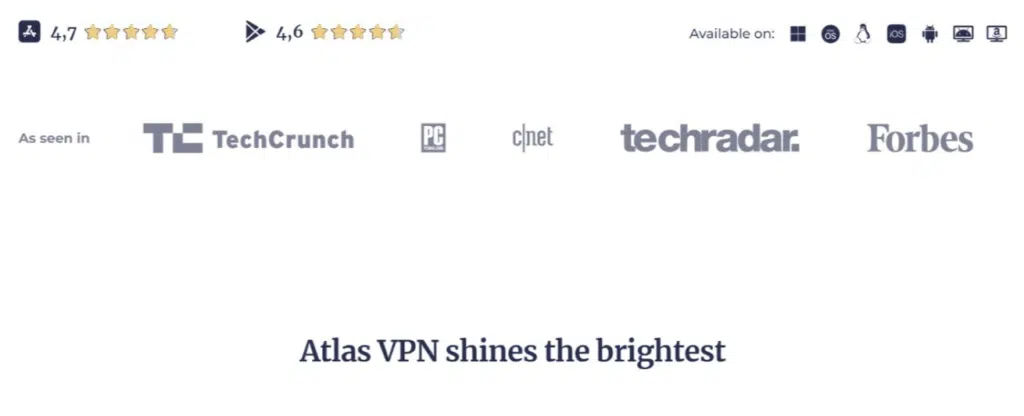
What could Atlas VPN improve?
Since the acquisition by Nord Security, Atlas VPN has continuously improved its security, privacy, and other key features. Over the last few years, its server network has expanded to over 38 countries, and with its strong encryption, it’s suitable for accessing geo-restricted services.
However, it doesn’t offer obfuscation, making it less suitable for bypassing censorship in countries like China, Saudi Arabia, the UAE, and Qatar, where VPN use may raise suspicions.
Atlas VPN Review: Our Verdict
This review shows that Atlas VPN is a relatively fresh player in the game, focusing uniquely on the cutting-edge WireGuard protocol. Thanks to this technology, Atlas VPN is both speedy and secure, making it ideal for all online activities, from streaming to gaming and everything in between.
That being said, as a newer VPN, Atlas lacks some of the more advanced features you might find elsewhere. For example, no router support or browser extensions are available yet, and port forwarding isn’t an option either. Additionally, split tunneling is currently limited to Android devices.
Despite these limitations, Atlas VPN still delivers rock-solid encryption and impressive extras like ad blocking, malware protection, and a kill switch. So, for most people, Atlas VPN should more than meet their needs regarding online security and privacy.
Atlas VPN is a highly trusted and secure free VPN service available today. Its logging policy ensures maximum privacy for users. It is owned by Nord Security, the company responsible for creating the highly esteemed NordVPN and Surfshark, which only adds to its credibility.
Yes, Atlas VPN is capable of unblocking Netflix on its premium servers. However, it is important to note that the free servers, even those optimized for streaming, do not work with Netflix. Moreover, since Atlas VPN has limited server coverage, it may not be possible to access your desired Netflix region.
Nevertheless, the VPN is great for streaming and has successfully worked with every streaming service that has been tested. Additionally, it is a fast VPN, which means you can enjoy watching movies and TV shows without buffering, even in high quality.
Yes, using Atlas VPN may result in a slight decrease in speed, but the impact is insignificant. It's common for VPNs to cause some speed loss, but Atlas VPN performed exceptionally well in my speed tests and can easily rival some of the fastest VPNs, such as ExpressVPN and NordVPN. Although there may be a more noticeable decrease in speed over long distances, nearby servers only caused a reduction of 6% in my tests.
Yes, Atlas VPN offers a free version without entering payment information. But the free version has some notable restrictions compared to the premium version. To start using it, you only need to provide your email address.
The 5GB data cap is the most significant limitation, which means you'll need to use it sparingly. Additionally, you'll only have access to 3 server locations, and you won't be able to access any streaming services except for HBO Max.