TLDR
Trezor Suite is a coin management software with incredible features and security options. The Trezor company launched it in 2021. Since then, the software has become increasingly popular. It works with regular Trezor hardware wallets (Trezor One & Tredzor Model T) and covers any insufficiencies.
Trezor Suite is excellent for eliminating phishing attacks and other security threats. The software offers complete transparency, and it also features a fantastic roadmap function. In addition, it utilizes Tor and CoinJoin to ensure your transactions remain anonymous. It also offers UTXO management which you can use to manage your coins.
What is Trezor Suite?
Trezor Suite is a cryptocurrency management software launched on July 14, 2021. The software was introduced to the world by SatoshiLabs and is known for its airtight security options. The software offers improved resistance against phishing and fraudulent attacks. It also provides complete transparency, so you can constantly monitor your investments.
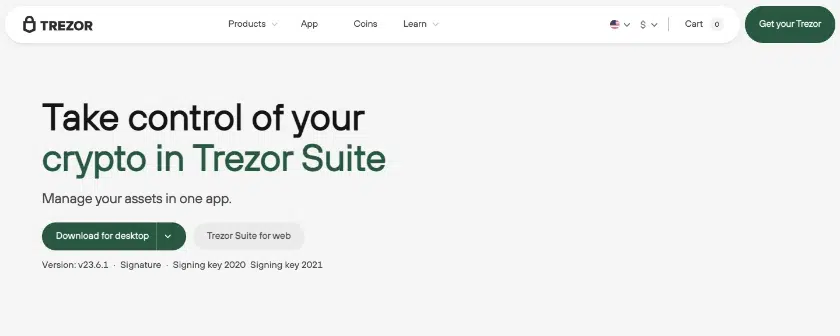
Security of assets is quite crucial when it comes to crypto management software. Hence, Trezor Suite’s added security makes it an excellent tool for crypto investors. Trezor hardware wallets work with a Tor system to ensure transaction anonymity. However, Trezor Suite also utilizes the CoinJoin system to keep your trading anonymous.
The Trezor Suite’s desktop site has a friendly user interface and is easy to use. It also features UTXO management, which helps you control your assets efficiently. Another incredible feature is that it supports multiple currencies. Platforms that can manage various coins effectively are beneficial for investors.
Trezor’s coin manager works perfectly with all Trezor devices. However, it is only available on Linux, Windows, and MacOS. There is no version of the software that supports IOS devices.
What’s it for?
You can easily monitor and trade your cryptocurrencies using Trezor Suite. The app offers efficient security features that help to keep your personal and transaction details safe.
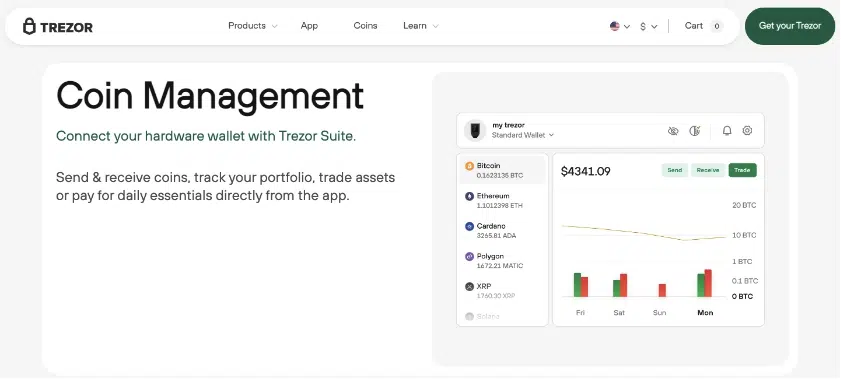
Trezor Suite also features buy and sell options for cryptocurrency exchange. The software has a clean and straightforward interface that is easy to navigate. That way, you can make any transactions you want quickly.
Who Should Use Trezor Suite?
Trezor Suite is suitable for beginner and expert traders. It is a platform that is easy to navigate. Hence, you don’t need much help to use the app. Beginners and specialist crypto investors can utilize this software without prior experience. The platform’s main objective is to secure your crypto assets, and it is well known for its security protocols.
One of the protocols includes utilizing a CoinJoin and Tor system when handling any crypto transactions. This helps to keep your transactions anonymous. Hence, this platform suits crypto investors keen on security and safety, as phishing attacks happen daily.
In addition, Trezor is very good at coin management. The platform has unique features and tools that help manage your cryptocurrencies easier. If you are the type that needs a tool for managing many crypto assets, this platform is a good fit for you.
What Makes it an Excellent Coin Management App?
One of the features of the software that makes coin management easier is coin control. Coin control is an advanced feature on Trezor that helps you have a better hold over your assets.
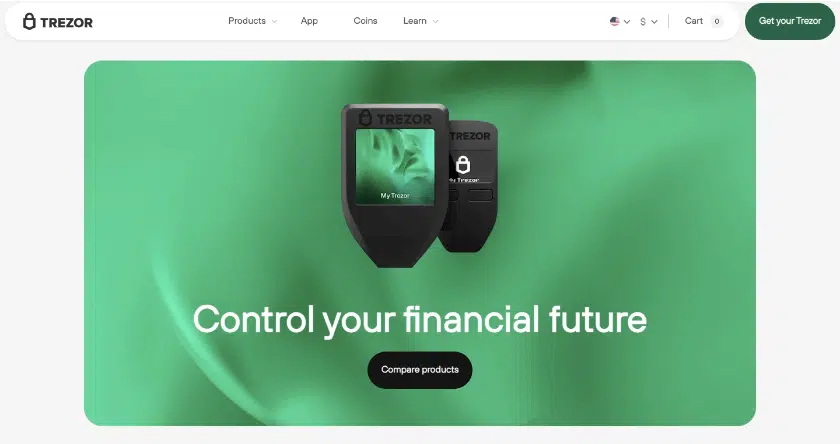
This feature allows individuals to make manual coin selections instead of letting the software pick one automatically. With this feature, you control entirely the addresses used for any transaction. This will ensure that you do not mix unwanted UTXOs. You can turn off control anytime you like on Trezor. Coin control is simply one of the fantastic features that make the software an excellent coin management app.
Getting Started with Trezor Suite
Trezor Suite is relatively easy to get familiar with. You only require some simple steps to get started. Before you download the software, you need either the Trezor Model T or the Model One.


More details
The Trezor Model T is a high-quality hardware wallet that offers top-notch security for cryptocurrency investors. Trezor is known for its transparency and trustworthiness. The ability to store 1500+ tokens and Non-Fungible Tokens (NFTs) justifies the premium price of $219. However, some users have reported issues with the MicroSD card slot. Trezor Model T is a solid pick to safeguard crypto despite minor concerns.
-
It supports 1400+ crypto assets.
-
Touch screen for a user-friendly operation.
-
It supports NFTs storage.
-
Too expensive when compared to its competitors.
-
It has limited mobile compatibility.
-
A bulky design that is quite hard to carry around.
Step 1: Download Trezor Suite Desktop App
To download the Trezor Suite desktop app, visit the Trezor Suite web page and pick which operating system you use. After that, click [Get Desktop App] to download the version you want. Once you’ve downloaded the updated software, you can verify.
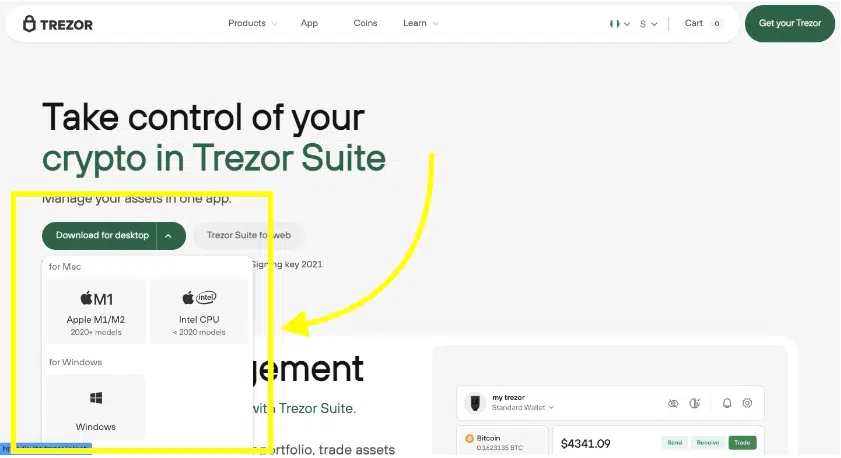
Step 2: Verify the Download
To verify your Suite, download the signing key and signature for Trezor beneath the “Get Desktop App” button. Ensure the signing key and signature are in the same file directory as the suite installation file.

For Linux
Import the signing key, verify the signature, and you will get a positive match if the key is correct.
For MacOS
Install GPG Suite, import the signing key, and verify the signature.
For Windows
Install the GPG utility, open Kleopatra, import the signing key, go to File > Decrypt or Verify, and view the audit log to confirm the verification.

Step 3: Get Started with the Model T or Model One
Starting with the Trezor Model T requires the same steps as the Model One.
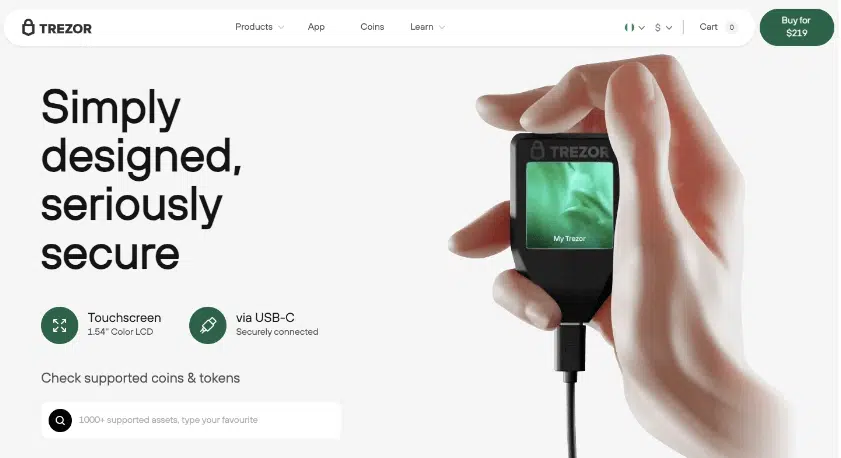
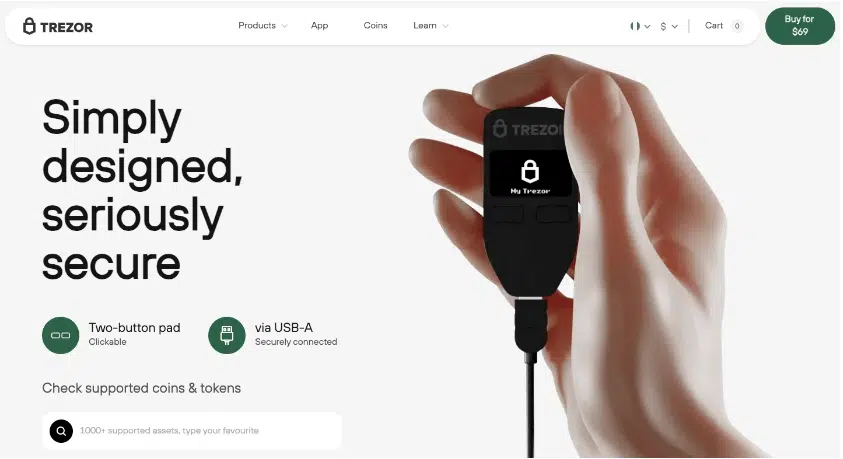
Step 1: Visit the Trezor Suite Website
Visit the Trezor site and make sure your connection is secure.
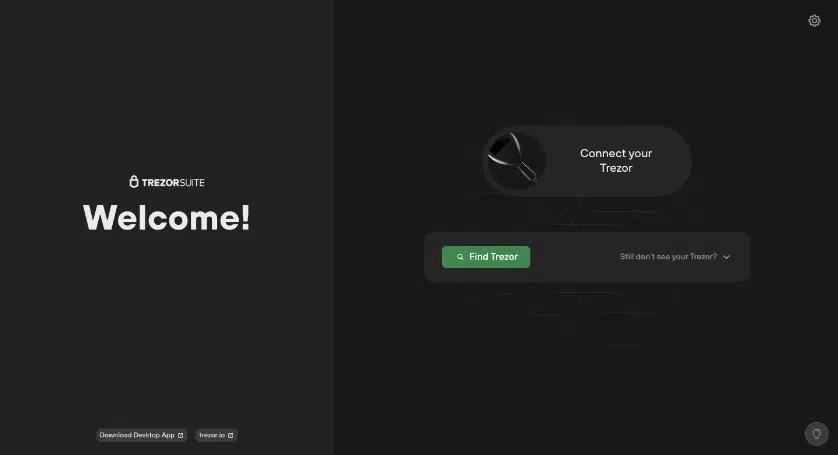
Step 2: Select Model T or Model One
Select the Trezor Model T or Model One. After that, continue to the wallet. The Trezor Model T package includes the following items:

The Trezor Model One package consists of the following items:
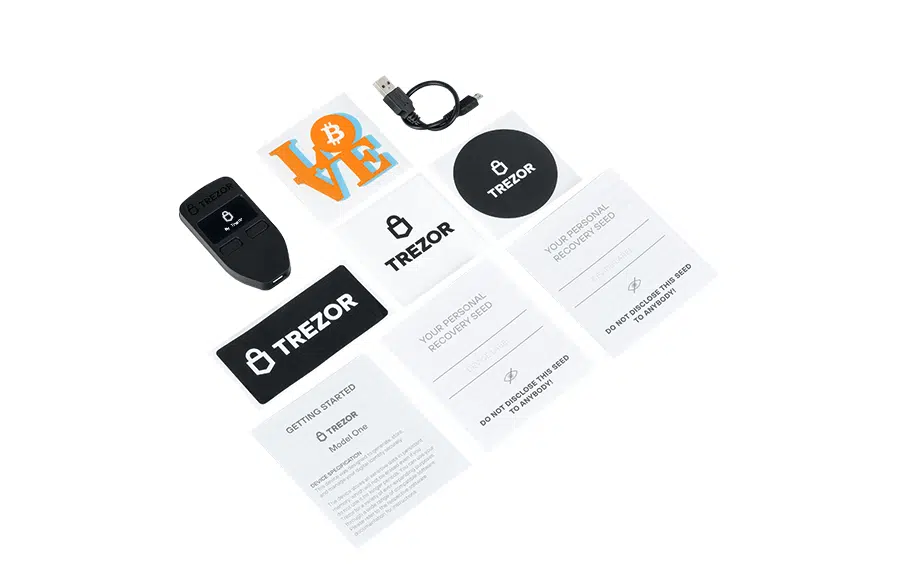
Step 3: Connect Trezor hardware wallet to PC.
Connect the Trezor Model T to your PC or mobile device. Once this connection is made, welcome and security check messages pop up. If your device is incompatible, you might need to use Trezor Bridge.
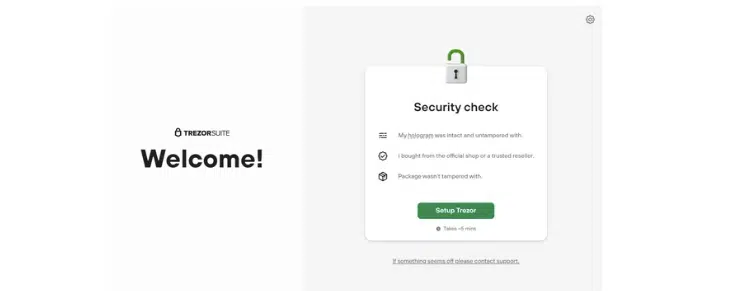
Step 4: Install Firmware
Install the latest firmware for the wallet.
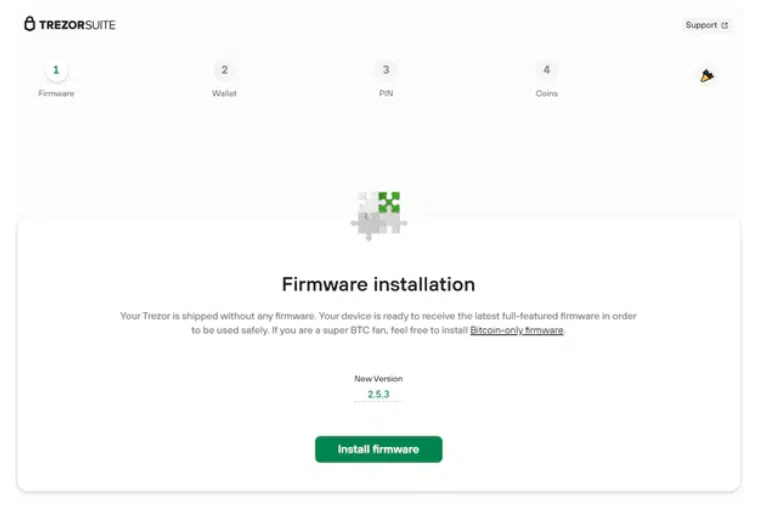
Step 5: Create or recover the wallet
After installing the latest firmware, create a new wallet or recover your old one.
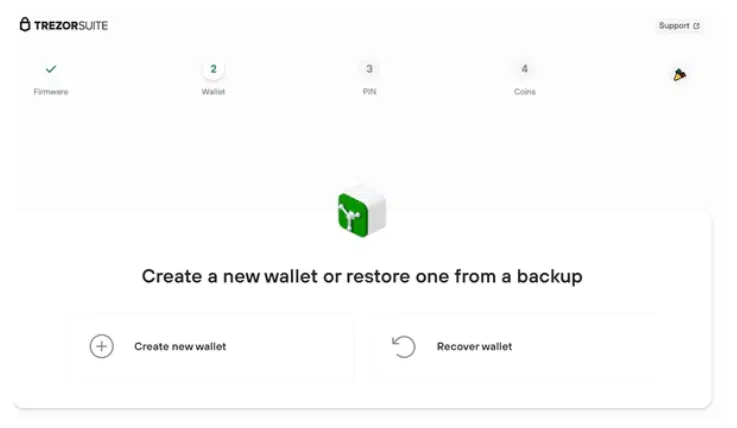
Step 6: Create a Backup
Select what type of backup you want. It could be a Single backup or a Shamir backup. Confirm the terms of service and create a backup. Complete your backup and verify your recovery seed. For people with existing accounts, you can import existing recovery seeds.

Step 7: Set a PIN
Set up a PIN you can use to log in to the wallet.
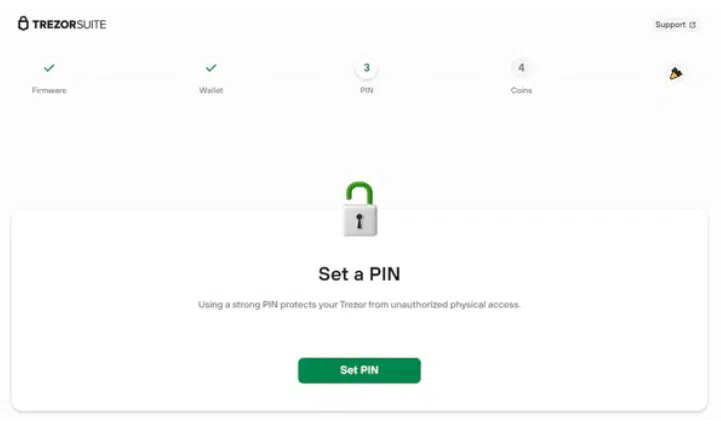
Step 8: Activate Coins
The final step is selecting the coins you want to store on your Trezor hardware devices and managing them with Trezor Suite.
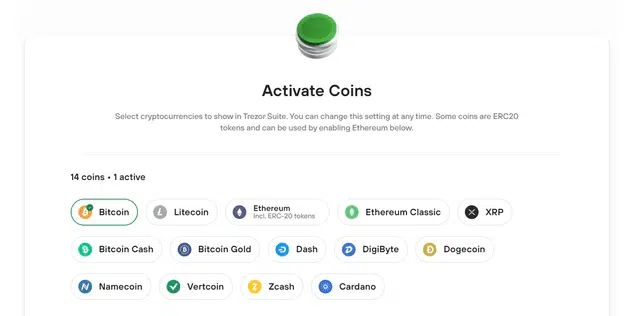
Managing Your Hardware Portfolio
Managing your hardware portfolio is easy once you’ve created a wallet on the suite. The first thing you need to do is to link the hardware wallet, like the Trezor One, with the suite. After you have connected them, you will have unrestricted access to the assets in your hardware wallet. That way, your investments will be easy to manage.

Trezor utilizes an account structure to organize all your cryptocurrency transactions. This is a common trait for most hierarchical crypto wallets. You can have more than one account on your suite. Every suite can link up to ten crypto accounts, and each account manages your transactions perfectly. You can connect your suite directly to Trezor hardware wallets or through USB to mobile.
Trezor Suite Review: Key Features and Perks
Trezor’s software offers several incredible features that give it an edge. Some advantages of the Trezor Suite include:
Not Just Hardware
Unlike the wallets Trezor is known for, Trezor Suite is not a hardware wallet. It is a software application that works with your regular Trezor-brand hardware wallet. Hardware wallets are physical objects and can be stolen or lost. However, you can always retain a software wallet. Your assets will always be secure.
Since you can connect your hardware wallet to the suite, you don’t need to fear losing the device. You can log in to the pc software to access your files. Even though Trezor hardware wallets are portable, there’s still the risk of losing them.
Airtight Security
Security is the most essential feature of any crypto management software. It is only worth it if the software can protect your coins from fraudsters. Trezor’s coin manager provides sufficient security for your cryptocurrency assets. They offer a safe space to store crypto assets without fearing theft or fraud.
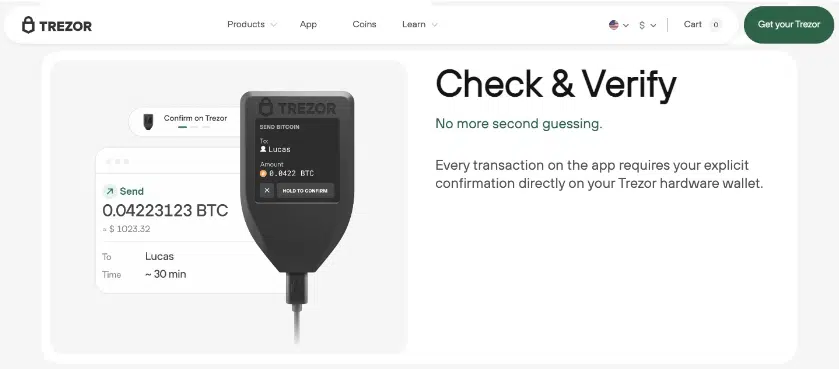
The Trezor Suite desktop application is designed to display only the present transaction. This is to prevent your details from being compromised. Trezor is well-known for its security, and its reputation keeps rising despite being in the dev stage.
Anonymous
Trezor offers Tor and CoinJoin systems to help keep your transactions anonymous. That way, you can trade cryptocurrency without your details being disclosed. Many investors value their anonymity when trading a lot. Selling with the Trezor Suite PC application helps you remain off the radar when trading crypto.
Easy To Use
Another advantage of the Trezor Suite desktop application is its easy use. All you need is your hardware wallet from Trezor and a computer. Once you have your hardware wallet, you only need to download the Trezor Suite software application on your PC. The PC suite will guide you on creating and using your hardware wallet.
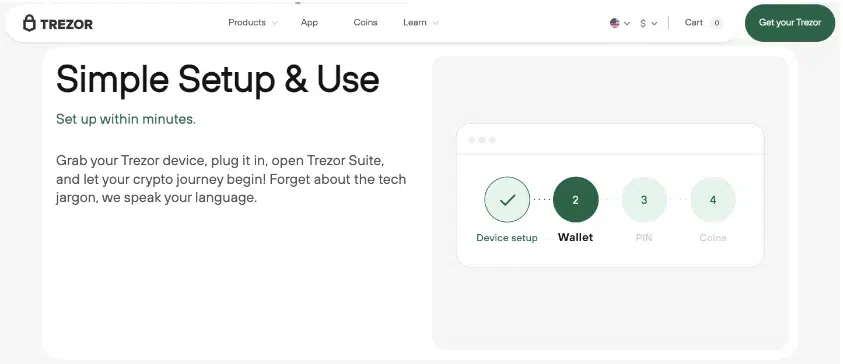
It is compatible with most devices, including Windows, Linux, and MacOS. However, it isn’t compatible with IOS and can only work on Androids under particular conditions. The PC interface is very colorful and does not leave a dull vibe. It has a very artistic and professional look.
Thousands Of Supported Cryptocurrencies
Trezor Suite supports over one thousand eight hundred different cryptocurrencies. However, each Trezor account can only handle up to ten crypto accounts simultaneously.
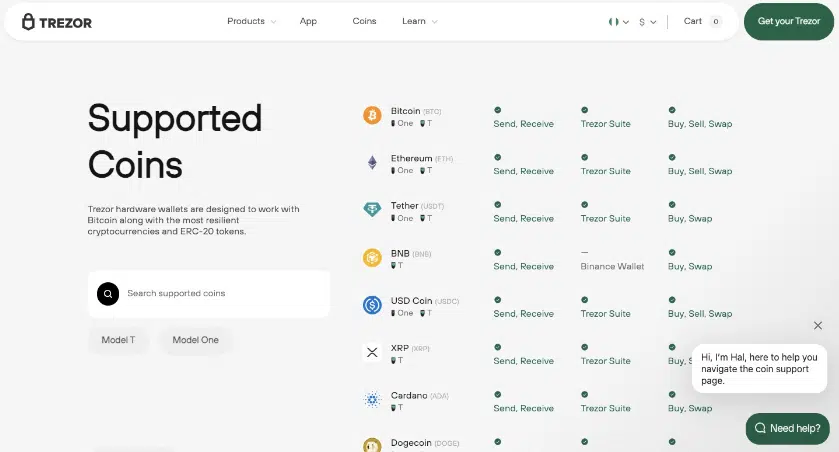
The reason for this is to aid management and prevent server overloads. You can find the most well-established cryptocurrencies on Trezor, including Bitcoin and Ethereum. Furthermore, you can also find some testnet coins on your Trezor wallet account. These coins are not real cryptocurrencies, but they are fantastic for testing.
Replace By Fee
This is an advanced feature of Trezor Suite. It allows you to cancel any unconfirmed cryptocurrency transactions. However, you must pay some fees before replacing the transaction details. Hence, you can get back coins sent out accidentally while paying little. This feature is automatically on any time you create a new transaction on Trezor.
Multiple Accounts
On Trezor Suite, you can keep multiple accounts. Trezor supports an unlimited number of accounts. However, the number of accounts you can save at once is restricted to ten. This is to minimize traffic on the platform and ensure smooth running. You can quickly delete an account and replace it whenever you want.
Easy Crypto Exchange
Trezor Suite features Invity, offering the best deals for each trade. The Invity feature compares multiple ongoing crypto trades and provides the best deals on the market. You can get a list of exchanges by entering an amount. Once you input an amount, Invity will handle the rest and highlight the best deals.
Trezor Suite Review: Disadvantages
Even with its many advantages, Trezor Suite has its disadvantages. Disadvantages of the Trezor desktop software include:
Doesn’t Support Fiat Withdrawal
A significant disadvantage of Trezor PC software is that it doesn’t support directly withdrawing Fiat currency. Unlike traditional crypto wallets, you cannot withdraw cryptocurrencies to your bank account directly with Trezor. You must transfer the assets to a different platform to obtain Fiat currency. This can be a hassle.
No IOS Support
Another disadvantage of Trezor Suite is that it does not support IOS devices. You cannot use Trezor Suite on iPhones or other devices that run with IOS. The platform allows Android users to connect to the Trezor platform using a WebUSB or Trezor Bridge. However, there is no way for you to link a Trezor wallet with an IOS device.
Trezor Suite Review: Our Verdict
Trezor Suite is fantastic software when it comes to crypto management. It works with hardware wallets to manage and safeguard your crypto assets. Trezor’s excellent coin management services make the platform one of the best crypto wallets in the world. The suite is still in its development stage. However, its future looks solid.

Trezor Suite offers incredible security services, including Tor and CoinJoin. These security features help to keep your Bitcoin transactions anonymous. Many crypto investors in this day and age love to remain anonymous. This is a feature that places Trezor Suite above its competitors.
Trezor Suite has a steady development rate and is most effective for security and coin management. Trezor caters to all your needs. The dev software has several unique features that help you manage your coins and safeguard your portfolio.
Conclusion
Trezor Suite is a software application people use with hardware wallets to manage their crypto assets. It features a mobile and web application. Furthermore, it is one of the best crypto wallets in terms of security. The software offers state-of-the-art protection, including Tor and CoinJoin systems.
It is a platform where you can trade Bitcoin and other cryptocurrencies anonymously. The platform is famous for its airtight security and offers incredible asset management options. We’ve reviewed the Trezor Suite desktop software and have concluded it is excellent for asset management and security.
Trezor suite works with the Trezor hardware wallet to manage and secure your cryptocurrency. You can use Trezor for crypto transactions anywhere you are.
Trezor suite has a buy and sell feature that allows you to sell various cryptocurrencies. You can exchange cryptocurrency directly from anywhere. You can sell crypto from any of the ten accounts you are entitled to.
Trezor Suite shares similar security protocols as Trezor hardware wallets. The software does not store private keys and is one of the safest wallets. It offers Tor and CoinJoin services, which help to keep your transactions anonymous.
Trezor suite supports a large number of cryptocurrencies. Cryptocurrencies they support include Bitcoin, Cardano, Ethereum, Litecoin, ZCash, and Vertcoin.










